It’s restyling time! We’ve just released a new version of the Timeneye Widget for Chrome, our time tracking Chrome extension to register time wherever you are on the web.
We’ve also added some long-awaited featured to the Timeneye Widget: it’s now possible to create new projects and phases directly from the Widget.
What’s new with this update?
New Widget design
Our Timeneye Widget for Chrome was feeling very lonely lately: we’ve been working on new features for the Timeneye mobile apps and the web app. But apart from some fixes here and there, our Widget hadn’t been updated for a while.
So we decided to give it a makeover: the new Widget matches the new Timeneye’s style.
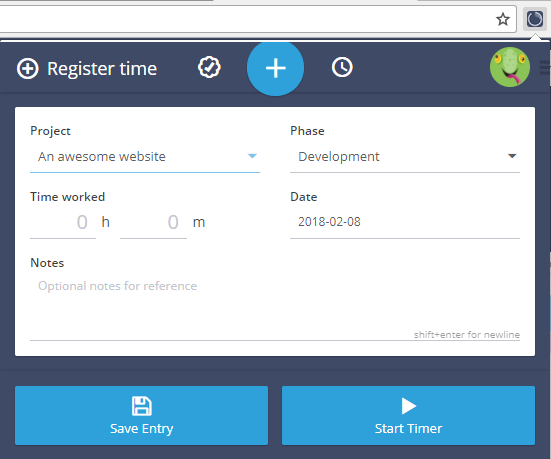
The Timeneye Widget adds a little time tracking button on your browser. To track time, click on the blue Register time button, just like the web app.
As you track time, you will see a list of all your active and paused timers. The Widget has a Save all button on the top right to make sure you don’t leave any pending timers behind.
If you’re not that into timers and you’d rather enter just the time spent, simply use the Save entry option. You can check your saved entries by clicking the Entries log icon.
Easily access your Timeneye account
Do you need to access any of the sections of your Timeneye account? No problem! Click on your avatar on the top right and open the Timeneye menu. By clicking on any item on the menu you’ll be redirected to its page inside Timeneye.
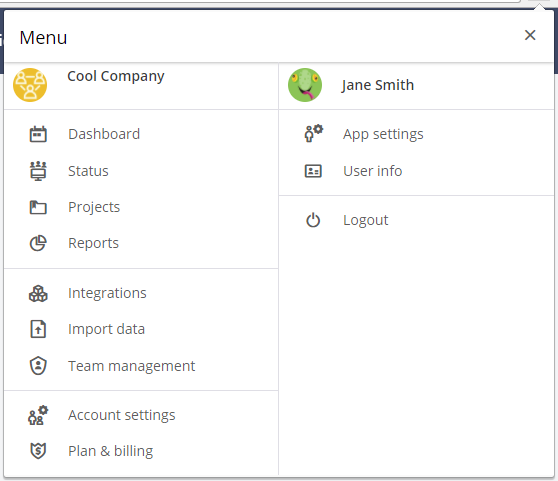
NEW! Create projects and phases anywhere on the web
Many users asked for the possibility to create new projects and phases without having to log in to the Web app every time. We’re happy to announce that it’s now possible to create new projects and add new phases to existing projects using the Timeneye Widget from Chrome. You’ll find a Create a new project and Create a new phase option in the Project and Phase fields, respectively:
We’ve got other updates to the Widget coming soon, so stay tuned!
Make sure to try out the new widget and let us know what you think in the comments.
If you liked our update, don’t forget to leave a review on the store 🌟🌟🌟🌟🌟
The Timeneye Widget also integrates with other services so you can add time tracking to your favorite tools.
Give it a try and sign up for a free 30-day Timeneye trial!