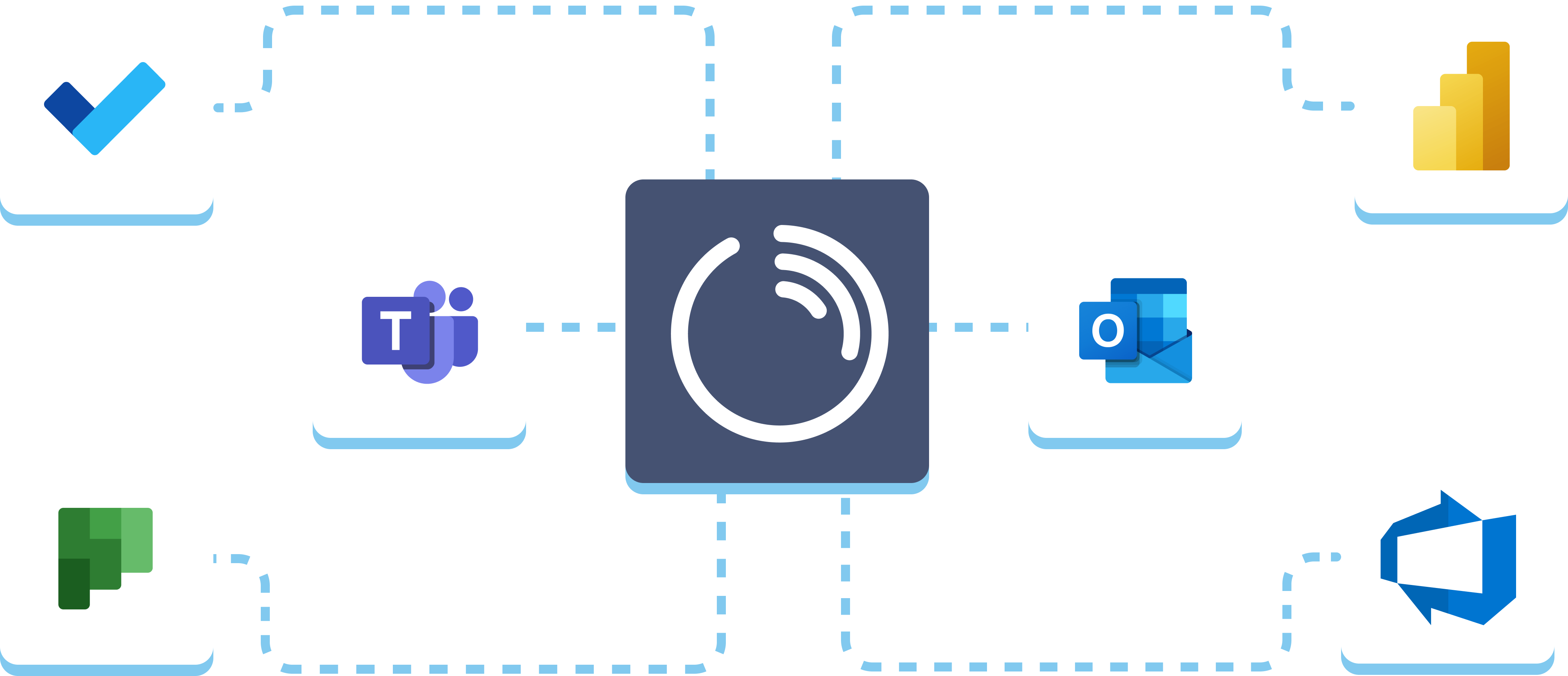Get more done in your day and check off task after task.
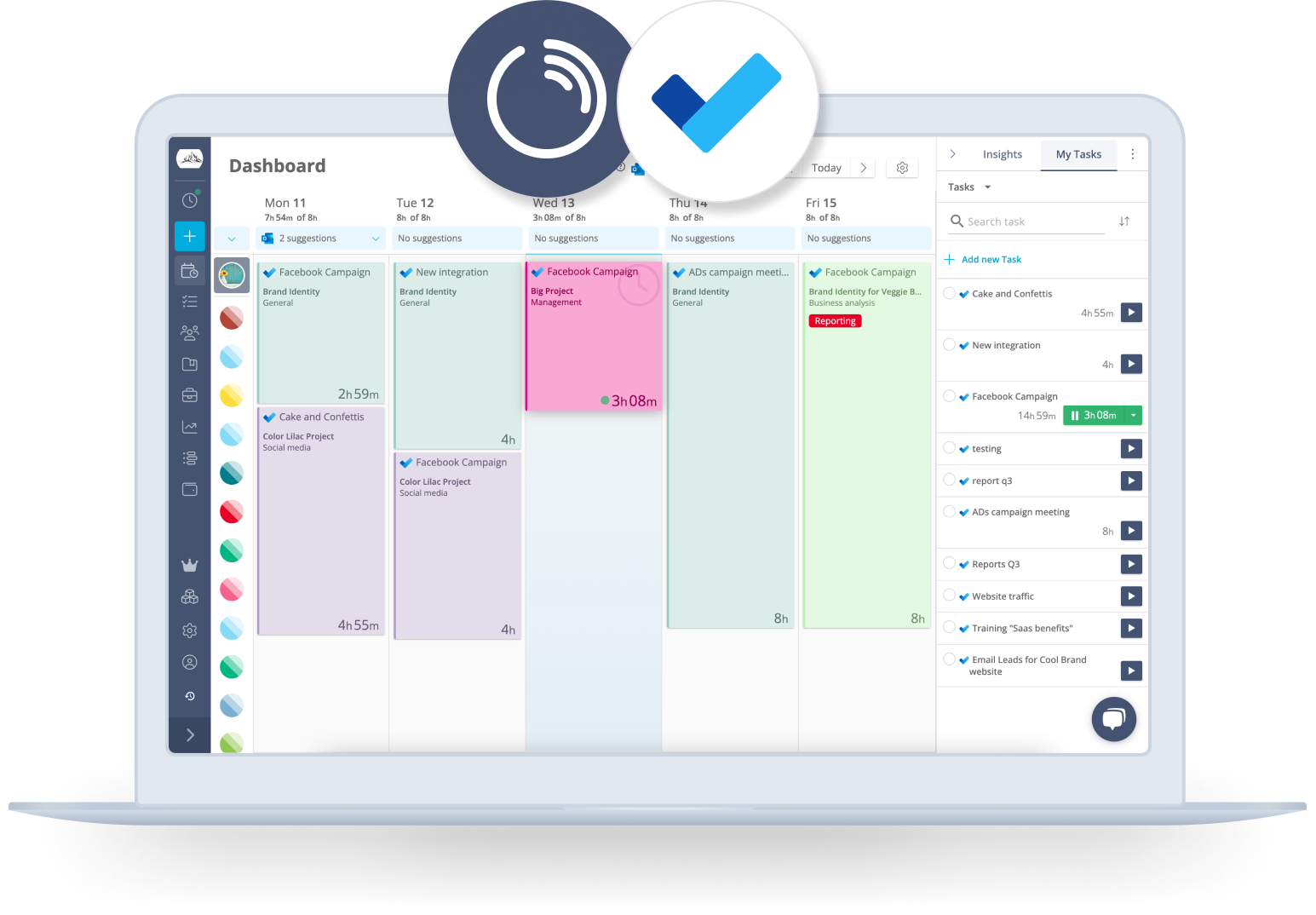
Why integrate Timeneye with Microsoft To Do?
Easily track time on your tasks
Seamlessly import your tasks from MS To Do into Timeneye to effortlessly track their progress, accurately track time, and effectively manage project budgets, all within a centralized platform and in real time. Any updates made in Timeneye or Microsoft to Do are instantly synchronized between both platforms, ensuring a smooth workflow.
No more toggling between different tools: with Timeneye's integration, you can conveniently access your to dos directly from MS Teams. Keep yourself organized and focused by having all your tasks in one convenient location.
A time tracker that keeps your team aligned
Time tracking can be a real headache, with employees often forgetting to log their hours or feeling overwhelmed by the whole process. But Timeneye comes to the rescue by listing your tasks in a practical sidebar and allowing your team to start and stop timers from both platforms.
By simplifying and making time tracking more accessible, your team will be more inclined to embrace and regularly utilize this vital tool for productivity, resulting in increased accuracy and enhanced team management.
A time tracker that keeps your team aligned
Time tracking can be a real headache, with employees often forgetting to log their hours or feeling overwhelmed by the whole process. But Timeneye comes to the rescue by listing your tasks in a practical sidebar and allowing your team to start and stop timers from both platforms.
By simplifying and making time tracking more accessible, your team will be more inclined to embrace and regularly utilize this vital tool for productivity, resulting in increased accuracy and enhanced team management.
Turn time into actionable insights
Timeneye automatically captures all the time spent on your to-dos, providing you with precise and comprehensive reports at the click of a button.
Uncover valuable insights into your team's productivity patterns, pinpoint areas for improvement, and optimize your workflow for maximum efficiency. Empower yourself to make data-driven decisions and confidently drive your business forward.
Start tracking time on your MS To Do tasks
What our customers say
-
“I spent a couple of months researching and testing different software solutions for simple time tracking with automatic calendar events capturing for our team in Europe, and Timeneye turned out to be the best solution we tested. It's simple; it is not filled with hundreds of useless settings and has exactly what you need very quickly..”
Boris K. HEAD OF DIGITAL TRANSFORMATION -
"It works in Windows 10 & Android with very little difference in UI except for project set-up and the automatic save order. Has been surprisingly stable from the beginning on both platforms. Has enough built-in levels to deal with my industry of architecture and phasing of a project."
Kent U. ARCHITEC -
"My daily workflow relies on tracking time spent on tasks registered in third-party services (moved from Trello to Wunderlist, and to then Todoist when Wunderlist was killed by MS). Timeneye provides a very convenient integration with all of these services, and it allows clicking a single button to start/stop time for a particular task."
Victor S. PROJECT PORTFOLIO MANAGER
Time Tracking Designed for Microsoft 365
Take your productivity to new heights with Timeneye's seamless integration with Microsoft 365. Our innovative time tracking solution is specifically tailored to enhance your experience within the Microsoft ecosystem.