Track, Manage, and Optimize Your Productivity with Timeneye
Track, Manage, and Optimize Your Productivity with Timeneye
TEAMS LIKE YOURS LOVE TIMENEYE



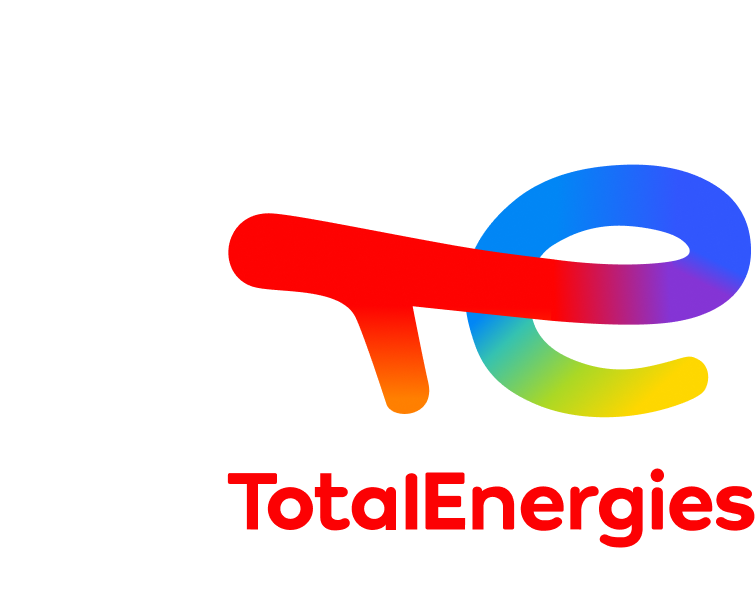

Take Control of Your Time with Timeneye
Projects health overview
It is hard to close a project successfully without keeping track of its status. Timeneye helps you monitor projects, stay within budget, visualize your daily effort, and understand team performance all in one place!
It’s your high-level overview of all projects and clients across every department of your organization.
.webp)
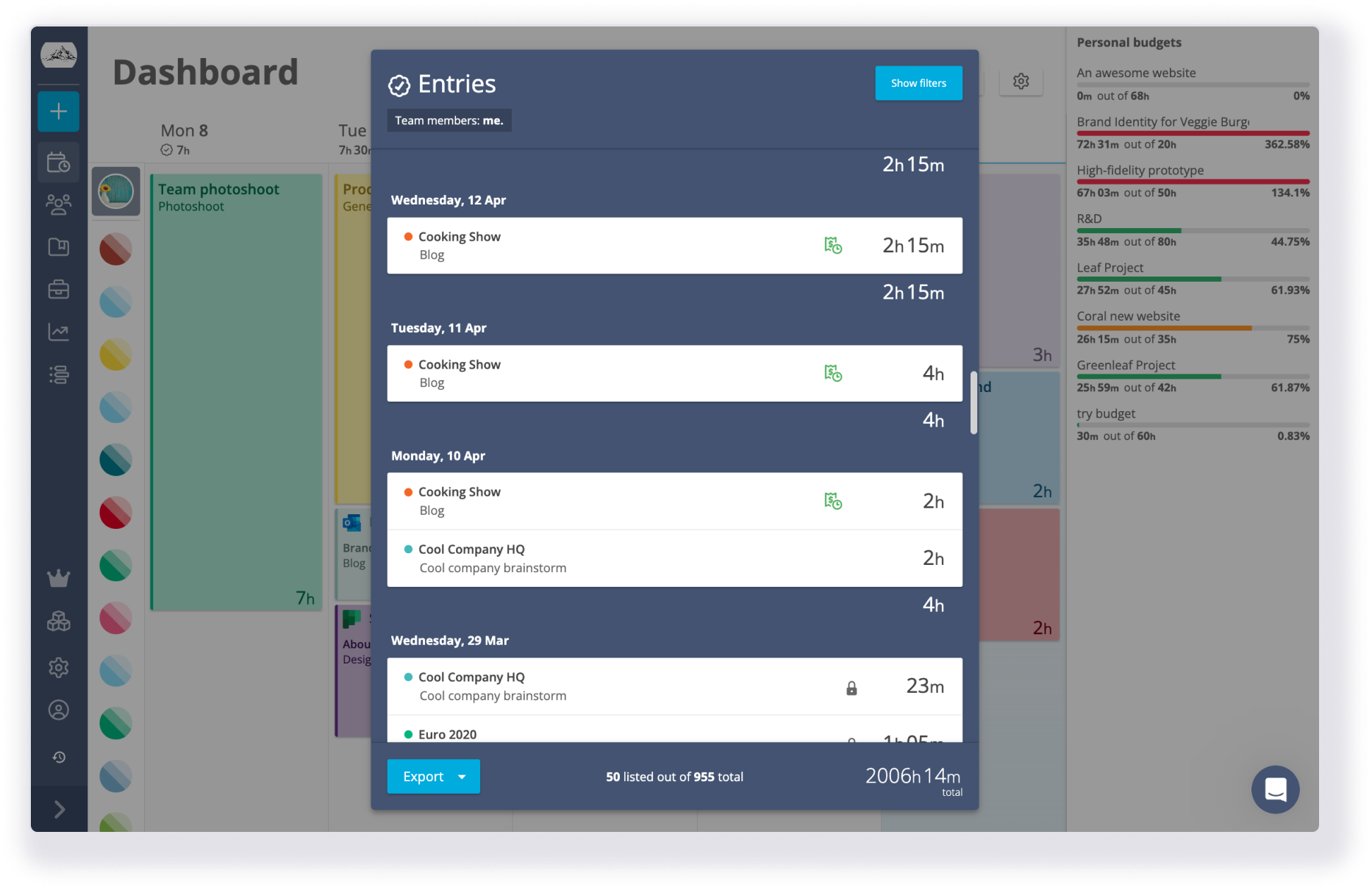
Deliver on time and get paid faster
Set your hourly rates, start tracking time, and let Timeneye do all the calculations for you. Timeneye makes it super easy by showing you exactly how much you have earned on each project, and how much it is due.
Easy-to-export data will help you bill with razor-sharp accuracy and get paid exactly for what you deserve — finally!
Deliver on time and get paid faster
Set your hourly rates, start tracking time, and let Timeneye do all the calculations for you. Timeneye makes it super easy by showing you exactly how much you have earned on each project, and how much it is due.
Easy-to-export data will help you bill with razor-sharp accuracy and get paid exactly for what you deserve — finally!
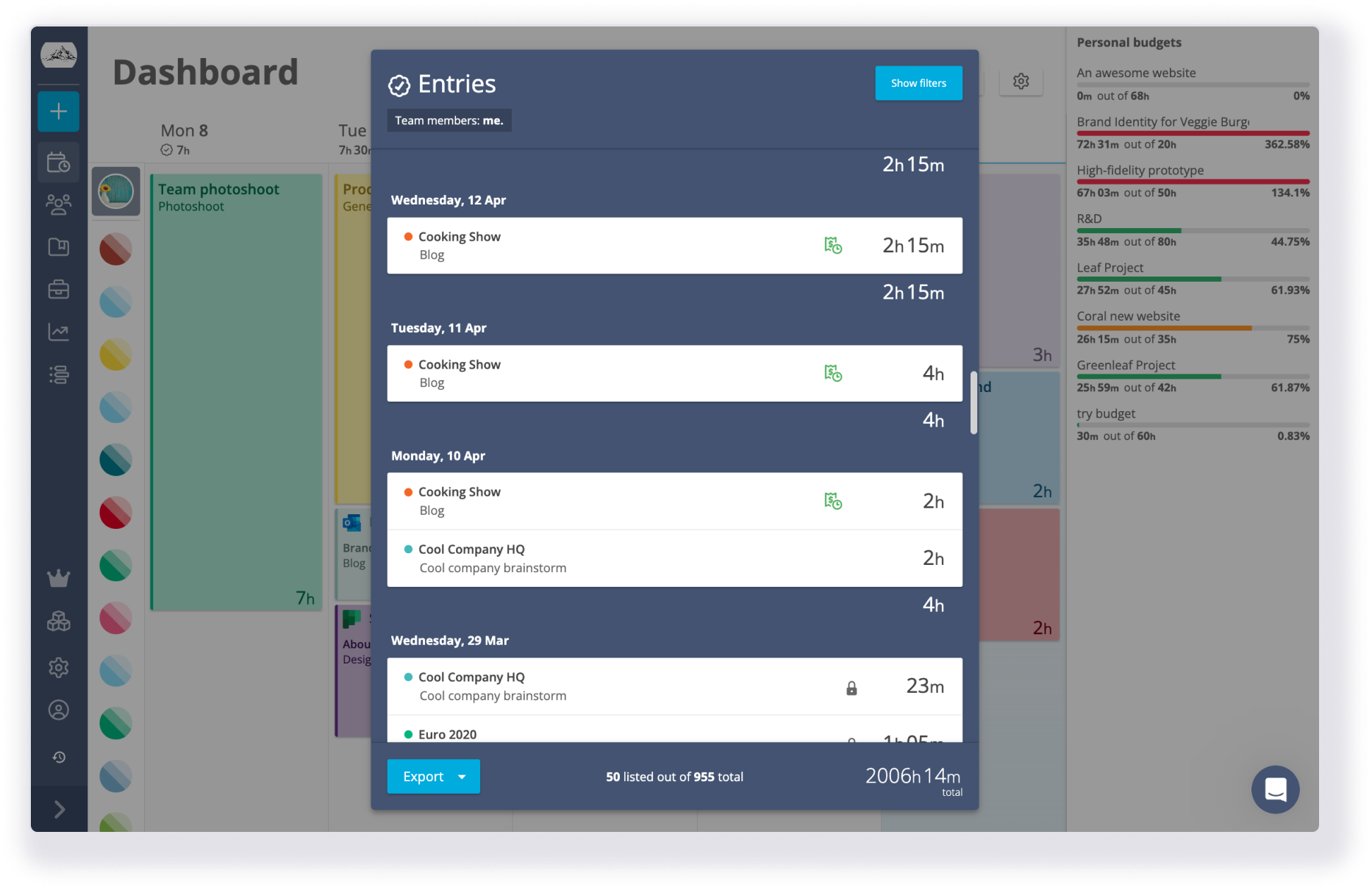
Everybody on the same page
Whether your team works fully remotely, in-office, in hybrid mode, or doing on-the-field, Timeneye offers complete project management functionalities. Assign team members to projects and set their hourly rate to ensure everyone is working efficiently and within budget.
Empower your team to reach their full potential and achieve outstanding results.
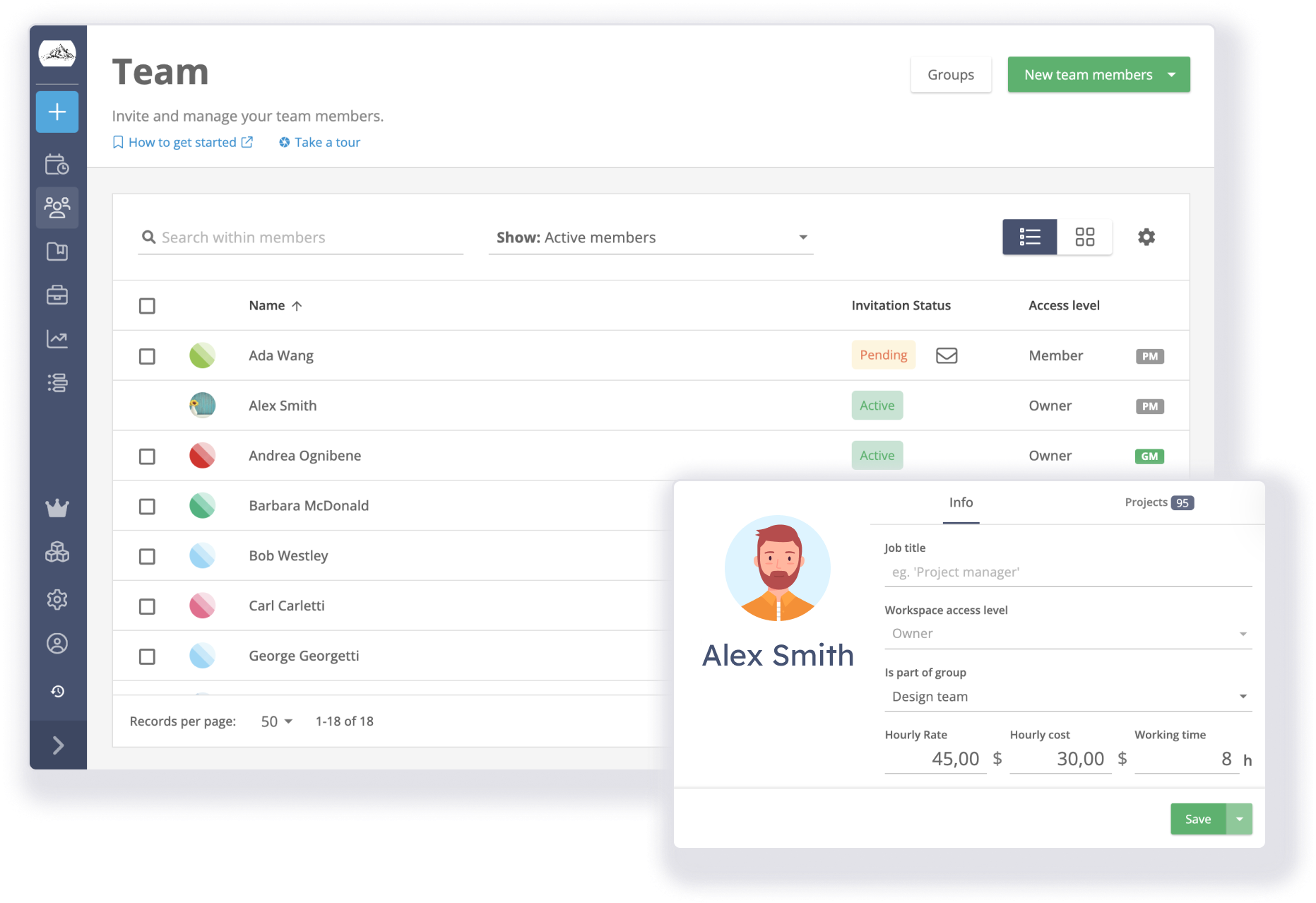
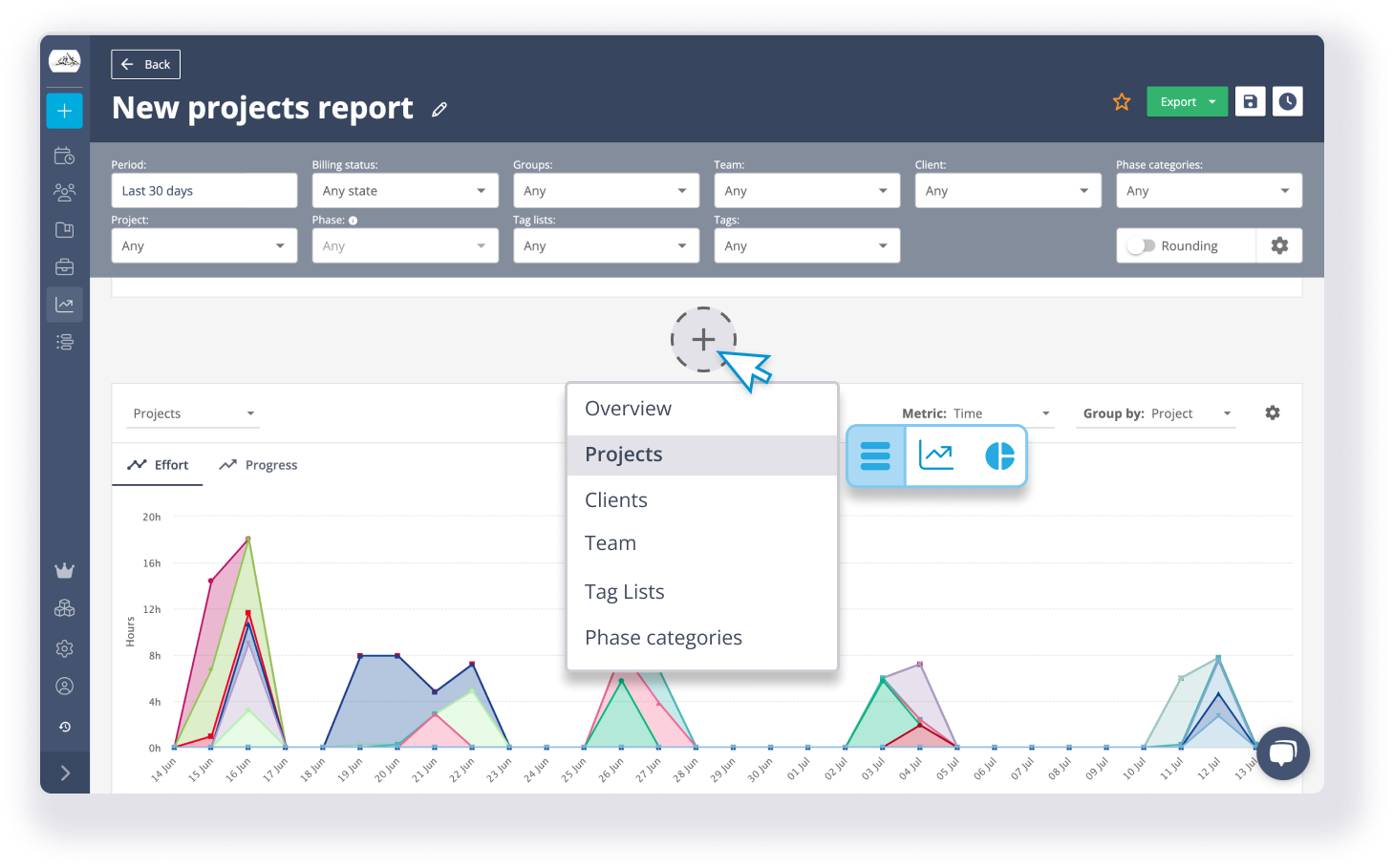
Customizable Reports for Informed Decision-Making
Timeneye empowers you to make data-driven decisions by providing customizable reports tailored to your specific business needs.
Whether you need to analyze project profitability, track billable hours, or monitor resource allocation, our robust reporting features have got you covered. Stay ahead of the competition and take your company to new heights.
Customizable Reports for Informed Decision-Making
Timeneye empowers you to make data-driven decisions by providing customizable reports tailored to your specific business needs.
Whether you need to analyze project profitability, track billable hours, or monitor resource allocation, our robust reporting features have got you covered. Stay ahead of the competition and take your company to new heights.
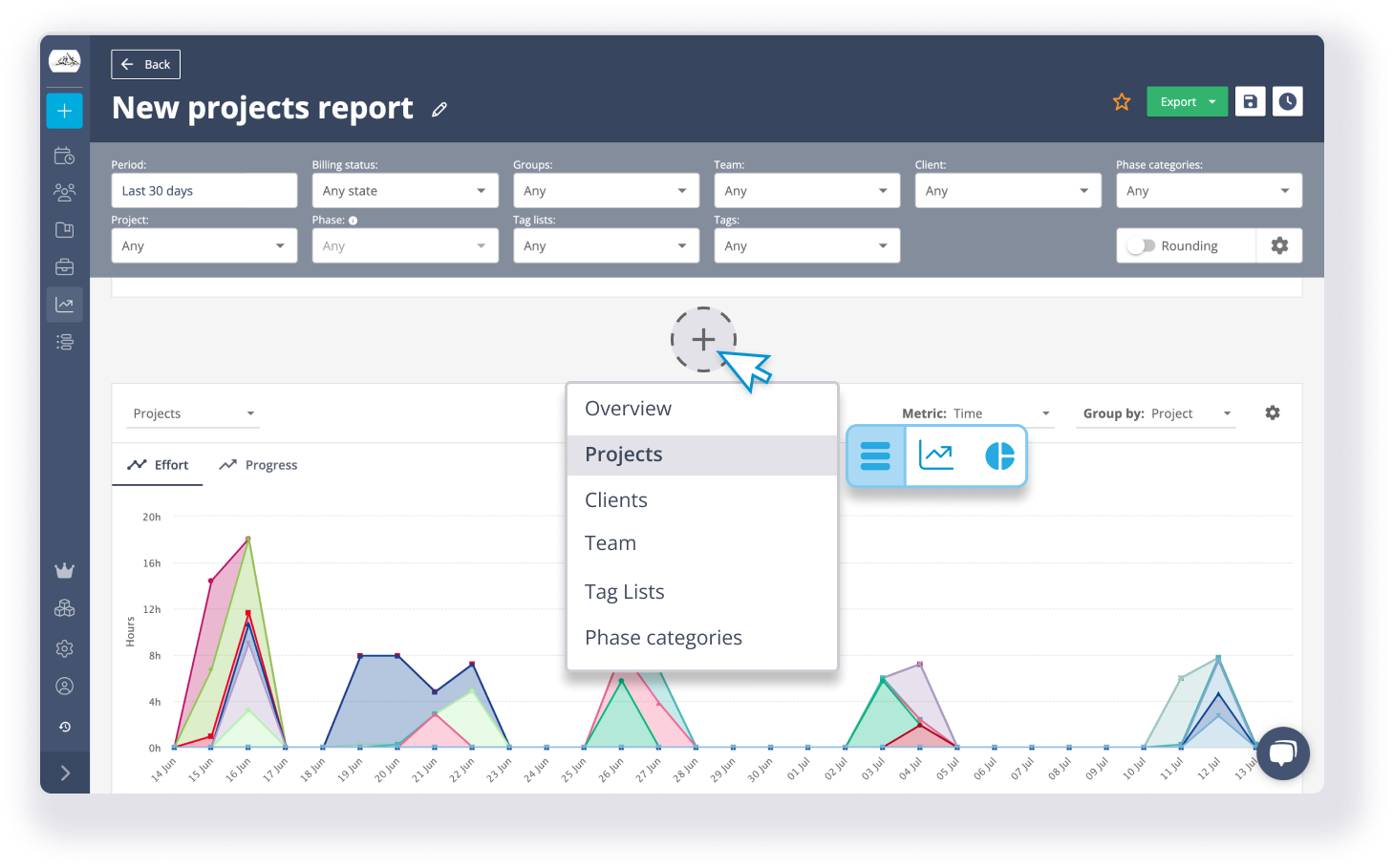
Time Tracking Designed for Microsoft 365
Take your productivity to new heights with Timeneye's seamless integration with Microsoft 365. Our innovative time tracking solution is specifically tailored to enhance your experience within the Microsoft ecosystem.
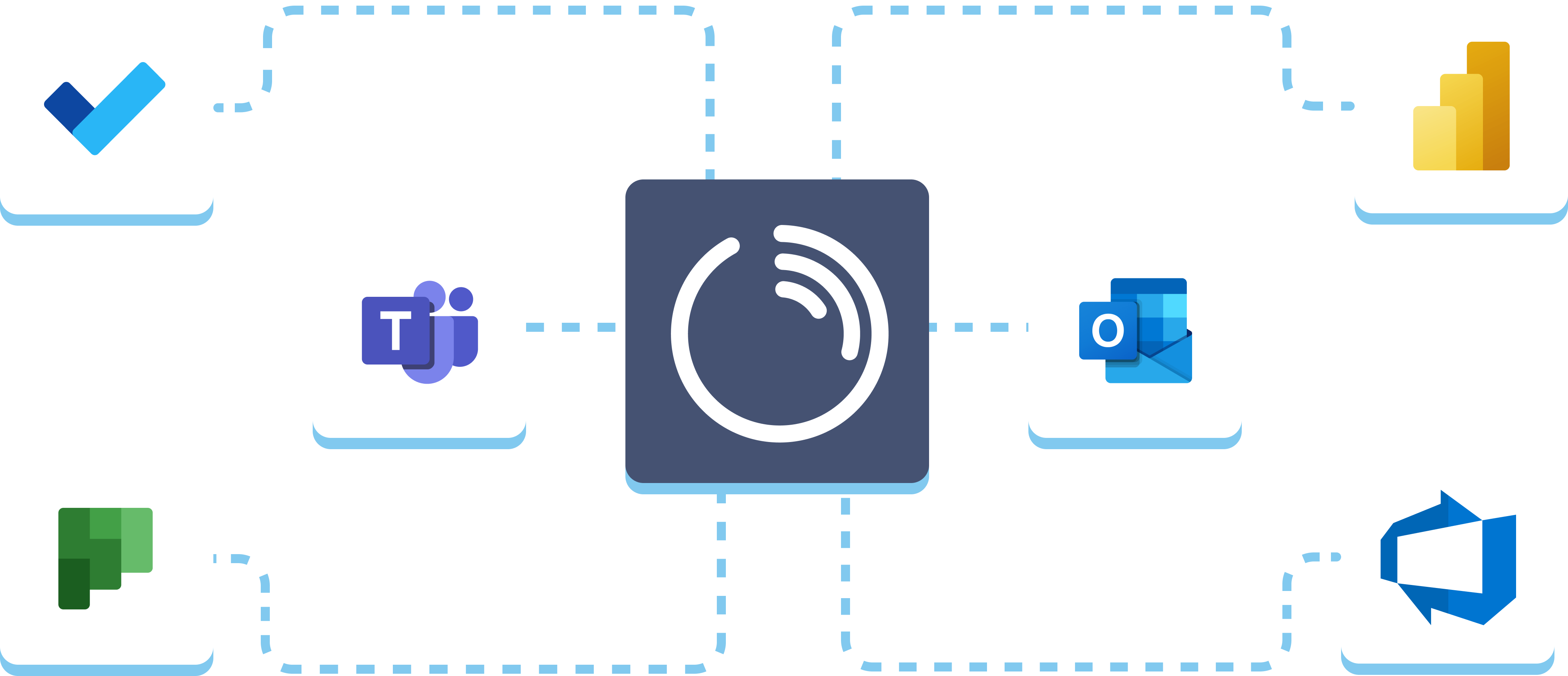
-
Microsoft Teams
-
Outlook Calendar
-
Microsoft To Do
-
Microsoft Planner
-

Microsoft Project
-
Azure DevOps
-

Power BI
Reach your employees where they are: Microsoft Teams
Timeneye goes beyond individual timesheets by extending its reach to your entire team through Microsoft Teams. Collaborate seamlessly, assign projects, and monitor progress within the familiar Teams interface.
You can find the Timeneye integration directly in your Microsoft Teams desktop app. Automatically add your team members from your Microsoft account, and you are ready to track time directly inside your Microsoft Teams desktop app.
Link Outlook Calendar to your workspace
Timeneye makes time tracking efficient and hassle-free by allowing you to import events from your Outlook calendar. Simply sync your calendar with Timeneye, and all your appointments, meetings, and tasks will automatically be added to your Dashboard as time entries. Streamline your workflow, eliminate duplicate data entry, and focus on what truly matters - getting your work done.
This integration also supports Office 365 Calendar events.
Monitor task progress in Microsoft To Do
Timeneye's integration with Microsoft To-Do creates the perfect symbiosis between task management and time tracking.
The Timeneye Browser Widget conveniently places a time tracking button right next to your tasks in Microsoft To-Do, allowing you to effortlessly track your time with just a click. Stay focused on what matters most – completing your tasks and meeting deadlines – while Timeneye takes care of accurate time tracking.
Track your tasks in Microsoft Planner
The Timeneye app tracks time spent on tasks directly from the Microsoft Planner web app. Then, it automatically syncs your time entries in your Timeneye workspace, eliminating the need for manual data entry.
See how much time has been spent on each task, identify bottlenecks, and make informed decisions to keep your projects on track. With Timeneye, you'll have full visibility into your team's activities, allowing for better resource allocation and improved collaboration.
Easily track time on your tasks
Utilize Timeneye's integration with Microsoft Project to effortlessly monitor the time invested in each task.
Our innovative Browser Widget seamlessly incorporates time tracking controls into the Microsoft Project interface, enabling your team to swiftly complete their timesheets with just a few clicks.
Stay focused on what truly matters - efficiently and punctually accomplishing tasks.
Simplify your workflow in Azure DevOps
With Timeneye's convenient Browser Widget, you can effortlessly track your time from within Azure DevOps. Our intuitive tool allows you to add a time-tracking button next to your items, making it quick and easy to log your hours into your timesheet and stay on top of your tasks.
By combining the power of Azure DevOps with Timeneye's time tracking capabilities, you can streamline your workflow, improve collaboration, and enhance overall productivity.
Turn time into insights with Power BI
Timeneye's integration with Power BI allows you to effortlessly transform your time timesheet data into powerful visualizations and detailed analyses.
Gain a deeper understanding of how your team spends their time and identify areas for improvement. With Timeneye and Power BI, you can make data-driven decisions to optimize productivity and drive better results.
What our customers say
-
“I spent a couple of months researching and testing different software solutions for simple time tracking with automatic calendar events capturing for our team in Europe, and Timeneye turned out to be the best solution we tested. It's simple; it is not filled with hundreds of useless settings and has exactly what you need very quickly..”
Boris K. HEAD OF DIGITAL TRANSFORMATION -
"It works in Windows 10 & Android with very little difference in UI except for project set-up and the automatic save order. Has been surprisingly stable from the beginning on both platforms. Has enough built-in levels to deal with my industry of architecture and phasing of a project."
Kent U. ARCHITEC -
"My daily workflow relies on tracking time spent on tasks registered in third-party services (moved from Trello to Wunderlist, and to then Todoist when Wunderlist was killed by MS). Timeneye provides a very convenient integration with all of these services, and it allows clicking a single button to start/stop time for a particular task."
Victor S. PROJECT PORTFOLIO MANAGER
How does it work?
STEP 1
Test it
-
Get to know our software and explore its functionalities with no pressure, and no obligation to purchase after testing;
-
Guides and tutorials are available to get you started in 5 minutes (yes, it's that simple!)
-
Explore all the features with your team. Need more help to get started or a particular feature? Just ask our stellar support team!
STEP 2
Buy it
-
Pricing plans designed to fit every team's needs. No sneaky charges for add-ons, no installation costs.
-
Discounts available for yearly subscriptions, and for big teams (100+ users) as well;
-
Pay for active users only; the subscription adapts and grows with your team.
STEP 3
Deploy it
-
Bring the whole company to Timeneye: 20 or 200 people, import them all from your Microsoft account by clicking a button;
-
Do you have a question? Get stellar support from our team (just read our reviews, clients love us!)
-
Receive customized tips, articles, and much more to bring your company to success!