Timeneye + GitHub
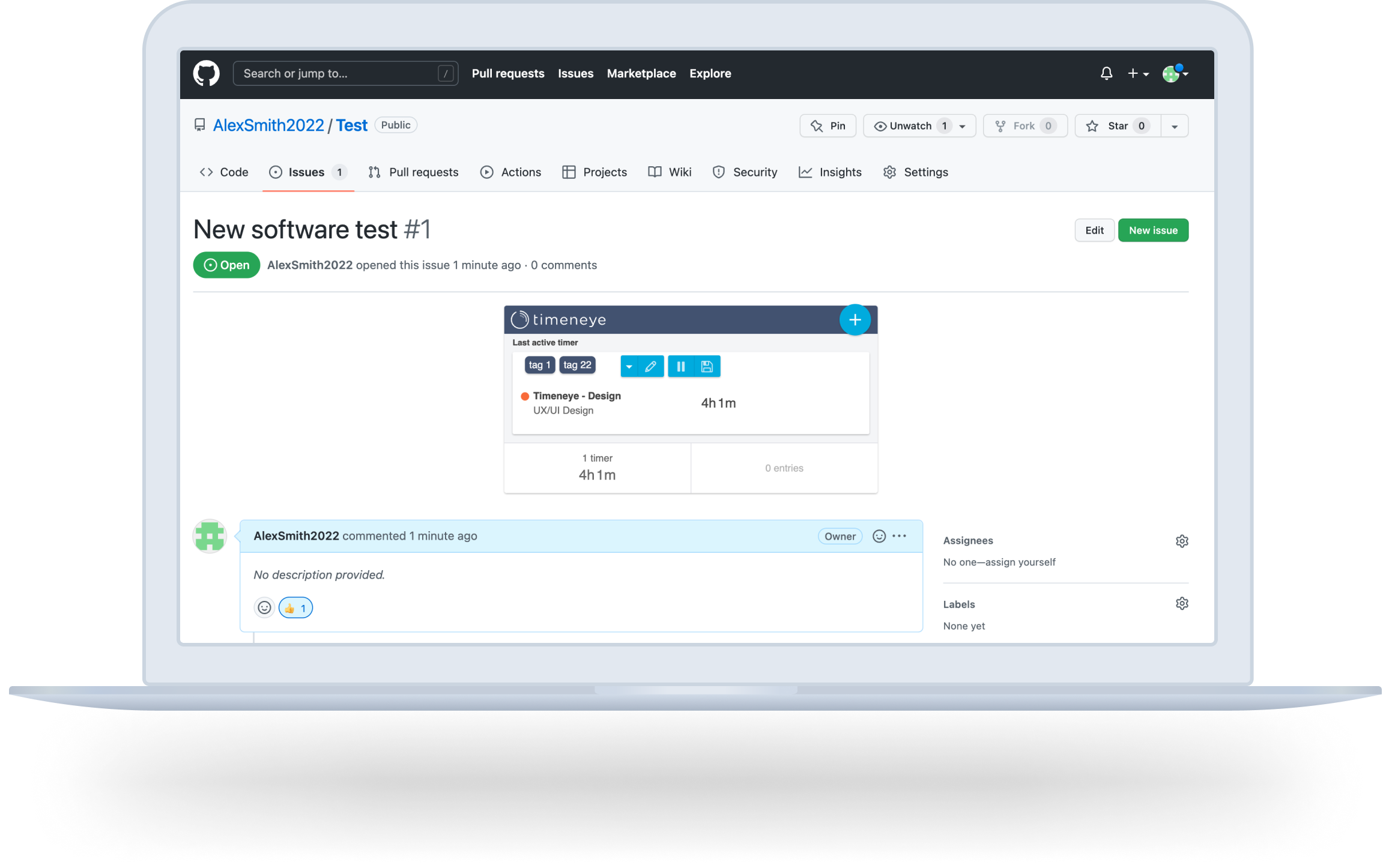
Here’s all the good stuff
Monitor project progress
Timeneye helps you monitor projects, stay within budget, visualize your daily effort, and understand team performance all in one place! It’s your high-level overview of all projects and clients across every department of your organization.
Keep the team aligned
Whether your team works fully remotely, in-office, in hybrid mode or doing on-the-field, Timeneye offers complete project management functionalities. Assign team members to projects so they will know what they need to work on.
Stay profitable
Your time is valuable and it deserves what it is due: keep track of the billable and non-billable hours. Invoice accurately and get paid for every minute of your work, by sharing your reports with stakeholders and clients.
Start tracking time inside GitHub
Sign in to Timeneye
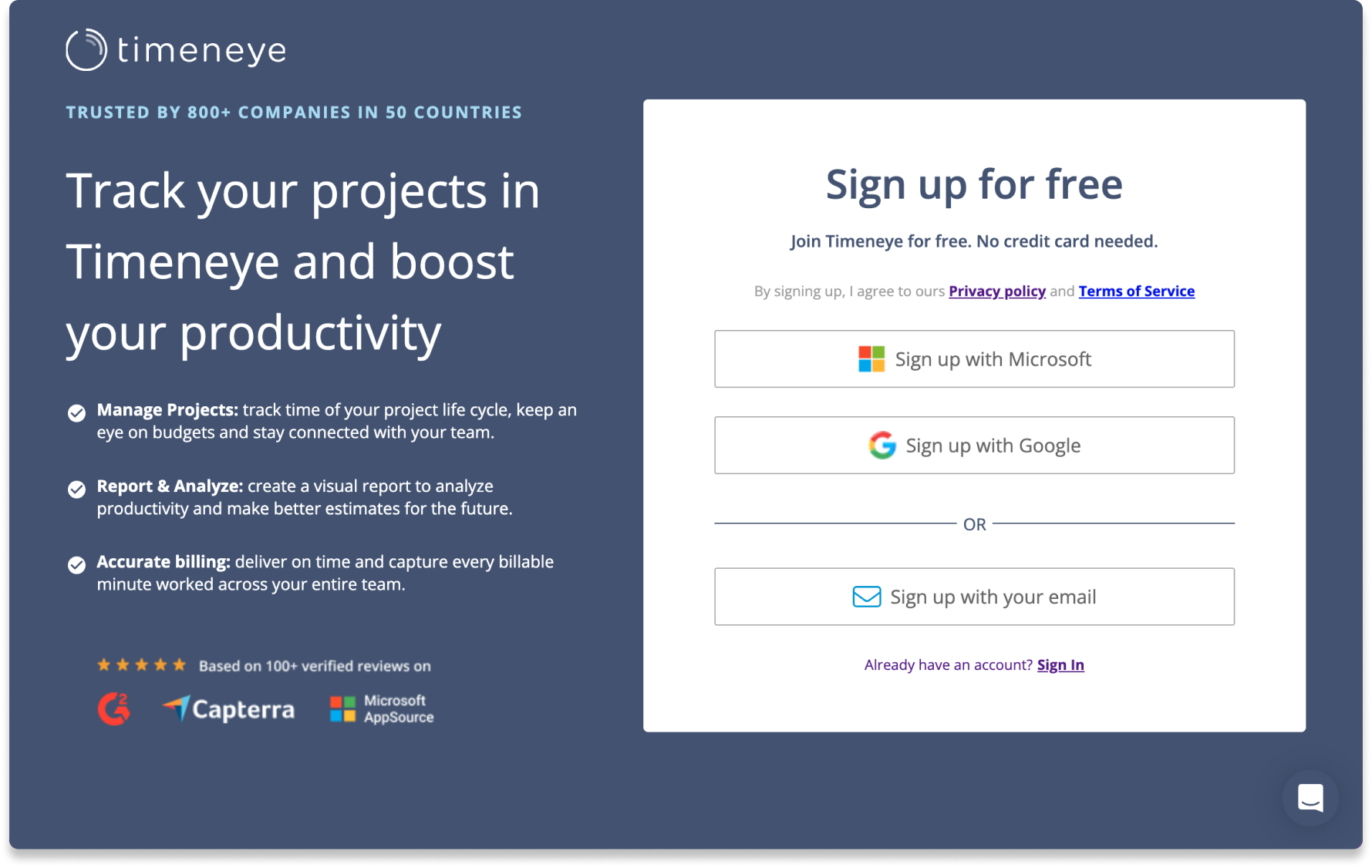
Sign in to Timeneye
Install the Timeneye Browser Widget
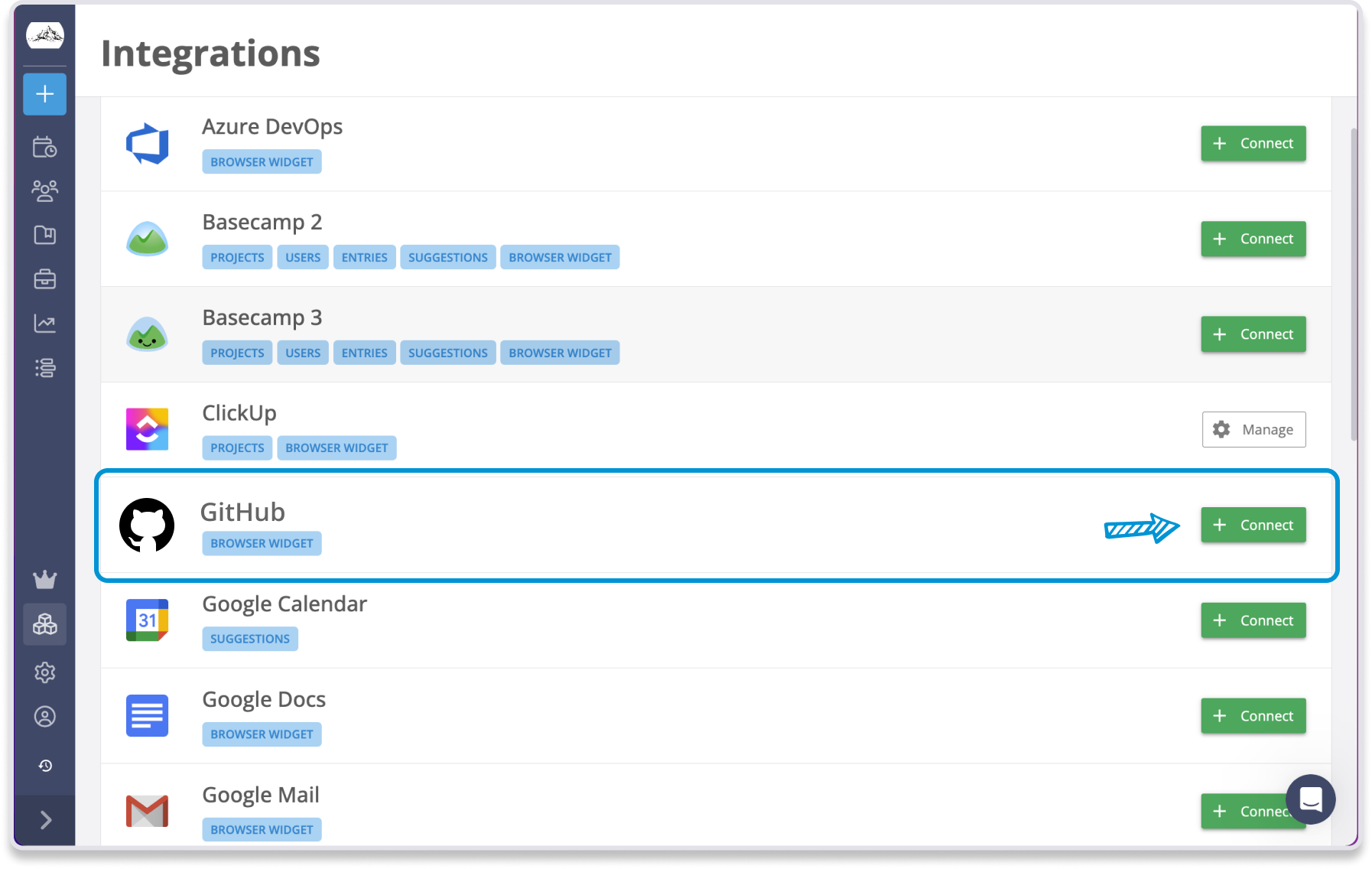
Download & install the Timeneye Browser Widget
Track time
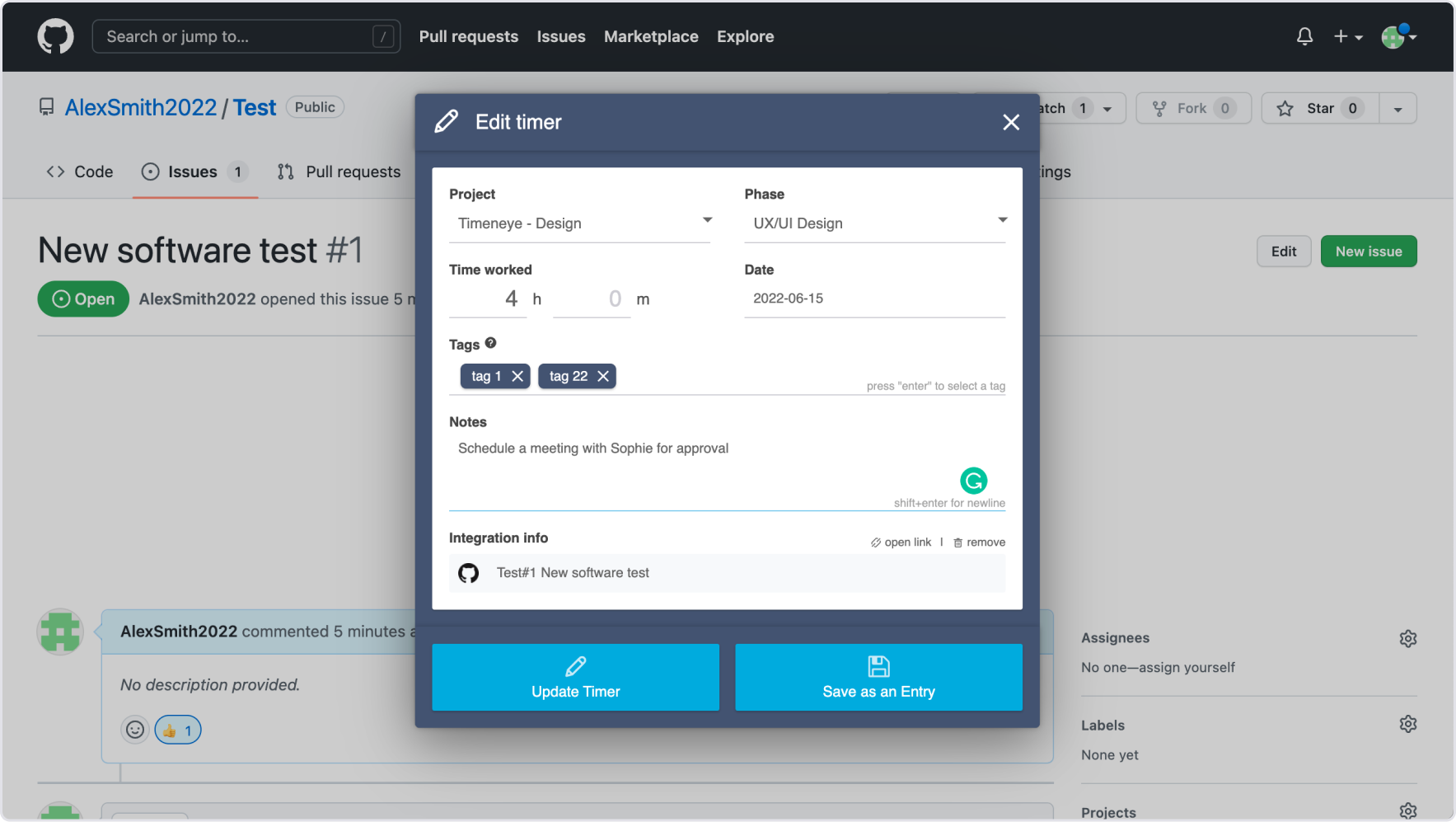
Track time
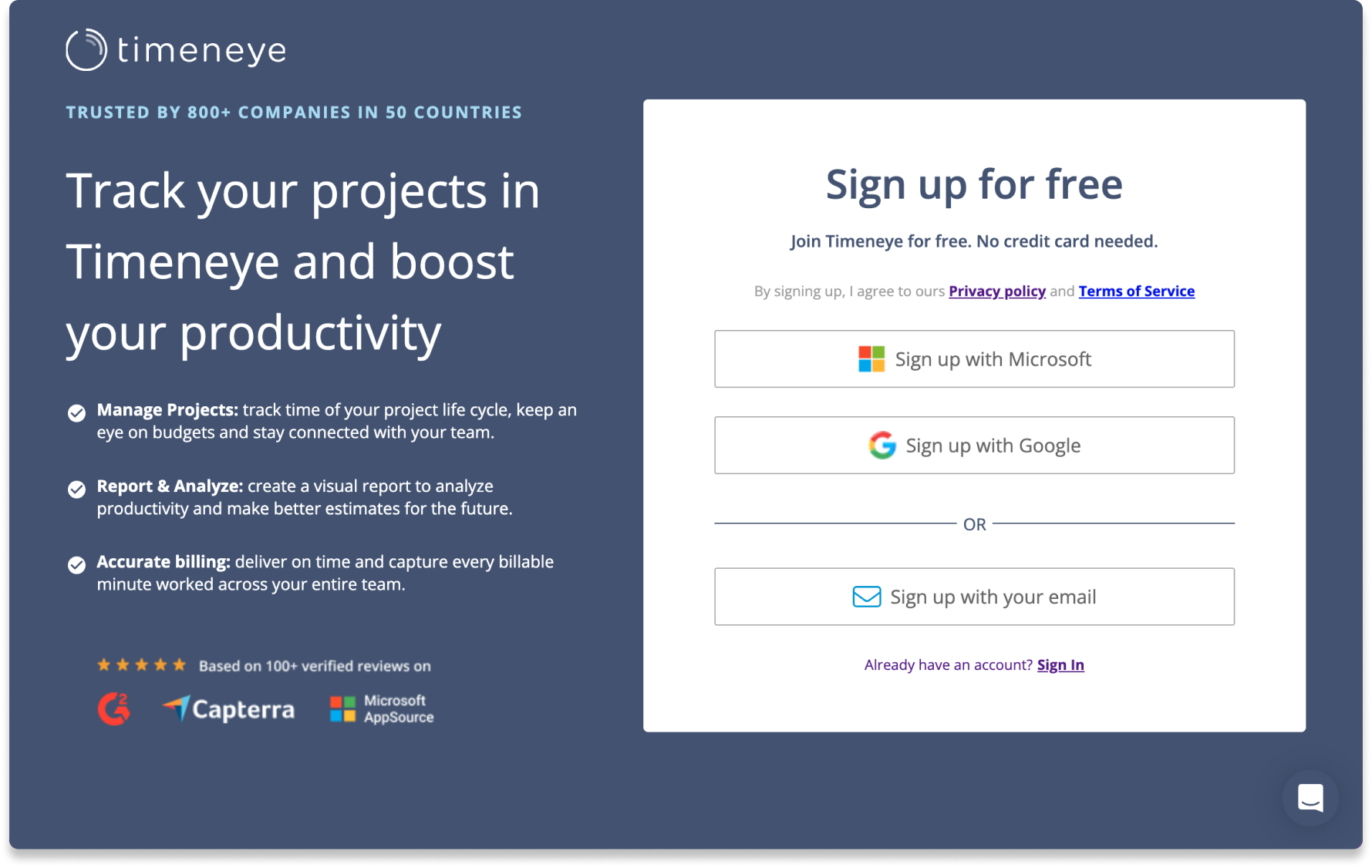
Sign in to Timeneye
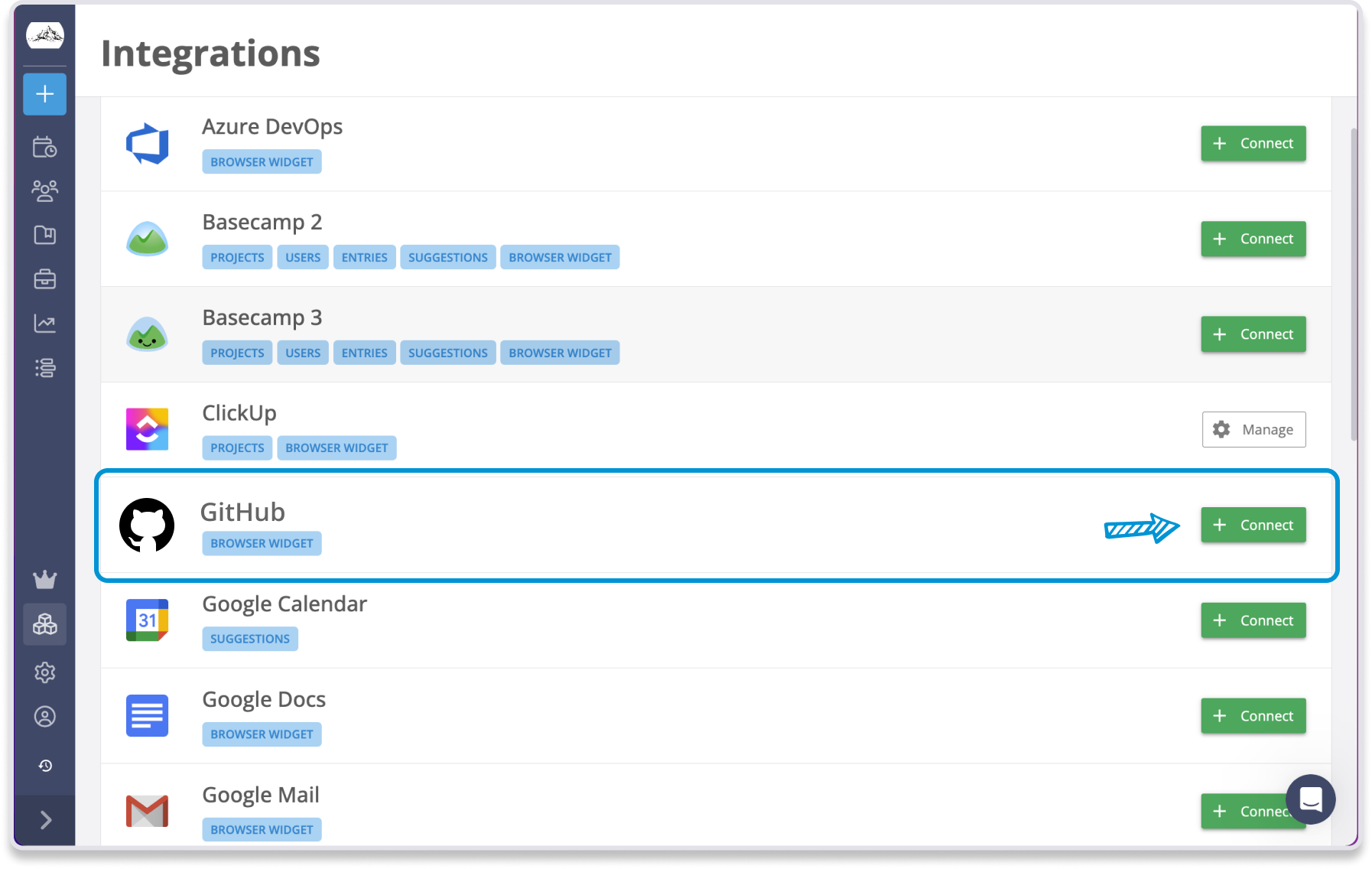
Download & install the Timeneye Browser Widget
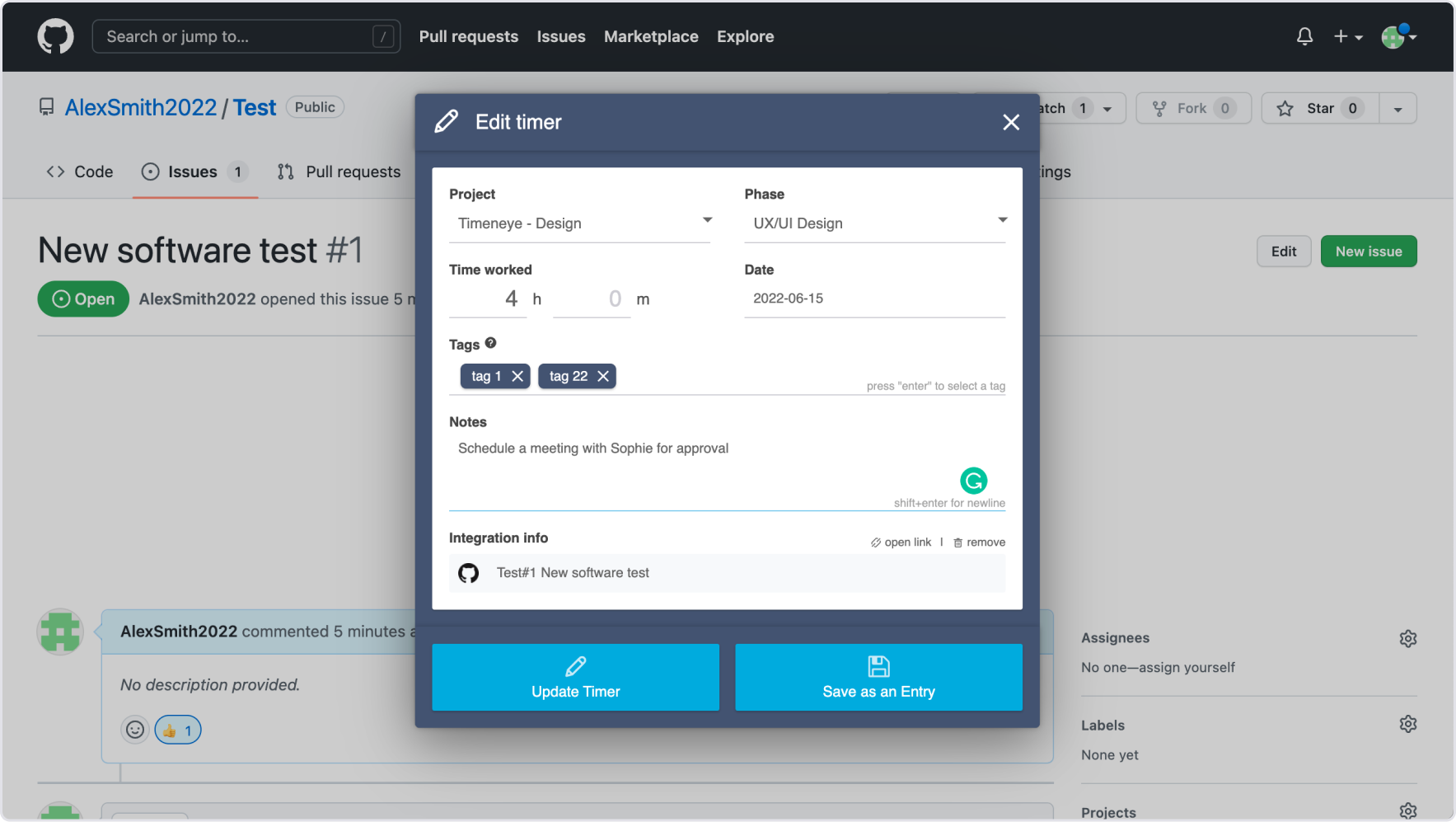
Track time
Timeneye can be customized for any team size or industry
It works wherever you work
100% online & No installation required
Teams scattered all around the world can track time and keep productive with Timeneye. Managers can see the bigger picture whenever they need to.
iOS | Chrome Extension | Android | Firefox Extension | Edge extension
All the data is saved and accessible on the Cloud so everybody can track time regardless his/her location.
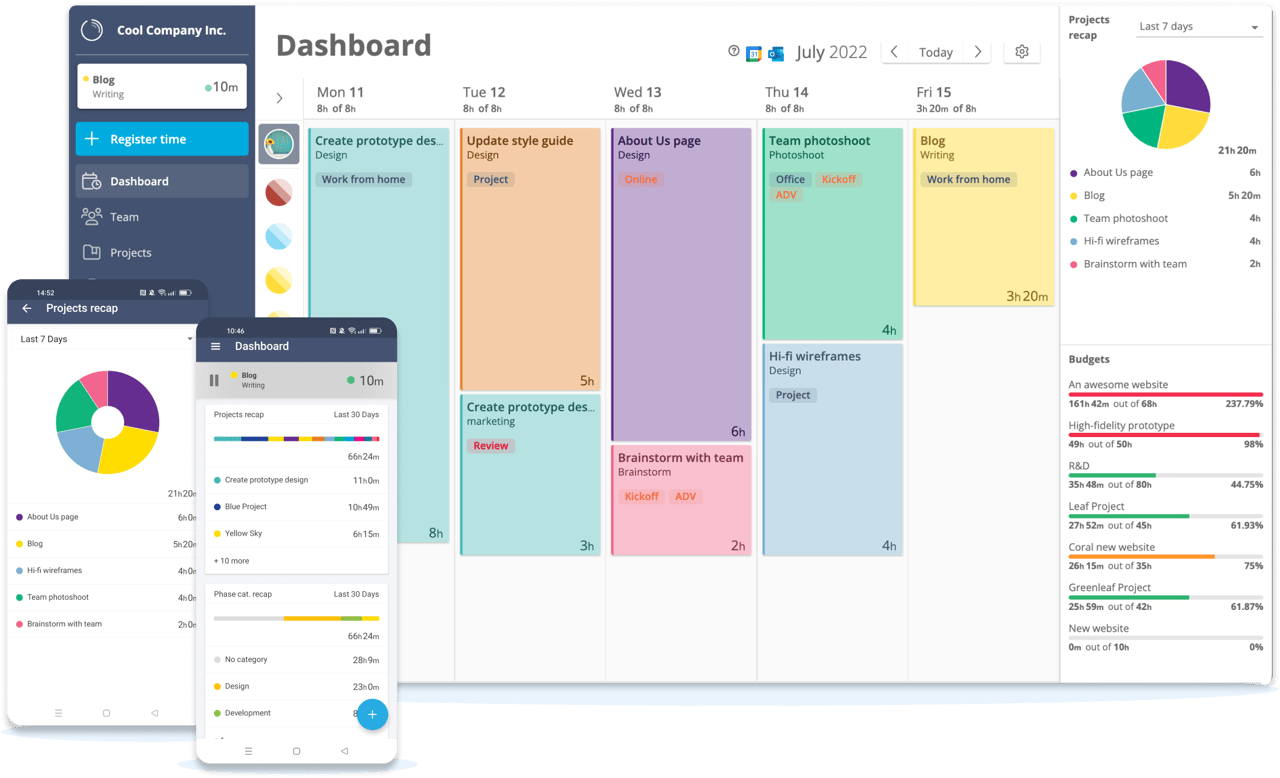
Turn time into insights
Save time by starting your report with a template that meets your needs.
Then, you can build your report using our customizable widgets to display the most relevant data.
You can choose between three types of layouts: table, pie chart, and area chart.
Seamlessly integrated with your favorite tools
Timeneye connects with your favorite tools thanks to its native integrations and the Timeneye Browser extensions.
What our customers say
-
“I spent a couple of months researching and testing different software solutions for simple time tracking with automatic calendar events capturing for our team in Europe, and Timeneye turned out to be the best solution we tested. It's simple; it is not filled with hundreds of useless settings and has exactly what you need very quickly..”
Boris K. HEAD OF DIGITAL TRANSFORMATION -
"It works in Windows 10 & Android with very little difference in UI except for project set-up and the automatic save order. Has been surprisingly stable from the beginning on both platforms. Has enough built-in levels to deal with my industry of architecture and phasing of a project."
Kent U. ARCHITEC -
"My daily workflow relies on tracking time spent on tasks registered in third-party services (moved from Trello to Wunderlist, and to then Todoist when Wunderlist was killed by MS). Timeneye provides a very convenient integration with all of these services, and it allows clicking a single button to start/stop time for a particular task."
Victor S. PROJECT PORTFOLIO MANAGER