The time tracking solution for ambitious businesses
Timeneye is specifically designed to integrate seamlessly with your Microsoft 365 and effortlessly align with your existing workflow.
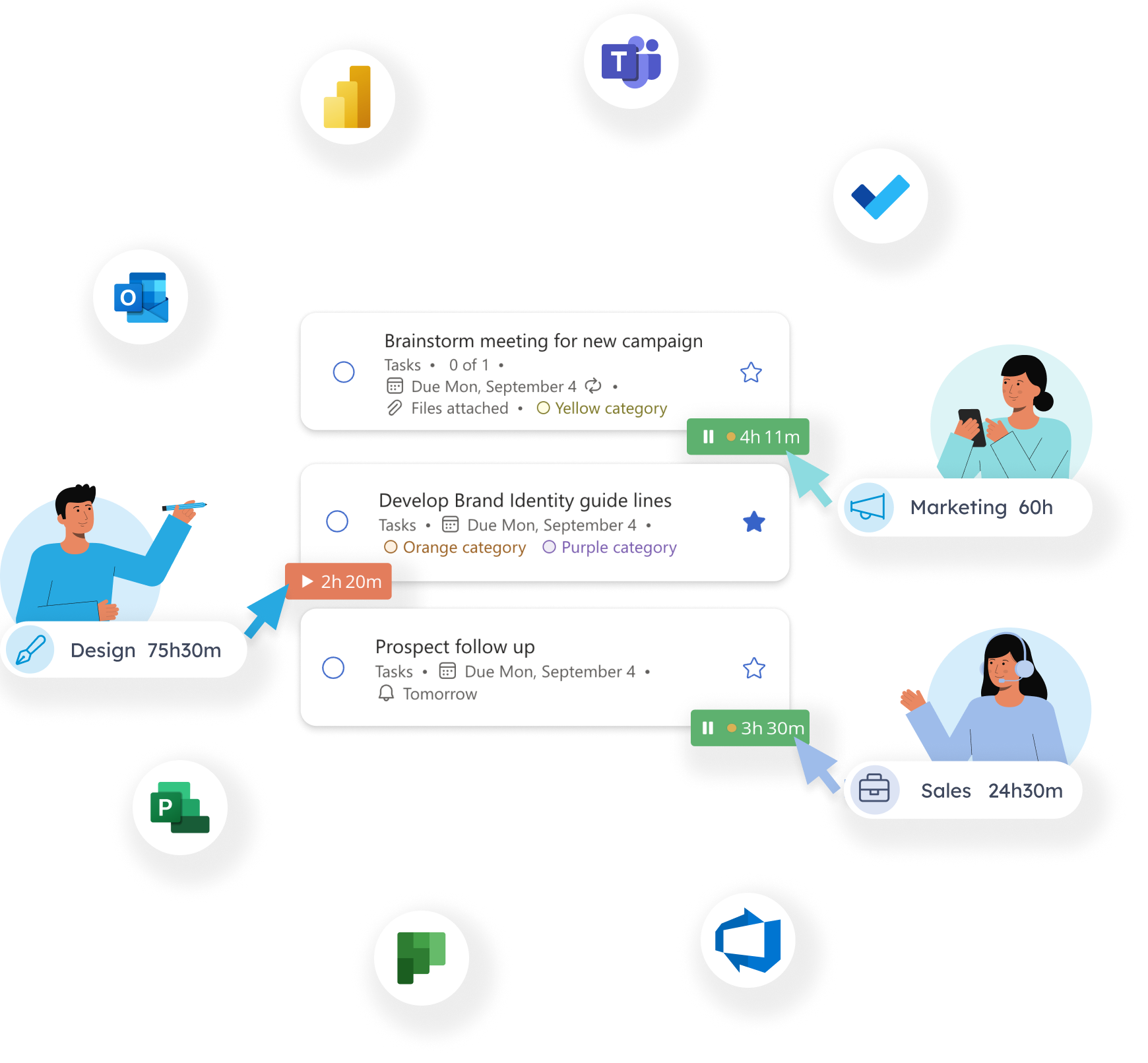
TEAMS LIKE YOURS LOVE TIMENEYE



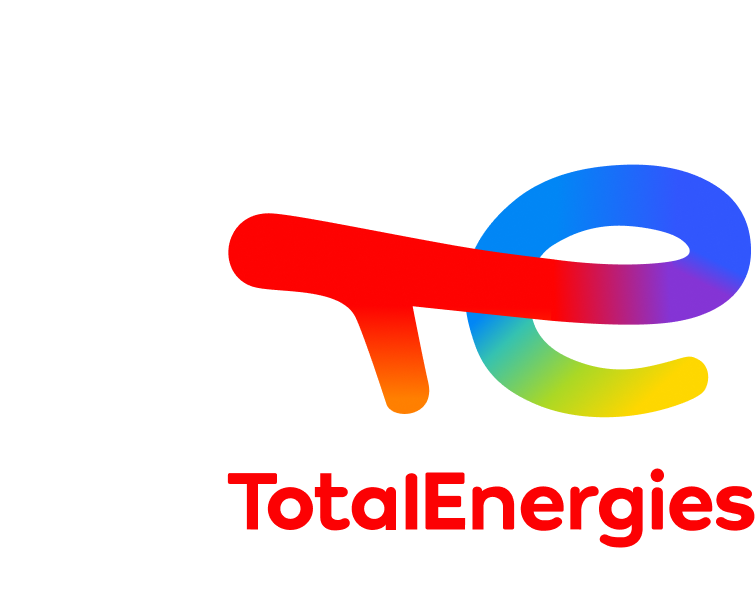

Maximize your Microsoft 365 Productivity
-
Microsoft Teams
-
Outlook Calendar
-
Microsoft To Do
-
Microsoft Planner
-

Microsoft Project
-
Azure DevOps
-

Power BI
Reach your employees where they are: Microsoft Teams
Timeneye goes beyond individual timesheets by extending its reach to your entire team through Microsoft Teams. Collaborate seamlessly, assign projects, and monitor progress within the familiar Teams interface.
You can find the Timeneye integration directly in your Microsoft Teams desktop app. Automatically add your team members from your Microsoft account, and you are ready to track time directly inside your Microsoft Teams desktop app.
Link Outlook Calendar to your workspace
Timeneye makes time tracking efficient and hassle-free by allowing you to import events from your Outlook calendar. Simply sync your calendar with Timeneye, and all your appointments, meetings, and tasks will automatically be added to your Dashboard as time entries. Streamline your workflow, eliminate duplicate data entry, and focus on what truly matters - getting your work done.
This integration also supports Office 365 Calendar events.
Monitor task progress in Microsoft To Do
Timeneye's integration with Microsoft To-Do creates the perfect symbiosis between task management and time tracking.
The Timeneye Browser Widget conveniently places a time tracking button right next to your tasks in Microsoft To-Do, allowing you to effortlessly track your time with just a click. Stay focused on what matters most – completing your tasks and meeting deadlines – while Timeneye takes care of accurate time tracking.
Track your tasks in Microsoft Planner
The Timeneye app tracks time spent on tasks directly from the Microsoft Planner web app. Then, it automatically syncs your time entries in your Timeneye workspace, eliminating the need for manual data entry.
See how much time has been spent on each task, identify bottlenecks, and make informed decisions to keep your projects on track. With Timeneye, you'll have full visibility into your team's activities, allowing for better resource allocation and improved collaboration.
Easily track time on your tasks
Utilize Timeneye's integration with Microsoft Project to effortlessly monitor the time invested in each task.
Our innovative Browser Widget seamlessly incorporates time tracking controls into the Microsoft Project interface, enabling your team to swiftly complete their timesheets with just a few clicks.
Stay focused on what truly matters - efficiently and punctually accomplishing tasks.
Simplify your workflow in Azure DevOps
With Timeneye's convenient Browser Widget, you can effortlessly track your time from within Azure DevOps. Our intuitive tool allows you to add a time-tracking button next to your items, making it quick and easy to log your hours into your timesheet and stay on top of your tasks.
By combining the power of Azure DevOps with Timeneye's time tracking capabilities, you can streamline your workflow, improve collaboration, and enhance overall productivity.
Turn time into insights with Power BI
Timeneye's integration with Power BI allows you to effortlessly transform your time timesheet data into powerful visualizations and detailed analyses.
Gain a deeper understanding of how your team spends their time and identify areas for improvement. With Timeneye and Power BI, you can make data-driven decisions to optimize productivity and drive better results.
The whole company on board, in just a few clicks
Easy to use
We made Timeneye as easy and intuitive as possible to cut training time for managers, and and help the employees speeding up the learning curve.
Once you have started, the whole team will be up and running in just a few minutes!
Plus, you can count on plenty of online resources and personal support.
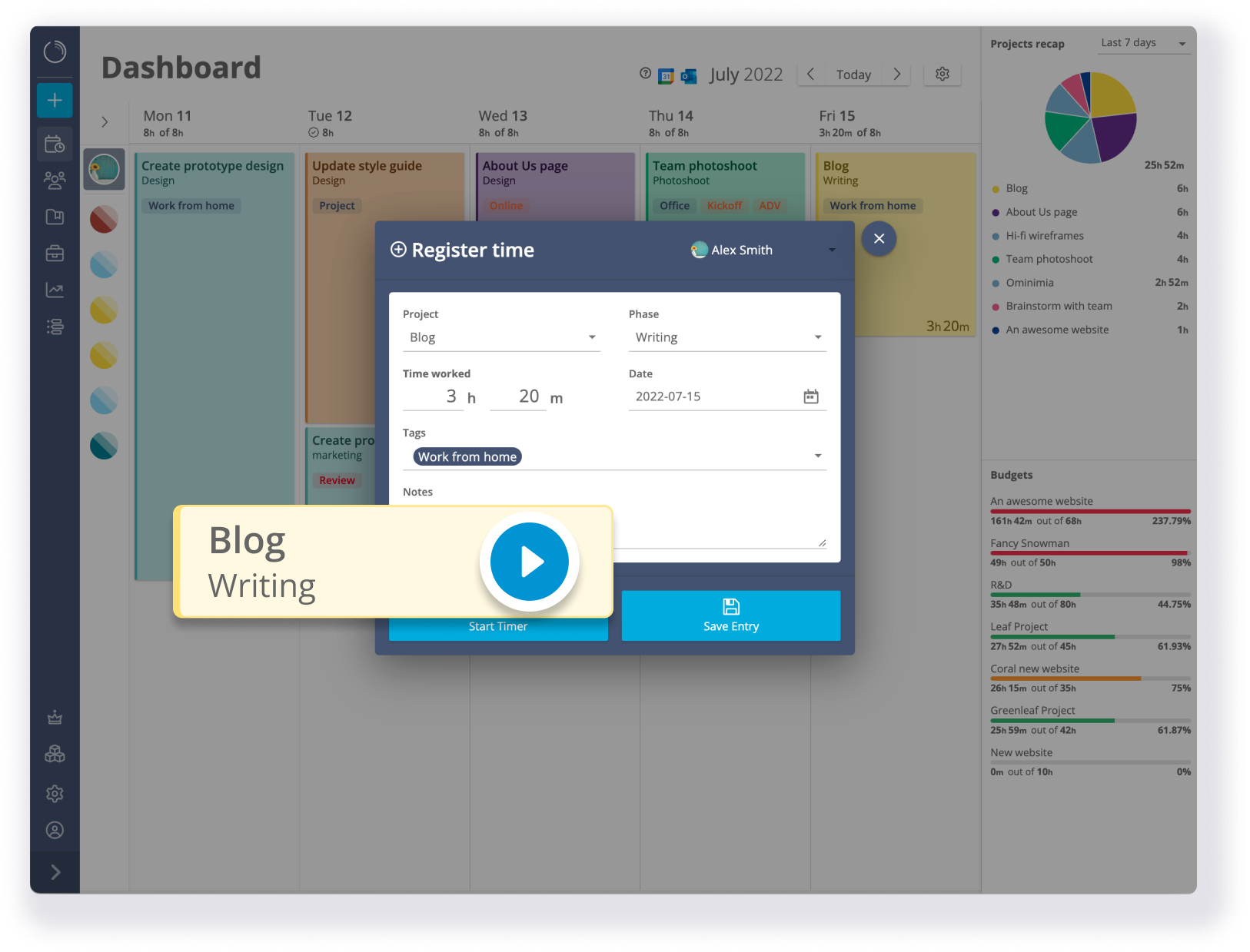
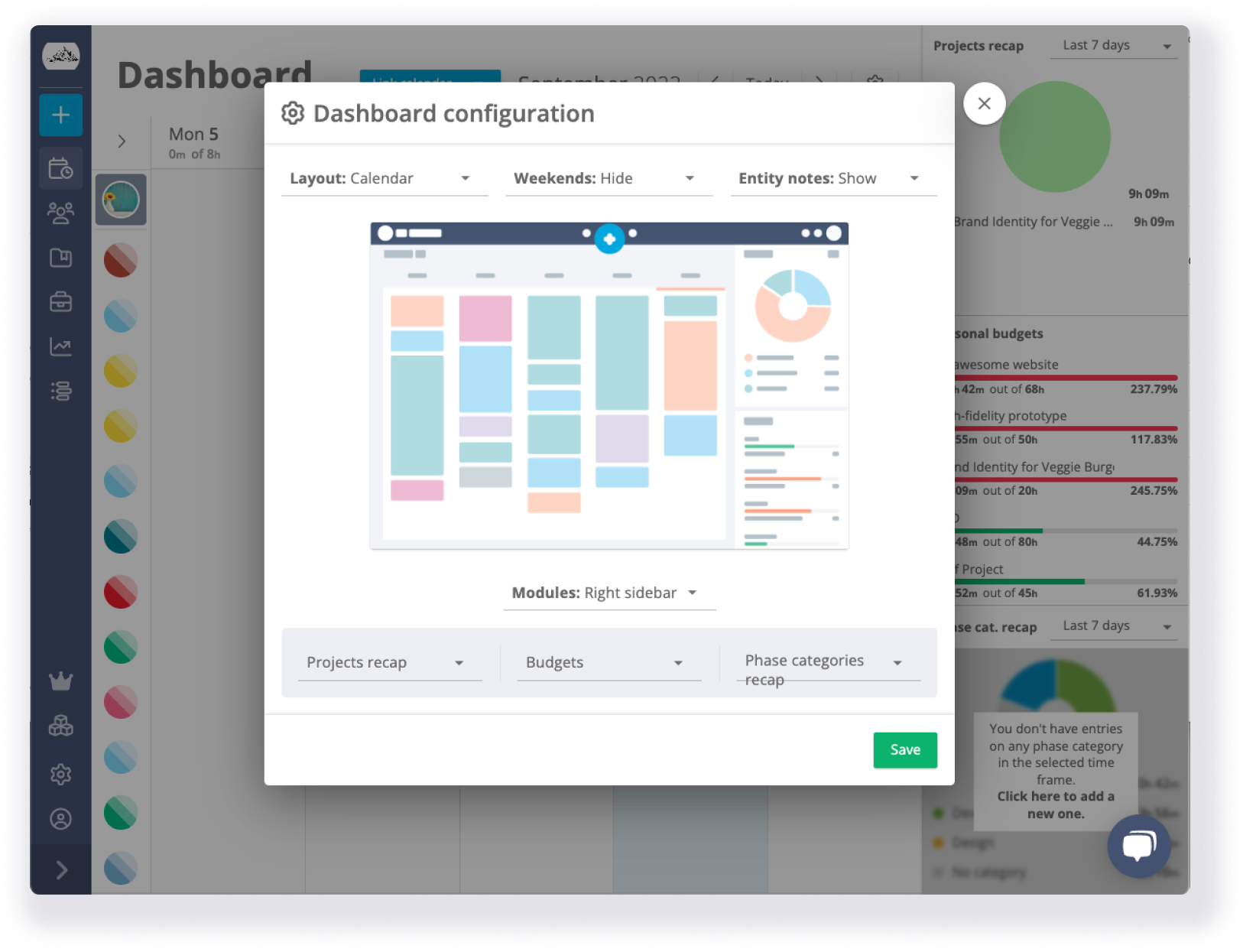
Easy to customize
Timeneye workspace can be customized for any use case - from marketing and sales to engineering.
We offer ready-made templates to get you up and running, but you can constantly personalize your workspace, making it tailor-made and reflecting your company's needs.
Easy to customize
Timeneye workspace can be customized for any use case - from marketing and sales to engineering.
We offer ready-made templates to get you up and running, but you can constantly personalize your workspace, making it tailor-made and reflecting your company's needs.
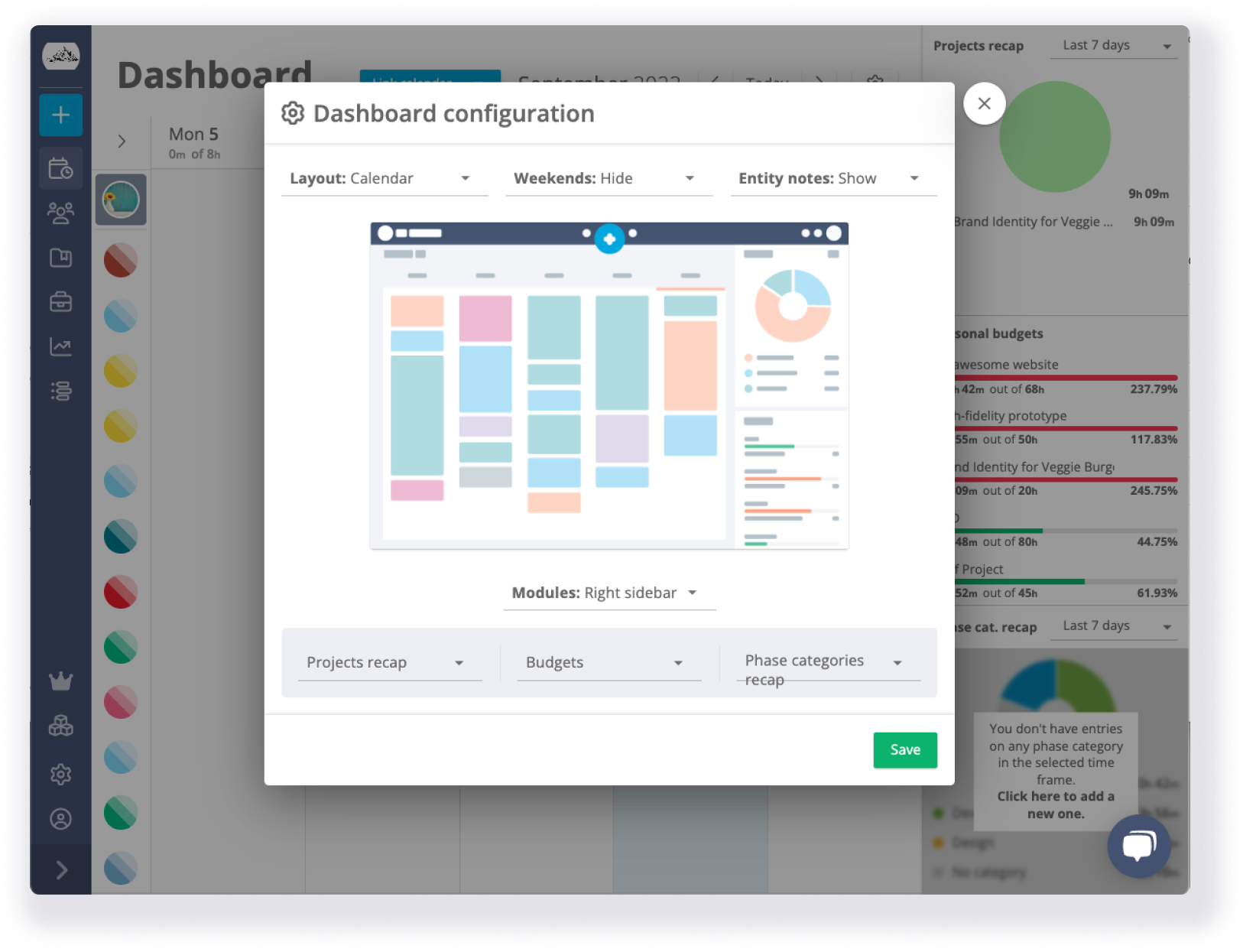
Easy to deploy
We know how challenging it could be to adopt new software and make it part of your working routine.
That's why we made Timeneye as easy and intuitive as possible to cut training time for managers and learning curves for employees. The whole team will be up and running in just a few seconds!
You can start with 20 or 20.000 people: invite them all at once from your Microsoft account just by clicking on a button.
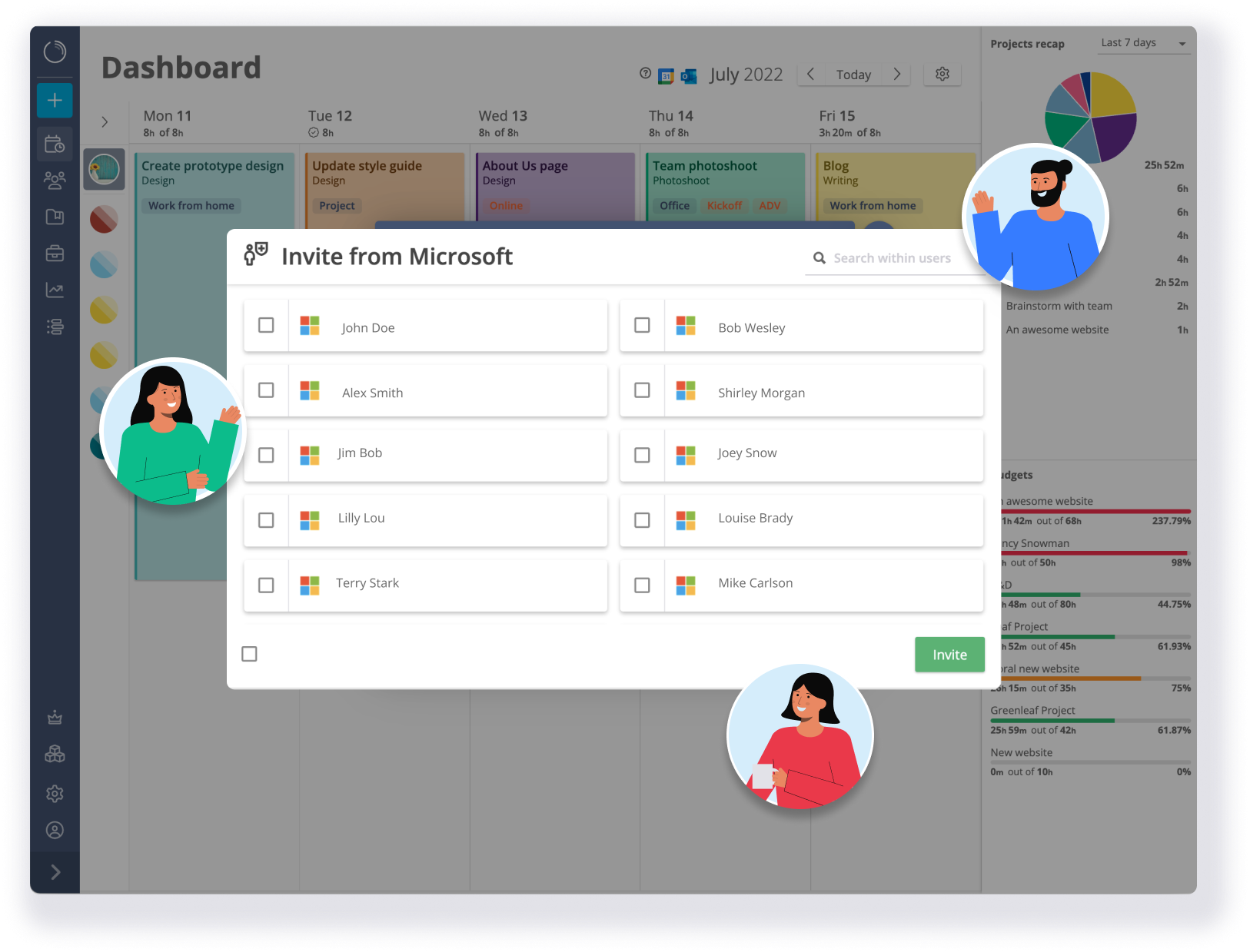
Track your projects and hit key results
See progress in real time
The simple, calendar-style dashboard allows you to monitor your team’s daily work.
We know that time tracking is a personal matter: you can customize the real-time dashboard to visualize key performance indicators and see where your working hours really go.
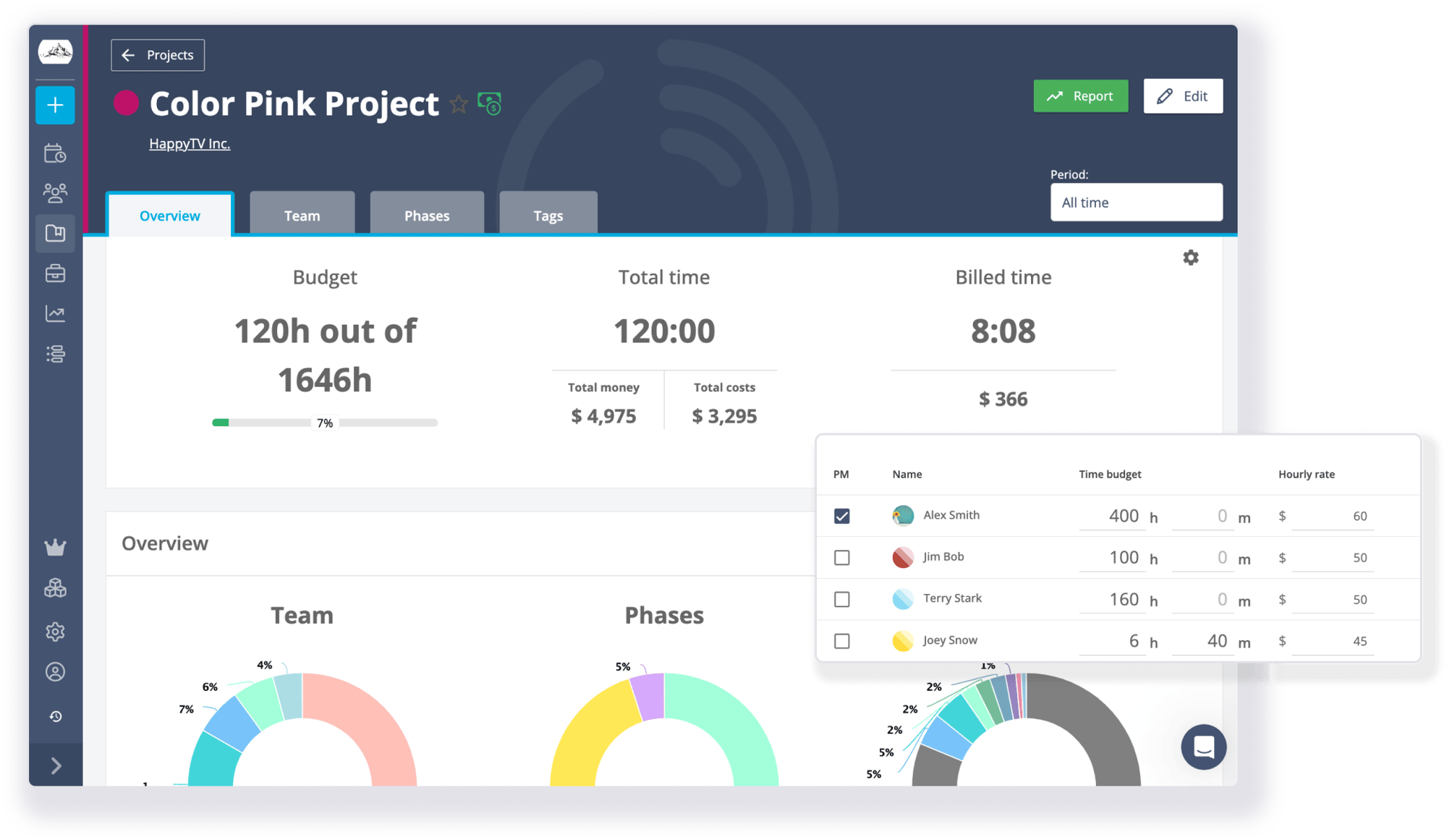
Gather actionable insights
Choose one of our report templates, pick your filters, and export your data for analysis and transparency.
Every minute you track in Timeneye is aggregated in easy-to-read tables and pie charts, showing you what is taking most of your time.
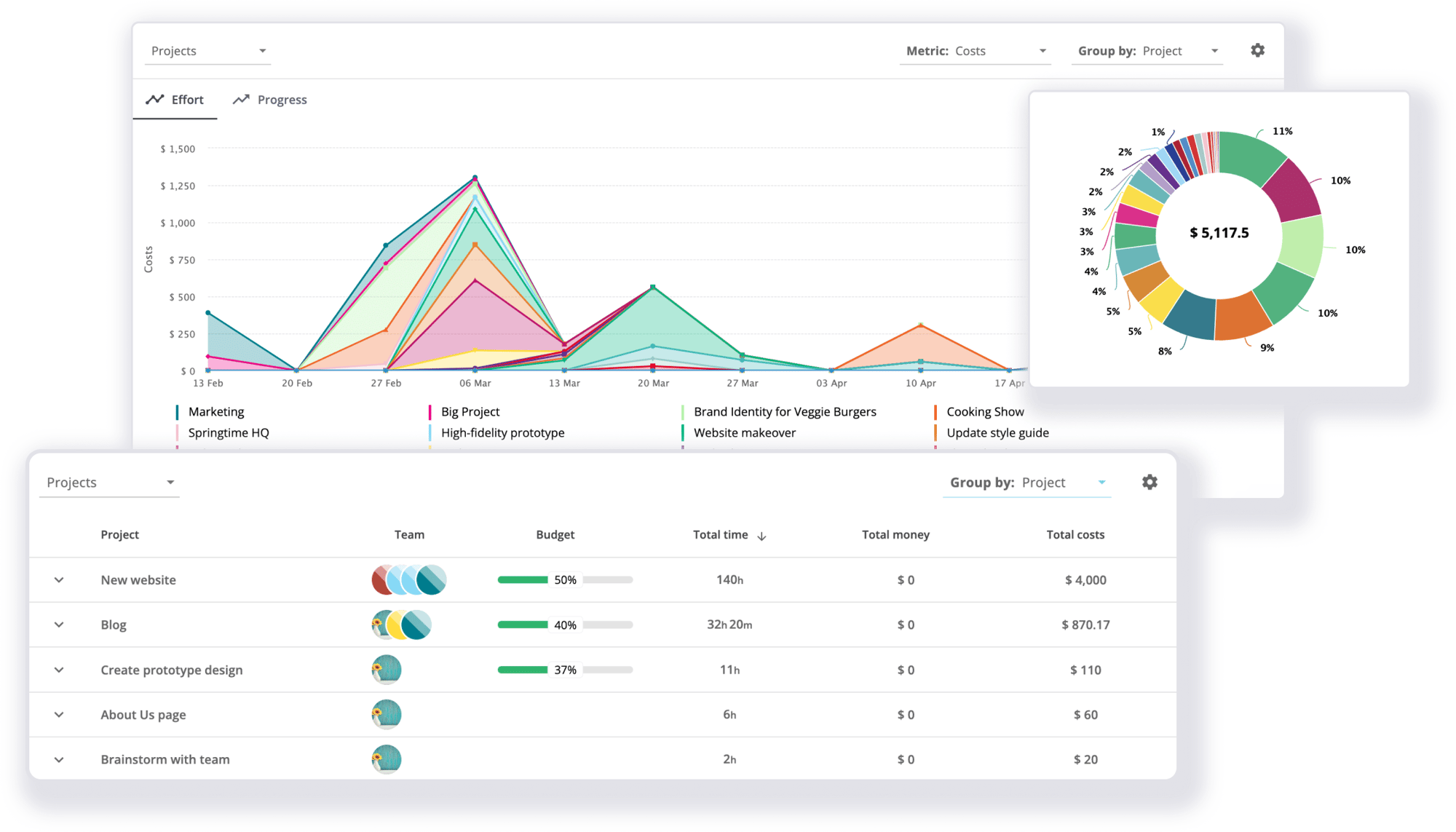
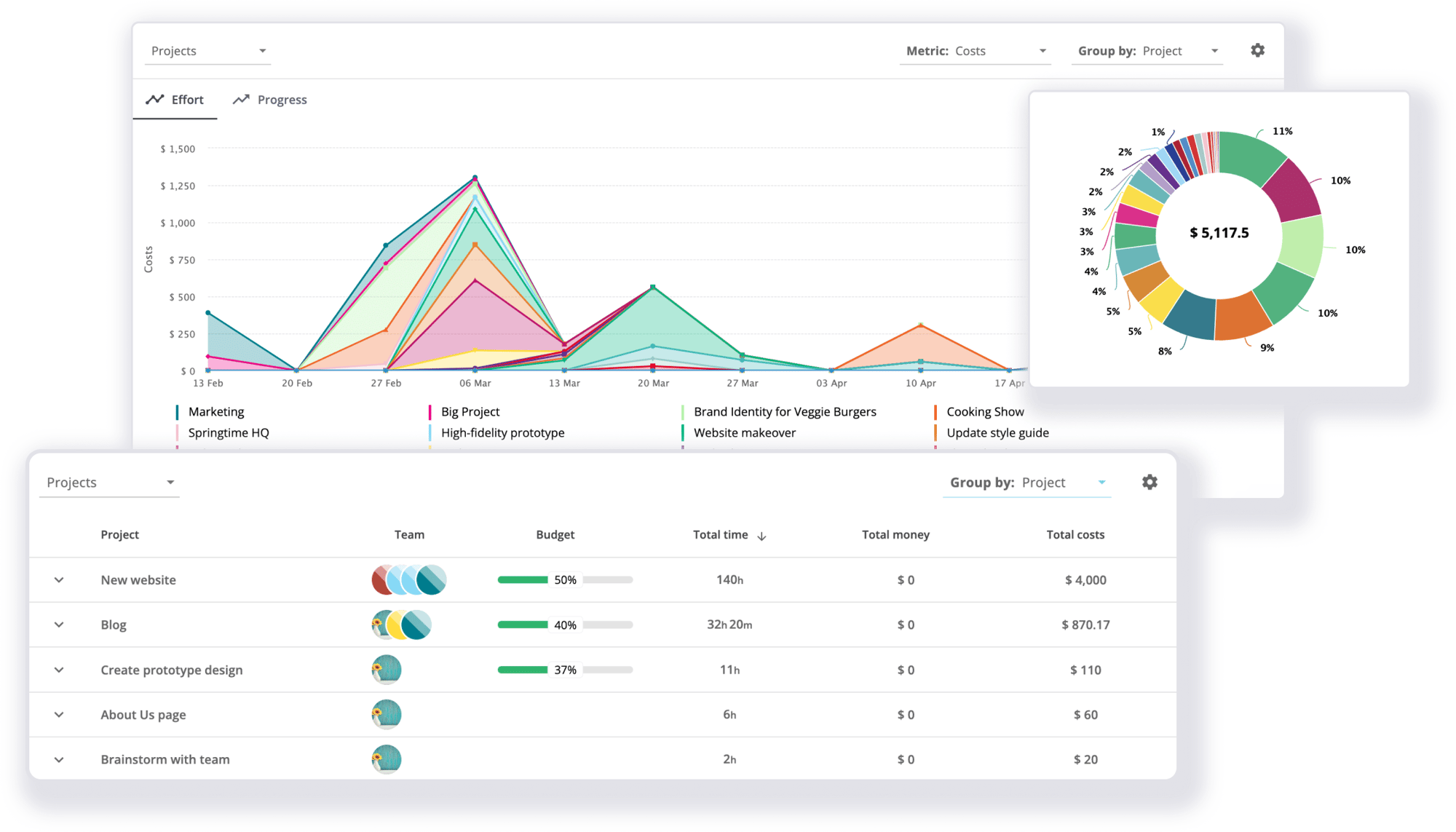
Gather actionable insights
Choose one of our report templates, pick your filters, and export your data for analysis and transparency.
Every minute you track in Timeneye is aggregated in easy-to-read tables and pie charts, showing you what is taking most of your time.
Billable vs Non-billable time
Your time is valuable and it deserves what it is due: keep track of billable and non-billable hours.
Invoice accurately and get paid for every minute of your work, by objectively tracking all the time you spent on clients and projects.
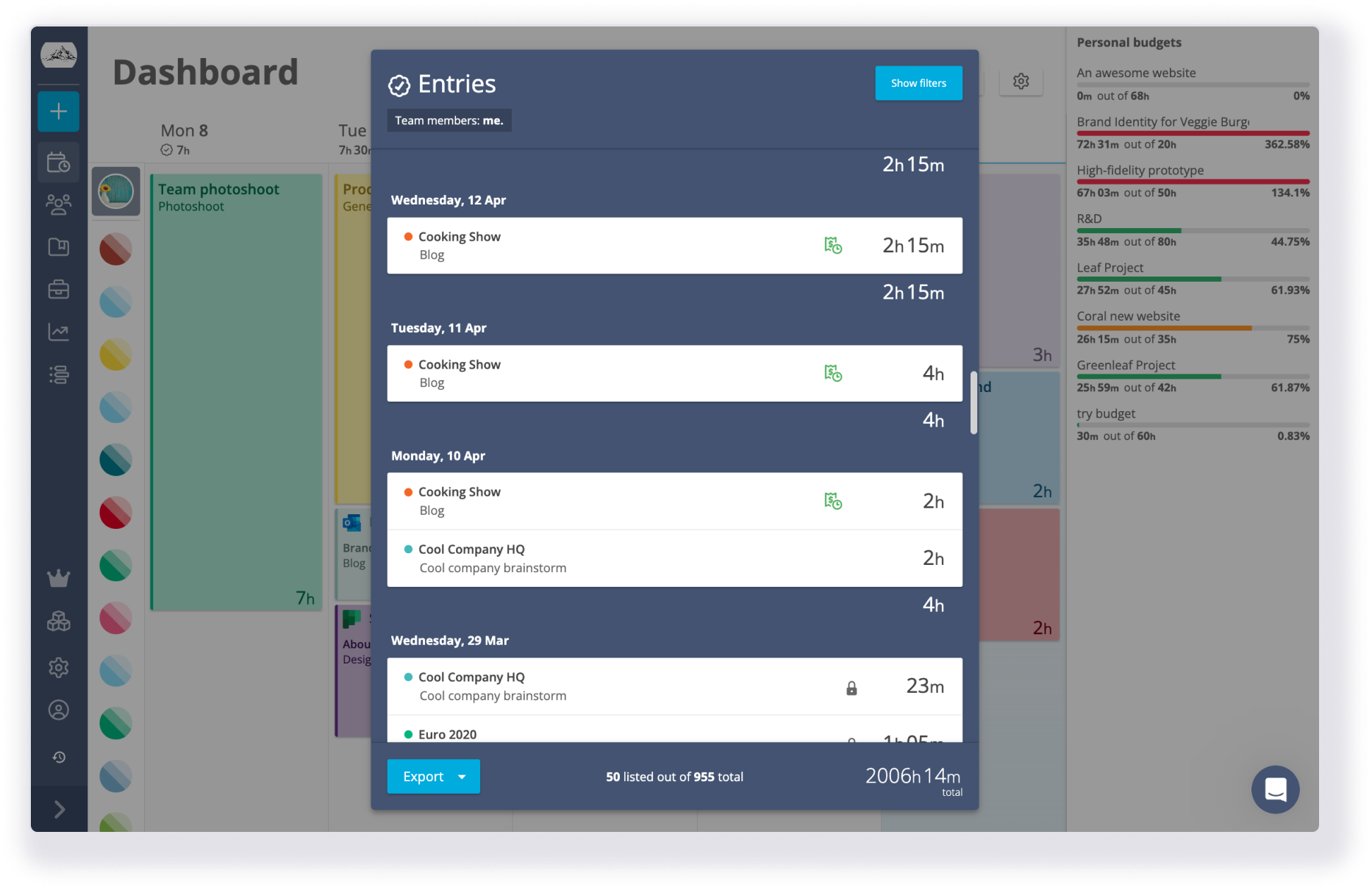
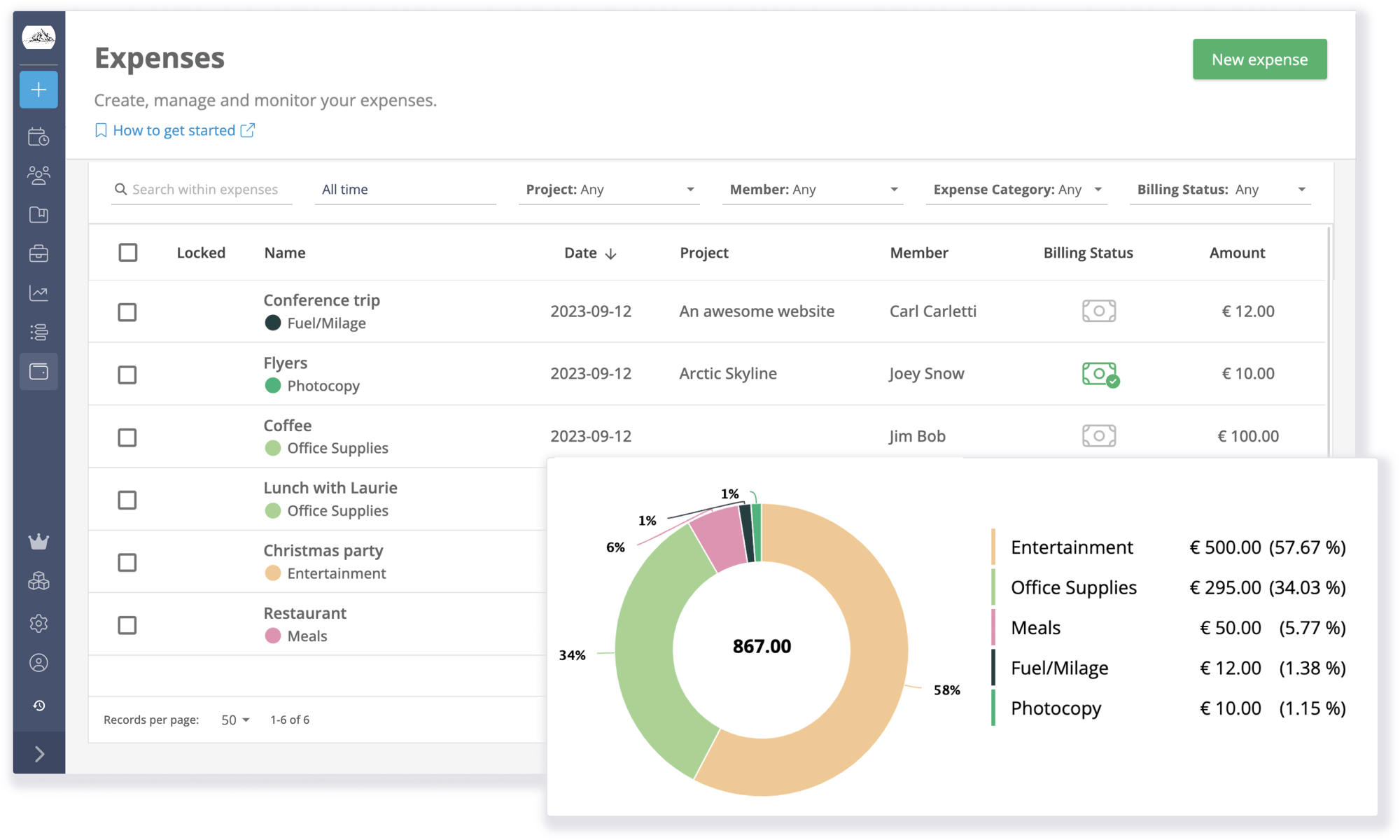
Track your expenses
Our user-friendly platform enables you to effortlessly track and categorize all your work-related expenses, ranging from travel and accommodation to meals and supplies.
With Timeneye, you have the ability to maintain a comprehensive expense log, incorporate it into your invoice, or provide reimbursement to your employees.
Track your expenses
Our user-friendly platform enables you to effortlessly track and categorize all your work-related expenses, ranging from travel and accommodation to meals and supplies.
With Timeneye, you have the ability to maintain a comprehensive expense log, incorporate it into your invoice, or provide reimbursement to your employees.
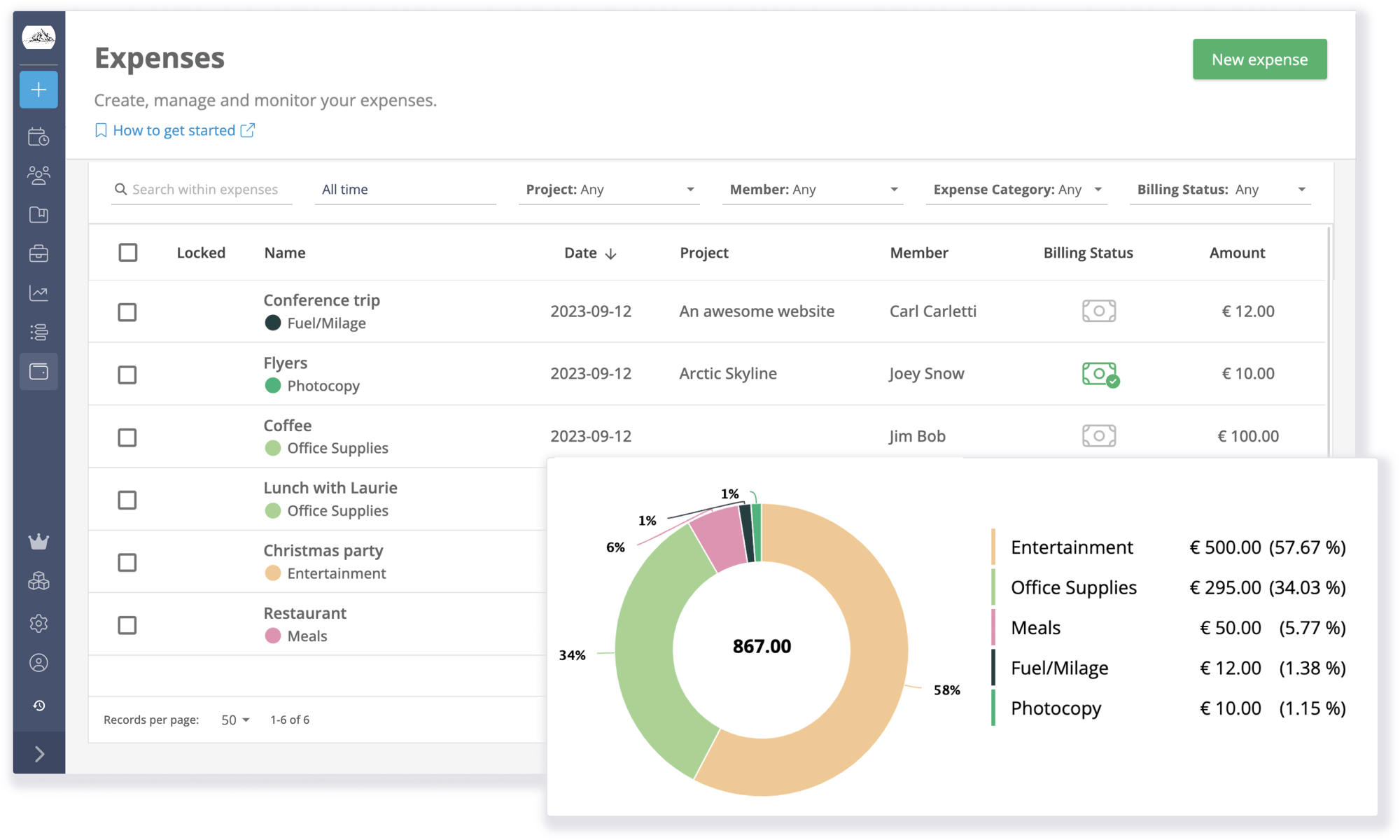
Would you like to see Timeneye in action?
To disclose Timeneye’s full value, we advise you to explore all its features with your team. Tracking time will become second nature sooner than you expect!
14-day FREE Trial
Recommended for any business size.
Test Timenye with your team and see if it's the right tool for you. You will have access to all the features and technical support for one month.
-
Full access to all features
-
Unlimited users, projects and clients
-
Access to online resources and IT support
-
Time limit: 14 days
Contact sales
Get the info you are looking for right now
Whether you are curious about features, a free trial, or request a quote - we are ready to answer all your questions.
-
Get your questions answered within 24 hrs
-
Personal IT support
-
Discuss quotes and plans with our sales team
-
We will show you how to set up your workspace based on your goals
Manage roles & permissions
-
Roles & Permissions
-
Hourly Rate & Cost
-
Groups Management
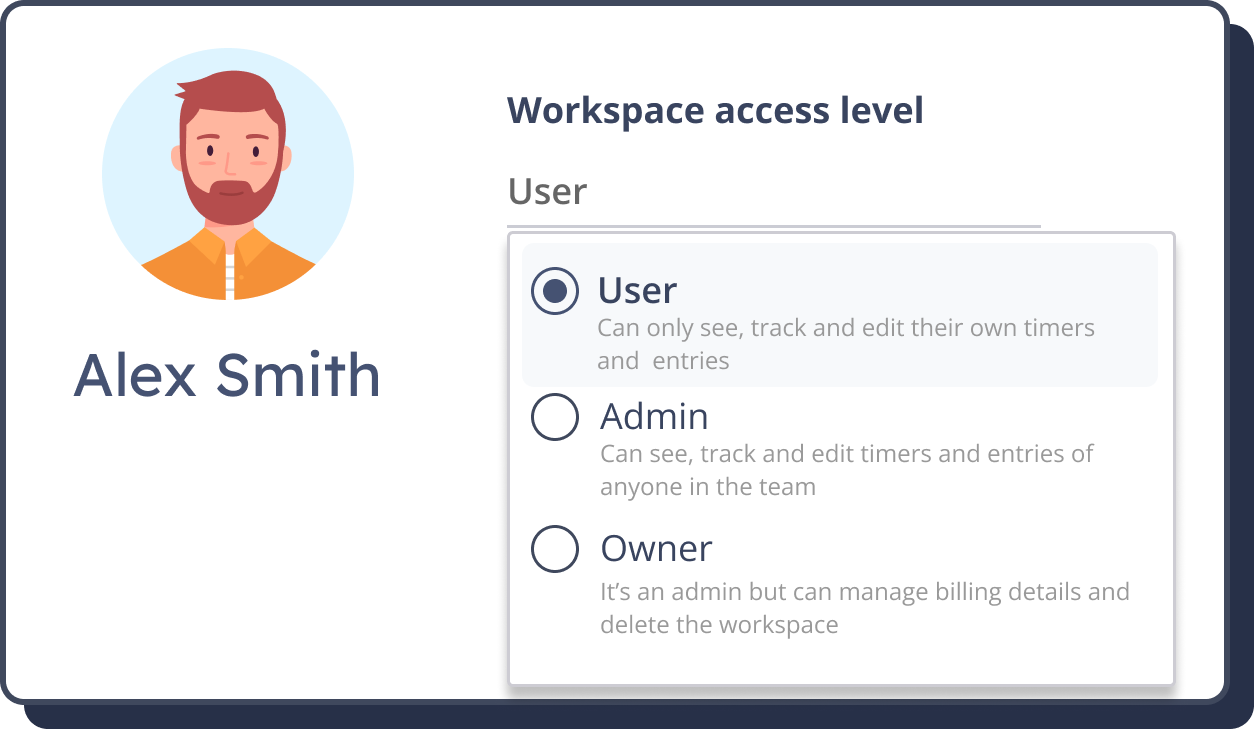
Roles & Permissions
To check the access to features and keep an eye on data, you can set up different levels of permissions and roles for your team members.
This way, you will be able to replicate your company hierarchy structure in the whole Timeneye workspace.
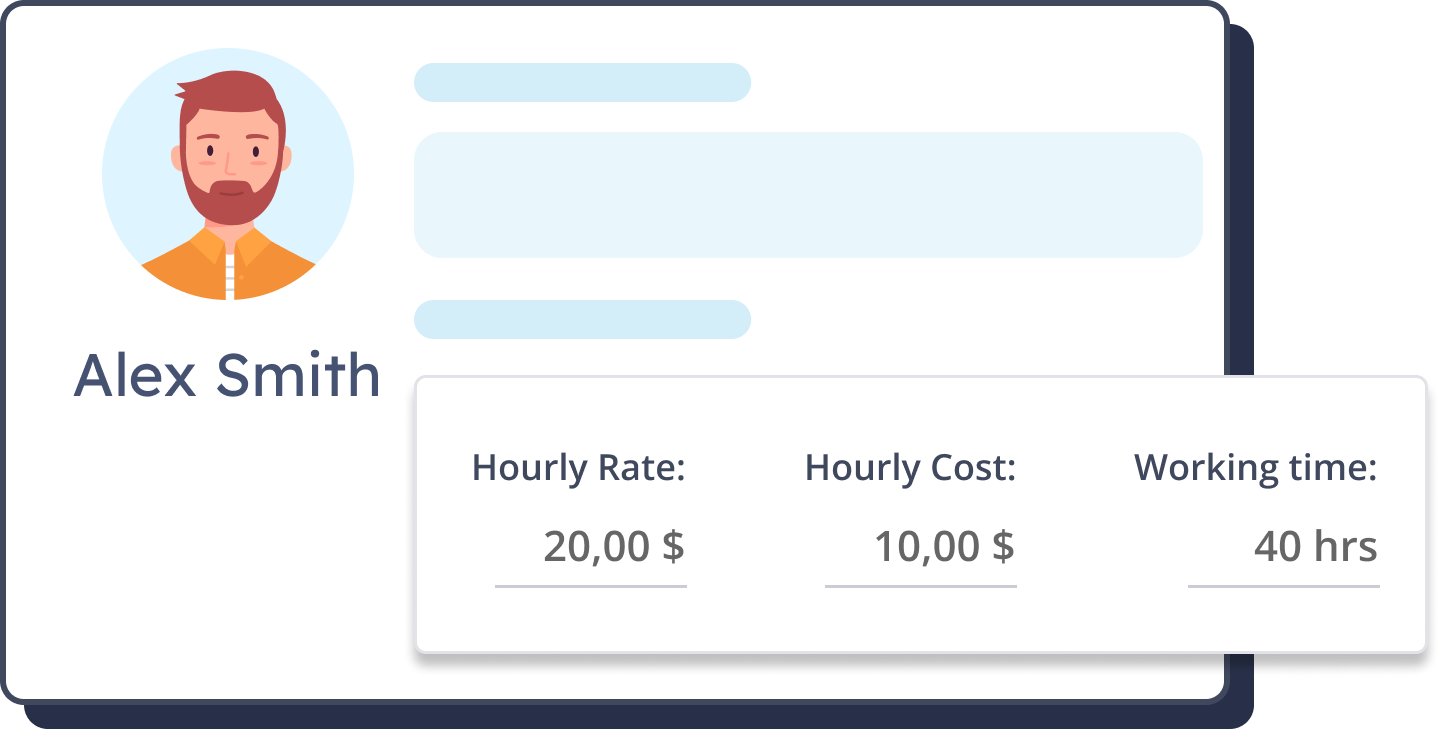
Hourly Rate & Cost
Assign time budgets to each user to quickly provide the maximum expected effort for each employee on a given project.
Once you have access to this kind of data, wouldn’t be easier to give an accurate quote on your next project?

Groups Management
In Timeneye, you can organize your team by setting up Groups to mimic your company architecture.
Thanks to our customizable reports, you can have an overview of your team activity and the breakdown of each department and individual user.
Timeneye can be customized for any team size or industry
It works wherever you work
100% online & No installation required
Teams scattered all around the world can track time and keep productive with Timeneye. Managers can see the bigger picture whenever they need to.
iOS | Chrome Extension | Android | Firefox Extension | Edge extension
All the data is saved and accessible on the Cloud so everybody can track time regardless his/her location.
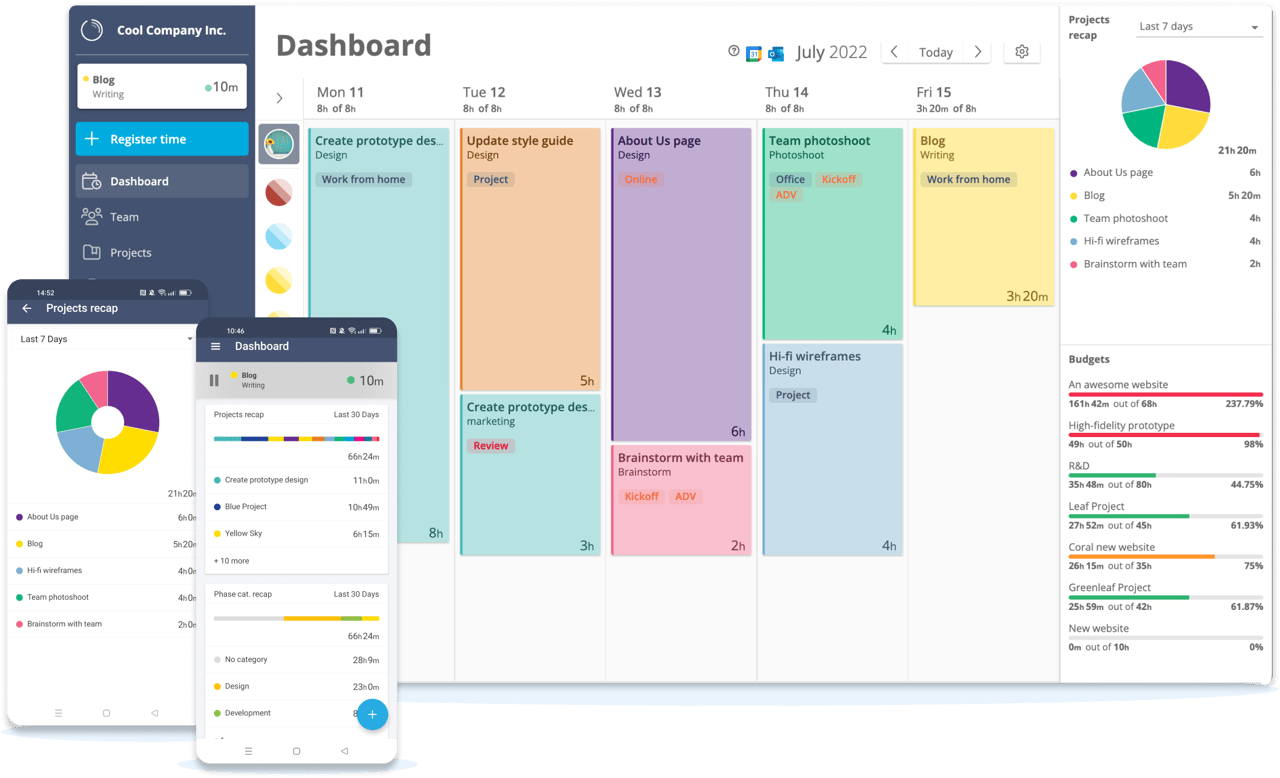
Turn time into insights
Save time by starting your report with a template that meets your needs.
Then, you can build your report using our customizable widgets to display the most relevant data.
You can choose between three types of layouts: table, pie chart, and area chart.
Seamlessly integrated with your favorite tools
Timeneye connects with your favorite tools thanks to its native integrations and the Timeneye Browser extensions.
What our customers say
-
“I spent a couple of months researching and testing different software solutions for simple time tracking with automatic calendar events capturing for our team in Europe, and Timeneye turned out to be the best solution we tested. It's simple; it is not filled with hundreds of useless settings and has exactly what you need very quickly..”
Boris K. HEAD OF DIGITAL TRANSFORMATION -
"It works in Windows 10 & Android with very little difference in UI except for project set-up and the automatic save order. Has been surprisingly stable from the beginning on both platforms. Has enough built-in levels to deal with my industry of architecture and phasing of a project."
Kent U. ARCHITEC -
"My daily workflow relies on tracking time spent on tasks registered in third-party services (moved from Trello to Wunderlist, and to then Todoist when Wunderlist was killed by MS). Timeneye provides a very convenient integration with all of these services, and it allows clicking a single button to start/stop time for a particular task."
Victor S. PROJECT PORTFOLIO MANAGER