Thank You!
We’re excited to connect with you.
Please choose a time that works best for you using the calendar below.
Looking for a simpler way to track time in your company?
Manage Team
Track time of your project life cycle, keep an eye on labour costs and stay connected with your team.
Report & Analyze
Create a visual report to analyse productivity and make better estimates for the future.
Accurate Billing
Deliver on time and capture every billable minute worked across your entire team.
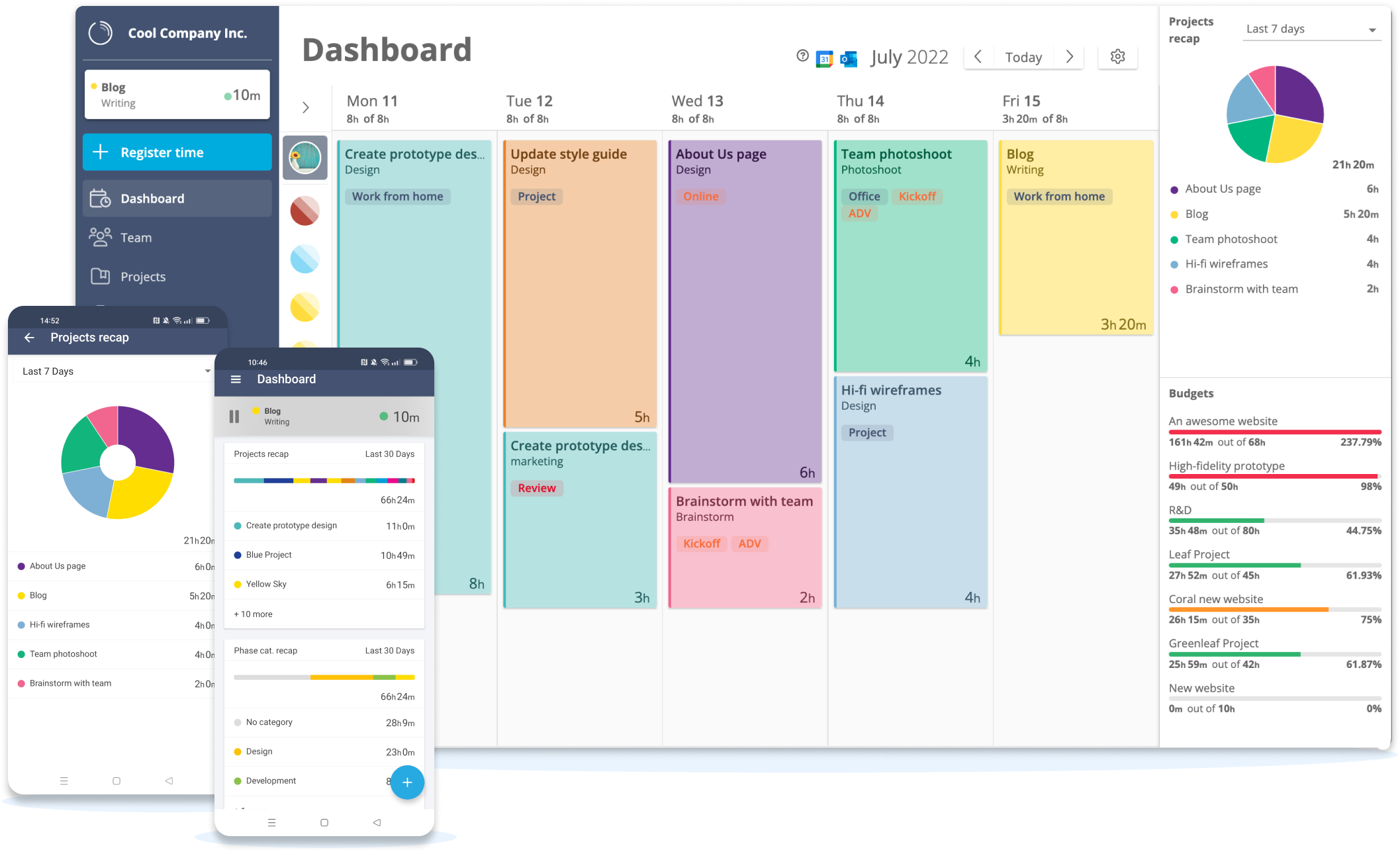
What our customers say
-
“I spent a couple of months researching and testing different software solutions for simple time tracking with automatic calendar events capturing for our team in Europe, and Timeneye turned out to be the best solution we tested. It's simple; it is not filled with hundreds of useless settings and has exactly what you need very quickly..”
Boris K. HEAD OF DIGITAL TRANSFORMATION -
"It works in Windows 10 & Android with very little difference in UI except for project set-up and the automatic save order. Has been surprisingly stable from the beginning on both platforms. Has enough built-in levels to deal with my industry of architecture and phasing of a project."
Kent U. ARCHITEC -
"My daily workflow relies on tracking time spent on tasks registered in third-party services (moved from Trello to Wunderlist, and to then Todoist when Wunderlist was killed by MS). Timeneye provides a very convenient integration with all of these services, and it allows clicking a single button to start/stop time for a particular task."
Victor S. PROJECT PORTFOLIO MANAGER