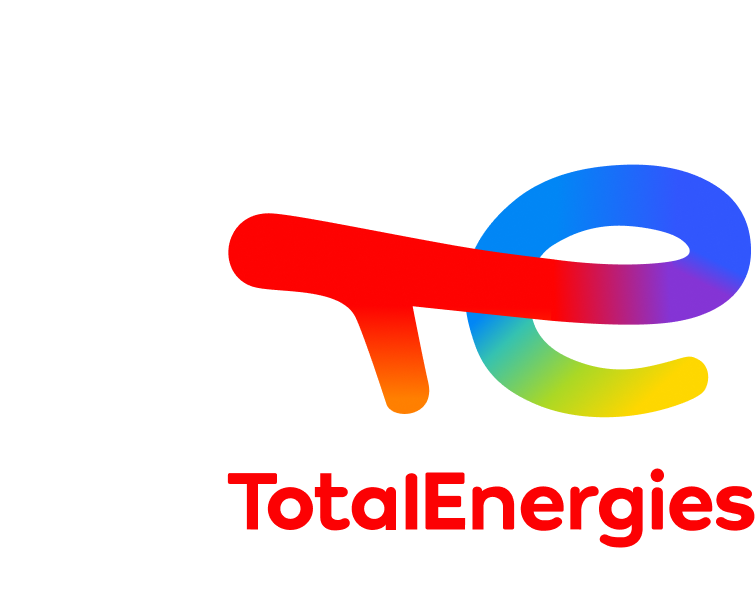Frequently asked questions
Do I need to enter my credit card to sign up?
No, you can sign up and try Timeneye for 14 days without a credit card. At the end of your free trial, you’ll be asked to enter your card details if you decide to purchase a PRO subscription.
We accept either Debit or Credit Cards as payment methods.
How is the subscription fee calculated for paid plans?
The price is calculated per user; every user tracking time in Timeneye will need a license. Think of licenses as slots or seats that a user occupies. We do not charge for the archived users.
Is there a free version of Timeneye?
Timeneye has a free plan which is ideal for freelancers and individual professionals. The free plan is limited to 2 users only. In addition, we offer a 14-day free trial of the Pro plan to give you the chance to explore all our features before deciding which plan is better for you and your team.
Can I try it out before deciding which plan I need?
Of course! No matter what plan you are going for, you have a free 14-day trial of the Premium plan, so you can test all the features with your team and see the benefits of time tracking and help you decide which billing plan is more suitable for your business.
What happens at the end of the trial period?
When the trial ends, if you feel Timeneye is right for you, enter your card details, select your plan (monthly or yearly), and start your subscription. If not, your account will be temporarily deactivated, and we’ll keep your data in case you change your mind.
If during the trial you used some Pro features, but you decide to downgrade to the Starter or Free plan, the data entered during the trial will be hidden, but not removed or deleted. If you upgrade to a paid plan sometime in the future, the data will become visible again. All the time entries will remain visible—only the associated data from paid features such as costs, for example, will be hidden.
Can I switch between plans?
Yes. You can make changes to your plan at any time by changing your plan type and by adding or removing users from the Billing section of the Timeneye app. When you switch to a higher plan, you'll immediately get new features and be charged a prorated price for that month. When you downgrade, you'll be switched to the downgraded plan once your current (higher) plan ends.
Can I subscribe to a Starter or Premium plan even if my team has more than 30 users?
Yes, you can. Please contact us and we will guide you through the next steps in your activation.
Do you offer any discounts?
We provide a special 50% discount coupon to educational institutions (Universities, Colleges, etc) and Non-profit organizations. To request the discount, e-mail us at support@timeneye.com before purchasing a subscription.
What type of payment are supported?
We support payments by credit card for all plans. We support bank transfer only for the Enterprise plan.
How do I ask a pricing or billing question?
Please send us an e-mail to support@timeneye.com. We’ll be happy to help you with any piece of information you may need. Our support team will get back to you in just one business day.