Introducing the Timeneye Timeline View: Time Tracking by the Hour
Discover the new Timeline View in Timeneye, enabling precise time tracking with start and end timestamps for better time management and reporting.

Welcome to 2025, where time is more precious than ever!
With advancing technology, and the new complex teams of the modern workplace, the demand for seamless time tracking tools that integrate with workflows is increasing. Fortunately, there are many tools available to meet this need and help teams be more productive.
In this post, we'll explore the top 10 time tracking software solutions for 2025!
👉 Discover an effortless, smart time tracker in 2025
Keeping regular track of time helps companies analyze productivity, identify time and cost sinks, make better time estimates for future projects, and improve overall work.
And now that the workforce is still working in remote and hybrid settings, organizing work has become even more difficult. Remote/hybrid teams need tools to keep connected and continue working even if they’re far apart.
A time tracking tool will help teams – remote or otherwise – hit deadlines, manage their schedule, stick to budgets, and manage payroll and invoices.
Given all the reasons explained above, I’ve set up this list of the best time tracking tools for teams in 2025.
In my search, I tried looking for tools that adapt better to the needs of modern work, by covering a series of criteria, such as:
Timeneye takes the top spot for teams using the Microsoft suite with its intuitive interface, robust features, and seamless integration with Microsoft applications.
This software offers time and project tracking, customizable reporting, and a user-friendly experience that simplifies time management for managers and team members alike.
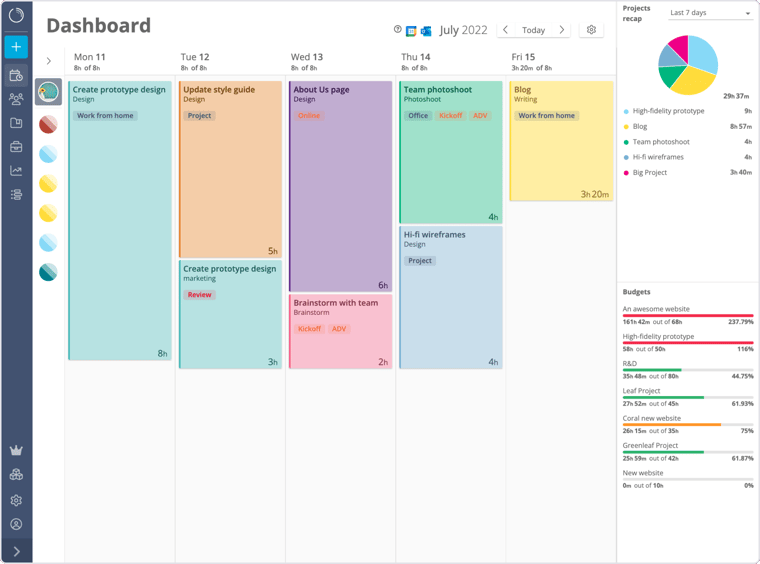
Timeneye focuses on project time tracking by assigning every tracked minute to the relevant project, task, phase, and client. Users can log time with just one click. Suppose a project has a budget, whether monetary or time-based. In that case, Timeneye will display the remaining budget through a progress bar and alert managers when the budget nears the limit, ensuring everyone stays on the same page.
In addition, Timeneye offers in-depth reporting and monitoring tools to find time sinks and improve everybody’s productivity – investing time in what matters.
The light monitoring functions are more than enough for managers to keep an eye on the work, while not being so invasive it will distract and damage the team.
Price: free plan for up to 3 users with limited features and data history, paid plans start at $7 per user, per month
Who is it for: teams of all sizes who need visibility over their time and to fit time tracking seamlessly in their Microsoft Workflow.
Learn how to add a time tracking app to Microsoft Teams
Time Doctor is a time tracking and productivity tool for teams that provides data and analytics of where the time goes in the workday. The software provides time tracking and allows managers to set up screenshot capturing.
Although these features might seem intimidating, Time Doctor emphasizes its commitment to privacy, ensuring compliance with GDPR and HIPAA, and maintaining a balance between transparency and privacy respect.
Time Doctor also offers reports that will show you what users are doing and how much time is being spent on tasks, and all the reports can be exported. It integrates with major PM tools, like Asana, Basecamp, as well as Jira, Salesforce, and many more.
Price: free for 14 days , basic paid plan starts at $6.70 per user per month, then there a multiple plans for increasingly more features
Who is it for: remote and hybrid teams seeking to measure productivity
If you're looking to combine time tracking with strong invoicing capabilities in 2025, Harvest is still the tool for you.
In addition to time tracking (manual entry mode or timer mode), it also offers budget and expense tracking, and most importantly, the possibility to create and send easily invoices to clients.
Admins of a Harvest account can see summaries as well as detailed reports of the users’ time, as well as reviewing and approving their timesheets. Harvest combines time tracking with invoicing features, making it a preferred choice for small businesses and consultants who bill by the hour. Its straightforward interface and project budgeting capabilities make it a valuable tool in 2025.
Pricing: free plan available for individuals, paid plans start at $11 per seat/month
Who is it for: teams who need strong invoicing/expense tracking features
Managing global teams necessarily means having trouble monitoring the employees’ work. Hubstaff offers time tracking with easy payroll management, cost tracking and, and expense reporting.
Hubstaff also offers GPS and location tracking: users who are often out of the office and work off-site can easily check in the work location, and track time even offline. You can even automatically start and stop tracking when users arrive or leave the site. No more precious work lost while working out of the office! Screenshots and website usage tracking is also available for managers, but Hubstaff allows users to blur apps and URLs, and it does not support keystroke logging, email monitoring, or webcam access.
Price: free 14-day trial, the several paid plans, the most comprehensive and popular plan is $10 per seat, per month
Who is it for: teams with multiple employees working on the field, remotely and in office
Clockify offers a free, user-friendly time tracking solution with features like project and team management. With its ability to integrate with popular platforms, it's a great option for those looking for a cost-effective yet robust solution.
With Clockify, teams can easily track productivity, attendance, and billable hours. It also includes features like location tracking, automatic tracking, scheduling, and approval.
For sure, Clockify's generous plans and offerings (the free plan includes a lot of features, and the paid plans are pretty generous as well) make it a convenient solution for teams who need to be aware of their software costs.
Price: basic yet very generous free plan with additional features starting from $3.99
Who is it for: companies looking for a complete yet cost-effective solution
Tempo consists of a comprehensive suite of products designed specifically for teams using Jira, making it a go-to choice for agile software development and project management. They offer a range from time tracking, to project planning and road-mapping, to analytics and financial management. It simplifies time tracking with features like automated time capture, timesheet approvals, and reporting, all seamlessly embedded within Jira's interface.
Teams can easily plan and log time for individual tasks, ensuring accurate project estimates and resource allocation. Tempo also supports billing and cost tracking, enabling teams to monitor budgets and profitability effectively.
Price: the paid plans depends of which products you decide to activate. The Timesheets product pricing depends on the number of Jira seats you have, and it generally starts from $4 per seat
Who is it for: mostly teams working in Jira
Hive is a comprehensive platform designed for hybrid and remote teams, offering project, time, and goal management capabilities. While Hive is primarily known as a project management tool, its time tracking features should not be overlooked. With Hive, teams can effectively track and manage their time, ensuring productivity and efficiency across projects.
The Hive team for sure takes user-friendliness very seriously, having a public roadmap and a public forum where users can upvote and suggest features.
Price: free plan available, their most popular plan is priced at $12 per user, per month
Who is it for: hybrid and remote teams looking for a time tracking integrated with solid project management features
Wrike is a world-renowned, feature-packed project management tool that's been on the market since 2006.
While primarily known as a project management tool, Wrike includes robust time tracking features. Its seamless integration with Microsoft 365 (and various productivity applications, including Salesforce, Tableau, Microsoft Teams, OneDrive, Gmail, Google Drive, Github, Jira, Slack) and customizable project workflows make it a versatile choice for project-based businesses.
Pricing: their most popular pricing plan is at $24.80 per user, per month
Who is it for: companies in need of time tracking as well as robust project management features
Beebole is an employee timesheet system for medium companies and teams. Companies can track the time spent by employees and contractors, while also controlling project costs. Beebole offers customizable reporting, and KPI dashboards with an easy drag-and-drop feature to create a KPI tracking system.
This tool works well for international teams, as Beebole supports multiple currencies, and the application is available in 8 languages.
Price: $6.99 user/month
Who is it for: international teams with a workforce all around the world, who need to track and meet company goals
Everhour's strengths are its simplicity and effectiveness for both employees and managers.
Everhour is equipped with features that make tracking time for projects and billable hours straightforward. Moreover, Everhour integrates effortlessly with numerous leading tools for project management, task management, and issue management, including Asana, Basecamp, Jira, GitHub, Monday.com, Azure DevOps, and many others.
Teams can clock in and clock out easily, and they can track time directly from the tools they are already using, eliminating the need to switch between multiple apps. On the other hand, Managers can approve submissions easily. Managers will benefit from real-time progress tracking, budget monitoring, notifications, and detailed reporting to ensure projects stay on track and within budget.
Price: free plan available (no integrations), full plans for teams start at $8 per user
Who is it for: agencies managing multiple clients can use Everhour to track billable hours for each project, ensuring accurate invoicing
The SaaS industry now offers many solutions for companies that want to be more effective with their time and work better. Choosing the right solution may take some time, but it’s time well spent: the positive effects will be seen in the long run.
And we know all about time well spent: see how Timeneye can help your time management right away.
Here are two options to kickstart your journey toward enhanced productivity:
1) Try Timeneye for free. If you’d like to see Timeneye in action and possibly test it with your team, you can start your free trial today.
2) Schedule a demo session with us, where we can show you around, answer your questions, and help you see if Timeneye is the right tool for your company.
Discover the new Timeline View in Timeneye, enabling precise time tracking with start and end timestamps for better time management and reporting.
Track your time effortlessly in Microsoft Project with the new Timeneye Browser Widget integration. Add the Timeneye button to MS Project and track...
Timeneye brings time tracking to Microsoft Planner with the Timeneye Browser Extension. Track time for your Planner tasks by clicking a simple button.