6 Microsoft Teams Productivity Apps to Optimize Your Day
Microsoft Teams tools are available for every need, including productivity and efficiency. These are the best Microsoft Teams apps for productivity!
Keeping productive every day and taking the chore of time tracking done quickly? You can do it with these 5 amazing software that integrates directly with Microsoft 365.
While Microsoft 365 offers undeniable benefits, tracking time within the suite can be a daunting task.
This is why we have carefully reviewed these five tools that will not only help you effortlessly track time and projects, but also monitor attendance, meet deadlines, and ultimately enhance productivity.
We admit our bias here, but Timeneye is truly the best time tracking option for Microsoft 365 due to its seamless integration and compatibility with multiple Microsoft tools. If you're skeptical, the 400+ installs in the past month of our app for Microsoft Teams will speak for themselves!
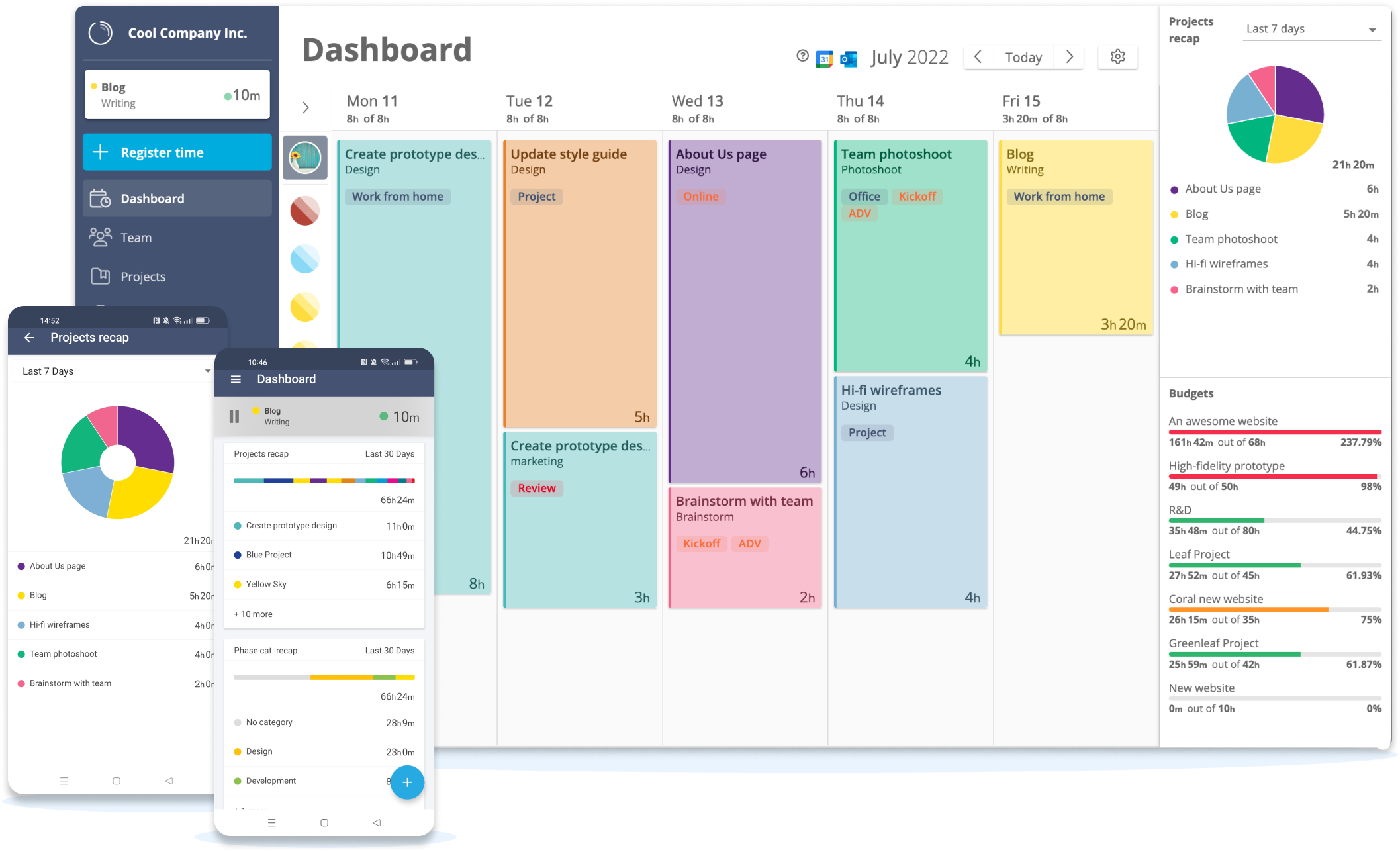
Unlike other time tracking software, Timeneye is specifically designed to integrate effortlessly with Microsoft 365, making it a convenient choice for users of the suite.
One of the standout features of Timeneye is its integration with Microsoft Teams to bring time tracking right in the Microsoft Teams desktop app.
But the range of integrations doesn't stop there: Timeneye connects with Microsoft Planner, Azure DevOps, Microsoft To Do and Outlook Calendar. Timeneye has also introduced an integration with Microsoft PowerBI, (one of the few time tracking tools to do so!) which allows users to visualize and analyze their time tracking data in Microsoft Power BI in a comprehensive and insightful manner.
Timeneye helps users to keep track of their time more efficiently and meet deadlines. To make it even more convenient, there is an app available on Appsource for Microsoft Teams that brings the time tracking dashboard directly into the application. Additionally, other integrations are available that allow users to add a smart time tracking button to other Microsoft tools.
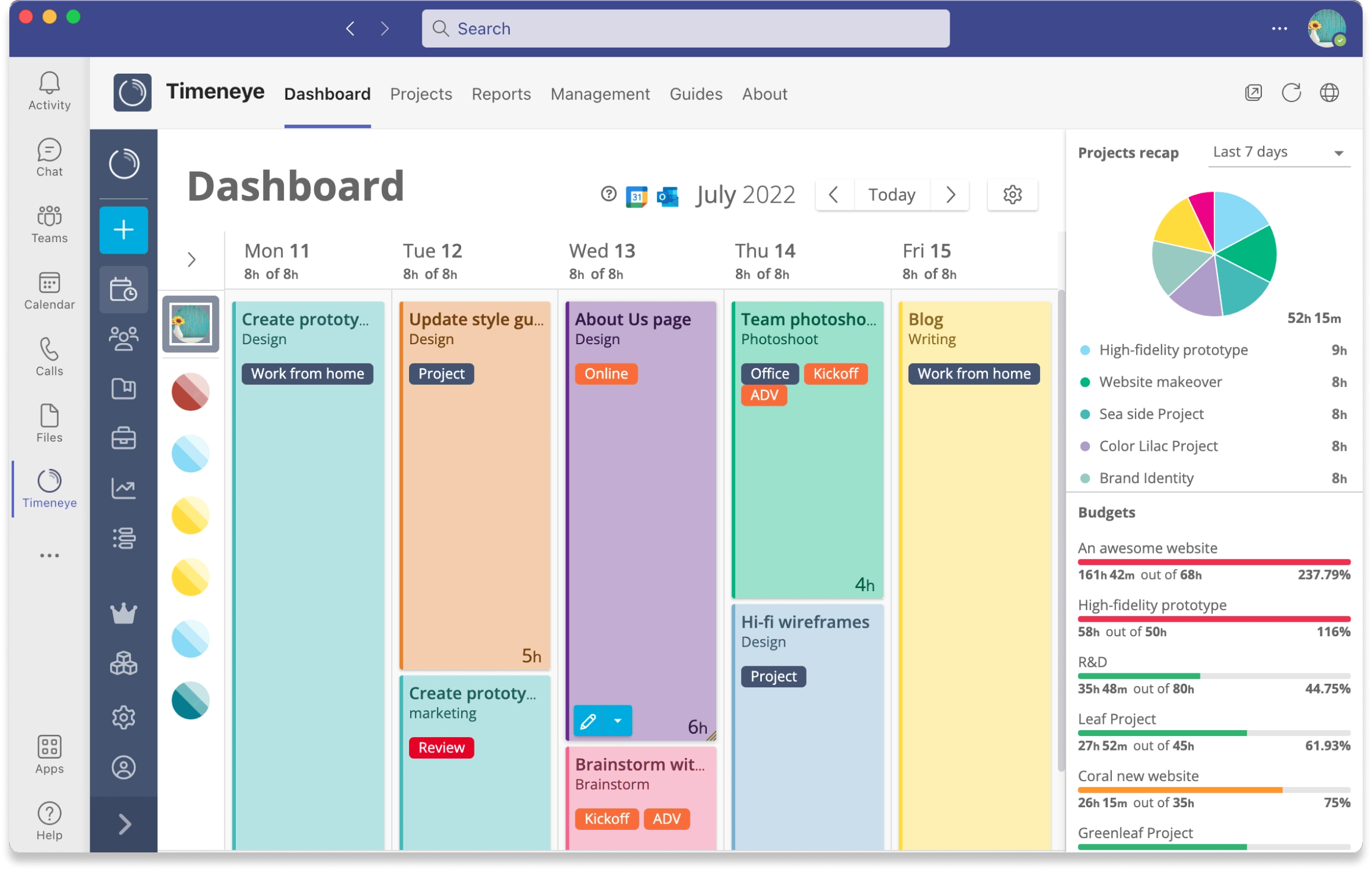
Timeneye pros: seamlessly integrated with Microsoft Teams, Microsoft Planner, Azure DevOps, Microsoft To Do, Outlook Calendar.
Pricing: a variety of plans starting from $9
Key features: time tracking, light project management, task management, time esptimates, expense tracking, smart suggestions from Outlook Calendar events
Best for: teams of any size who need a deep connection with the Microsoft Suite
According to its page on Appsource, Timesheet Pro 365 is "an easy-to-use add-in which works with SharePoint 2013, SharePoint 2016, and SharePoint Online (Microsoft 365)". It is a productive way of tracking hours spent by your employees on all tasks under different projects within your SharePoint environment".
Not only does Timesheet Pro 365 allow employees to easily track their daily work hours on tasks and projects, but it also provides an intuitive system for managers to review and approve timesheets.
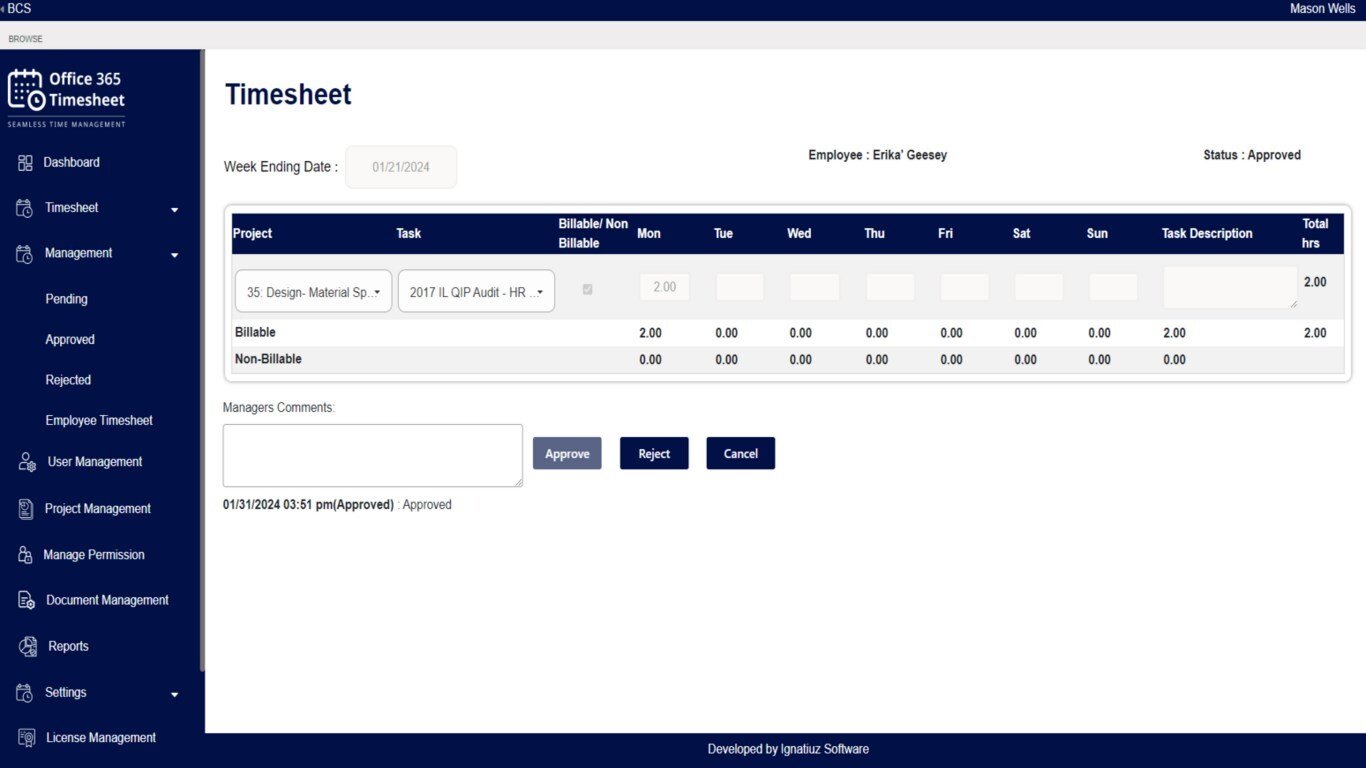
With user-friendly reporting features, managers and administrators can generate and export reports for payroll and invoicing purposes. Employees are able to easily track time and submit timesheets, while managers can approve and keep track of the hiurs in the admin dashboard.
Timesheet Pro 365 pros: simple and straightforward for timesheet creation, billable hour management, Microsoft Teams and SharePoint integration
Pricing: free plan available, paid plans starts from $499 per year (unlimited users)
Key features: timesheet approval, timesheet submission and modification, reporting, Email notifications on submission and approval/rejection of timesheets
Best for: managers and administrators who need to speed up the timesheet approval process
Jibble provides a seamless integration with Microsoft Teams, directly within its chat interface. Once the Jibble bot is connected with Microsoft Teams, users can simply type "in" to clock in and start their day. This method offers a straightforward and efficient way to track time and get started on tasks.
Additionally, Jibble offers reporting and monitoring dashboards, along with customizable notifications. Users can receive updates on their daily entries, tracked hours, and even payroll hours, all conveniently sent within Microsoft Teams.
Jibble pros: simple time tracking easily available for Microsoft Teams, Azure DevOps and Outlook Calendar integrations
Pricing: generous free plan for unlimited users, paid plans for additional features starting at $2
Key features: Time and attendance tracking, IN or OUT commands, GPS tracking, overtime tracker
Best for: SMEs and enterprises across multiple industries who need to track attendance
Timeclock 365 is the solution for effortlessly tracking attendance and monitoring employees.
With its mobile apps and Microsoft Teams integration, Timeclock offers a simple punch in/punch out experience. Remote workers can easily clock in at the start of their workday and even request time off. Meanwhile, managers have full visibility into who is actively working on any given day. Timeclock 365 is the perfect tool to simplify attendance tracking and keep your team connected and productive, wherever they are. But the offer doesn't stop there:
Timeclock also offers advanced employee monitoring tools like GPS location trackers and Biometric Time Clocks, for those industries that need a clear track of attendance for security and compliance purposes. It also integration with hardware for door access control.
Timeclock 365 pros: the simplest way to take and monitor attendance
Pricing: plams start at $5 user/month
Key features: punch in/punch out, integrations with Microsoft Teams and Microsoft Dynamics CRM
Best for: teams with
The Timeghost team specializes in developing apps for Microsoft 365: Timeghost time tracking is one of them. Timeghost allows you to simply log in with a Microsoft 365 account (no extra registration needed) to access its time tracking functionalities. It allows users to track project times directly in Microsoft Teams, and like Timeneye, it offers intelligent suggestions from your Outlook events, Teams calls, Planner tasks.
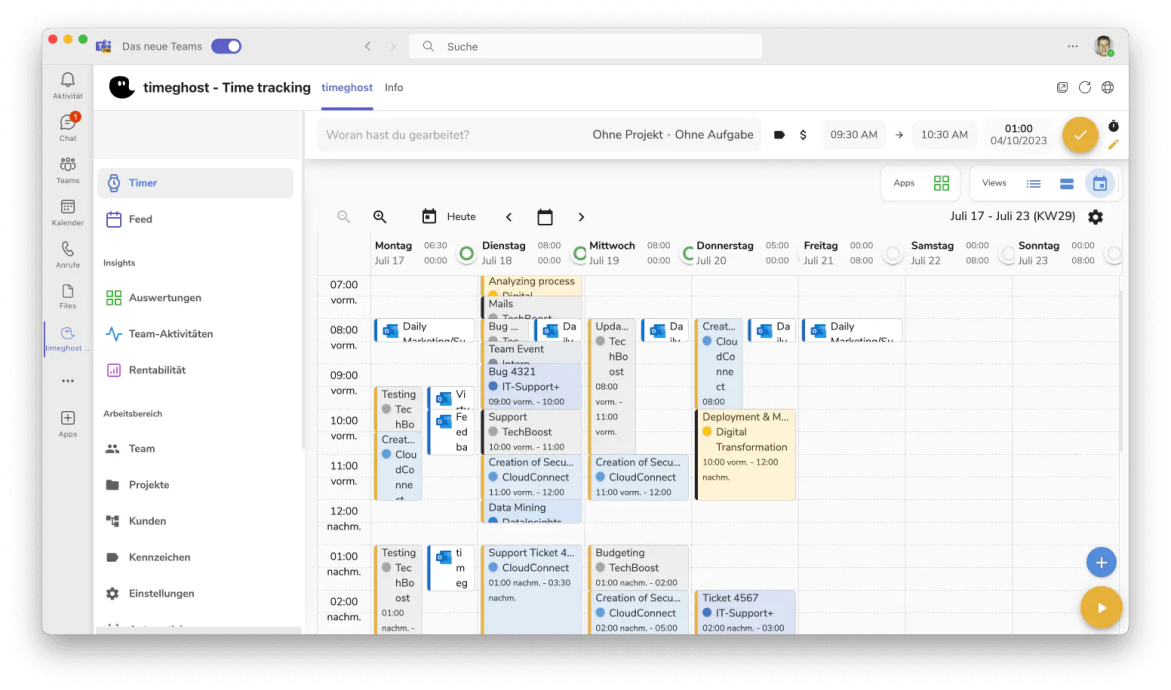
Users have the flexibility to track time either by using a timer or by manually entering their time, and they can easily associate the tracked time with specific projects or clients.
Timeghost pros: simplicity and ease of use with virtually little to no training required
Pricing: N/A
Key features: multiple languages supported, timers and manual mode, smart suggestions from Calendar events, reminders, integration with Microsoft teams
Best for: project managers who need to monitor the progression of the work, from tasks to billable hours

While all these 5 software have their pros and cons, Timeneye is the best and most complete time tracking solution for Microsoft. While integrating seamlessly with the Microsoft 365, it also provides advanced reporting, while at the same time respecting the employee's privacy and avoiding intrusive monitoring.
Whether you use Timeneye or any other software on this list, you'll be in good hands.
Here are two options to kickstart your journey toward enhanced productivity:
1) Try Timeneye for free. If you’d like to see Timeneye in action and possibly test it with your team, you can start your free trial today.
2) Schedule a demo session with us, where we can show you around, answer your questions, and help you see if Timeneye is the right tool for your company.
The best time tracking tool for Microsoft 365 in 2026 depends on your specific needs:
No. Microsoft Planner does not include built-in time tracking.
However, you can integrate third-party tools (like Timeneye or Timeghost) to track time directly within your Planner tasks.
Microsoft doesn’t offer a dedicated, standalone time tracking tool. Instead, different Microsoft apps include partial time-tracking features:
Time tracking tools enhance productivity by giving visibility into workload, project timelines, and team performance. They automate timesheets, improve accountability, and help businesses optimize resources, ensuring better project estimates and reduced time spent on administrative tasks.
Microsoft Teams tools are available for every need, including productivity and efficiency. These are the best Microsoft Teams apps for productivity!
Discover the new features and benefits of Microsoft Planner 2025 to enhance team productivity seamlessly within the Microsoft 365 suite.
Discover the key differences between Microsoft Planner and Microsoft To Do for effective task management, and learn which tool best suits your needs!