When dealing with projects and clients, time is valuable, but it's not the only aspect to monitor.
That's why we're introducing the highly-requested Expense tracking feature to Timeneye today.
See it in action: try the new Expense Management feature today
With the introduction of this exciting new feature, users now have the power to effortlessly add and monitor expenses in Timeneye, in just a few clicks.
By combining the expense tracking feature with billable hours and cost tracking, users can effectively monitor project profitability.
Say goodbye to the frustration of misplacing expenses and hello to better control over project costs and accurate profitability measurement!
The new Expenses sections
This feature can be activated by Owner of the workspace. Look for the new settings in the Workspace setting>Features section.
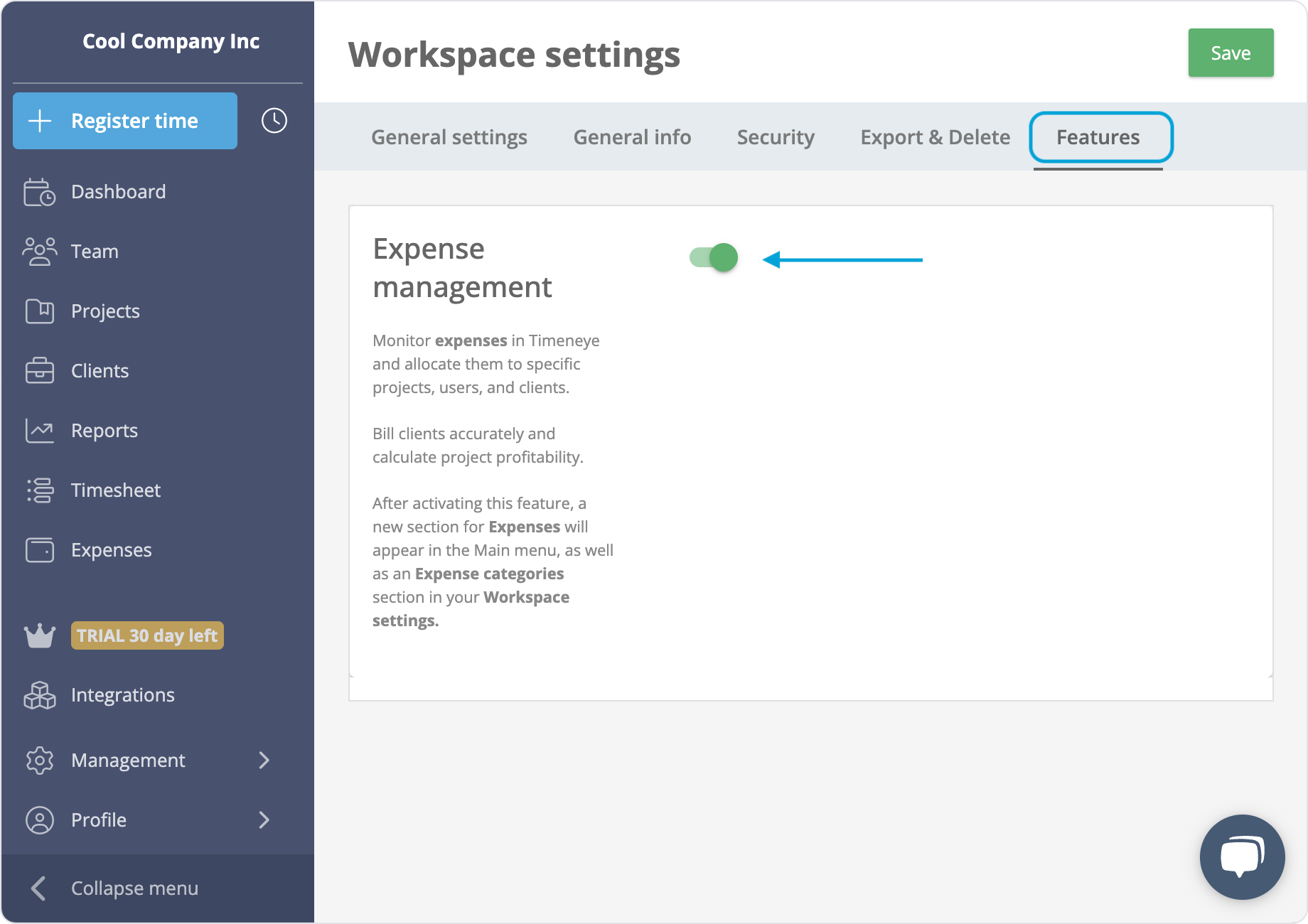
Turning on this feature will activate both the Expenses and Expense categories sections in the Workspace.
So go ahead and activate this feature today to unlock the full potential of Timeneye's tracking abilities!
How to set up the expenses
There are two types of expenses in Timeneye:
- unit prices: you can use this type of expense to track multiple expenses of the same object. One unit will have a price, that will multiply per all the pieces;
- simple expenses: fixed amount expenses that you can use for travel expenses, training courses, material, etc.
Expenses can be associated with projects, and team members, and they can also have a billable status. This will allow businesses to track every single dime, and make sure expenses are properly accounted for and add up to profitability calculations.
Use Expense categories to organize your expenses per type, and to decide which type of expense (per unit, or simple) you're tracking.
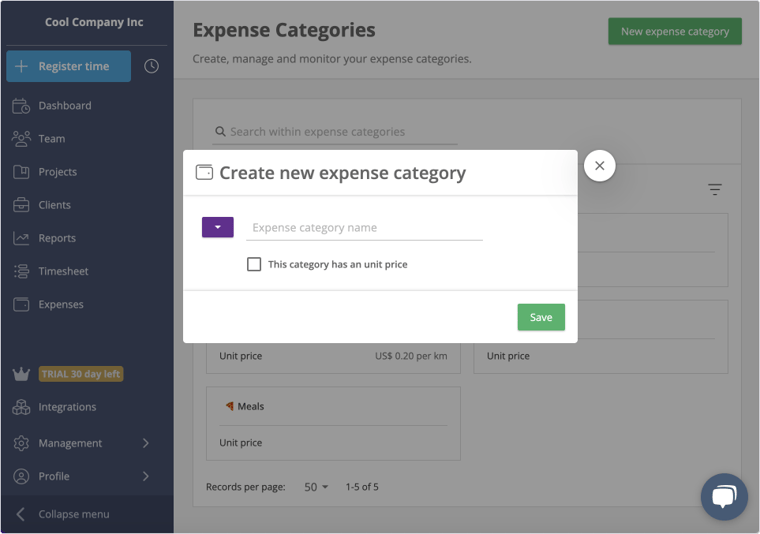
Add and manage expenses easily in Timeneye
Click on the green button on the top right, in the Expenses section. You'll be able to add your expenses, tie them to a project, and have them ready for tracking.
You can group expenses into different Expense categories, for better organisation and analysis purposes.
Add your expenses easily in the Expenses section of the workspace. Make sure to add all the details that make them easily identifiable in the account.
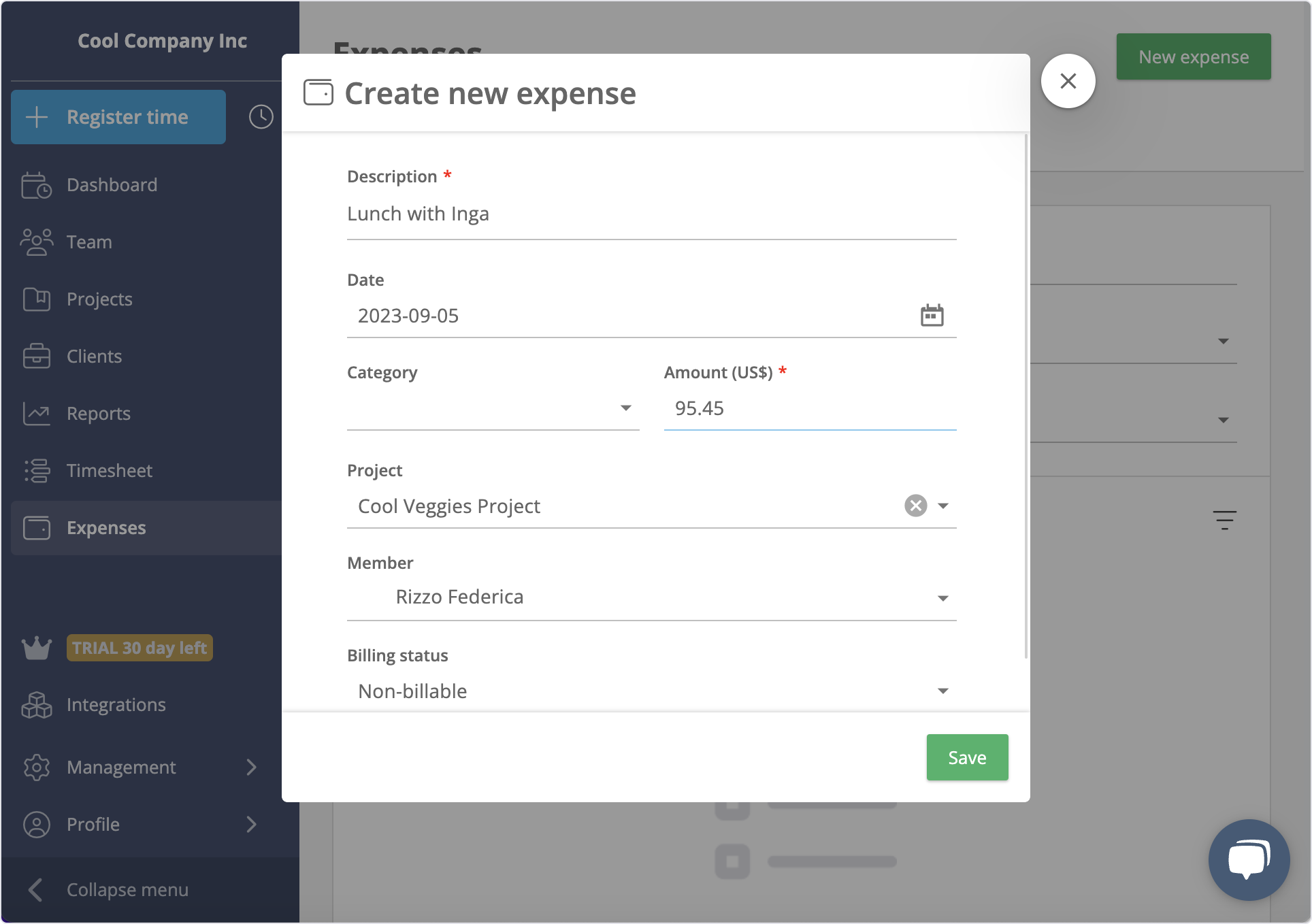
Keep an eye on project profitability
Once you've logged an expense and linked it to a project, it will automatically appear in the corresponding project. From there, you can easily track all expenses and earnings on the project's page, giving you a comprehensive view of your overall project costs and profitability.
- Billed Amount: shows the expenses and the billed time;
- Internal Costs: shows labor costs and expenses.
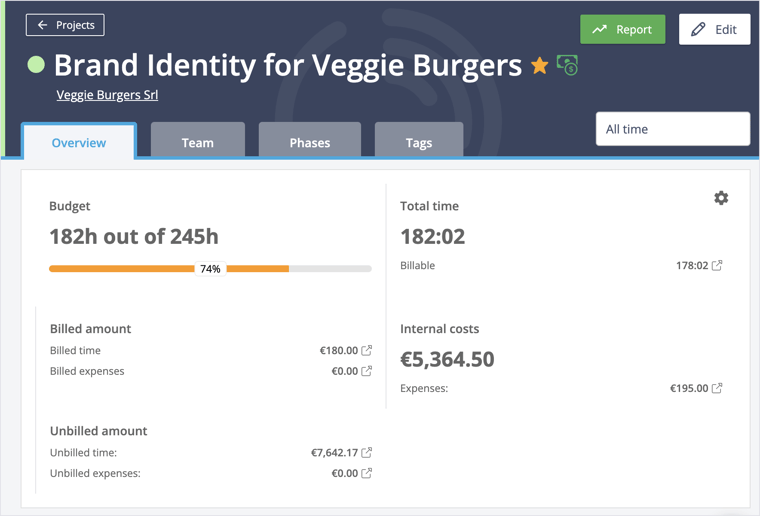
For further details, be sure to visit our support website.
We value your feedback and suggestions, so don't hesitate to share them with us. Stay updated with our roadmap for exciting news in the future.
If you happened to come across this post and are curious to learn more about Timeneye, expense tracking is just a fraction of what we do! Check our website to know why we're the easiest, smarter time and productivity software out there.