Microsoft Planner or Asana: Choosing the Best Project Management Tool for Your Agency
Discover the best project management tool for your agency by comparing Microsoft Planner and Asana. Learn their features, benefits, and how to...

So your business has really taken off.
You’re growing strong, hiring new people, maybe even opening new offices.
Things are looking up.
Then, your business advisor calls you out and says: “You need to scale your business.”
This means increasing efficiency and reducing spending by taking a close look at all your product, service, infrastructure, and processes.
Something will be delegated, automated, or even eliminated to reduce costs.
Read on to know where to start scaling.
To know what practices to eliminate, delegate, or automate, you need to find them.
This is done by assessing your operations, analytics, people, and spending, and finding gaps and issues that could become more problematic with time.
For example, while assessing operations, you might find that some tasks are unnecessarily time- and effort-consuming.
One way to assess a business operation is to track completion time.
With a time tracking tool like Timeneye, you can monitor the project time, daily time commitment, and even billable time.
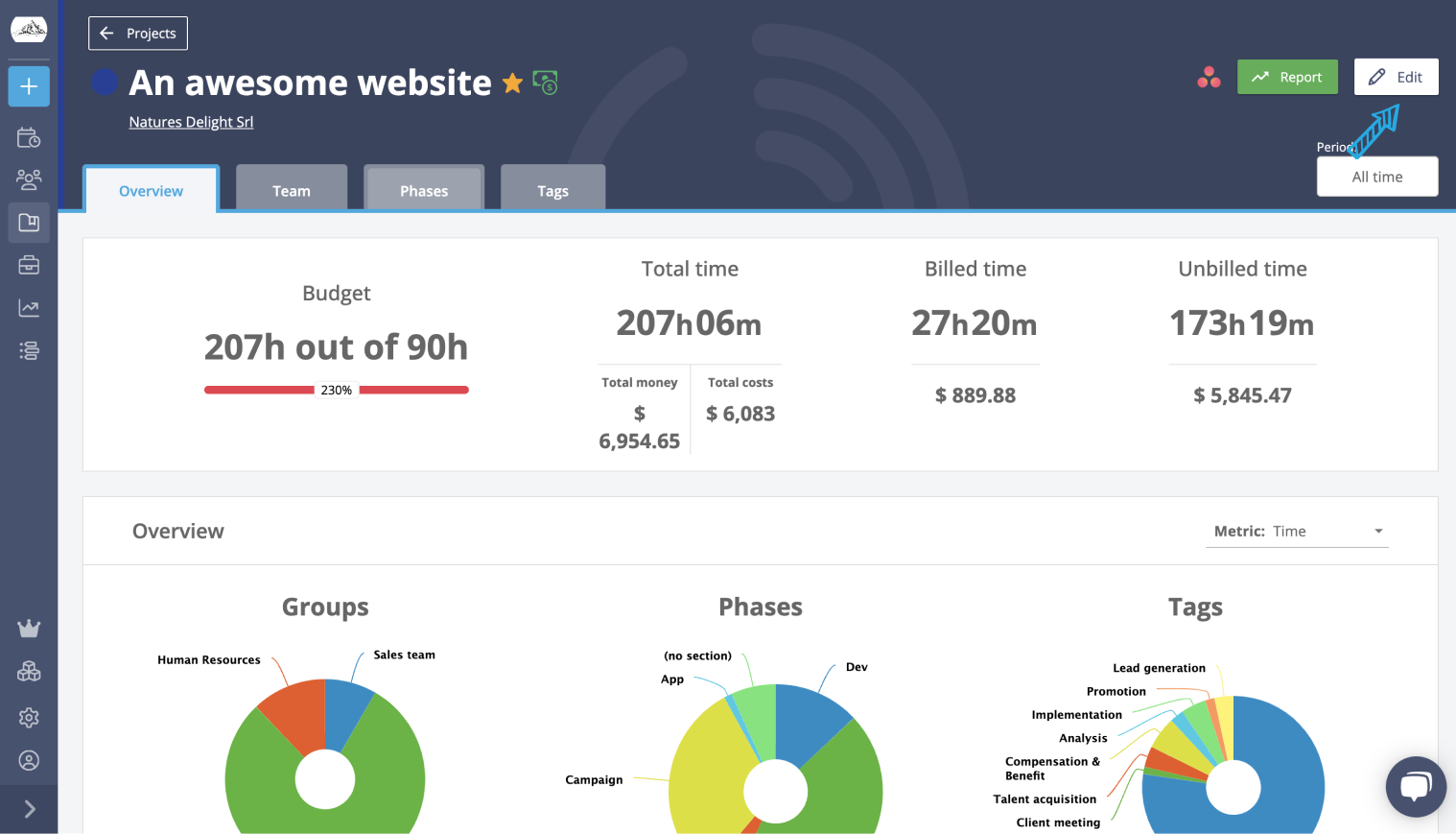
Source: timeneye.com
After evaluating your processes based on time, resource demands, and results, you should have some ideas on what to make them more efficient and reduce costs.
Next, you should evaluate your human resources.
If your company is to grow fast, you need to ensure that the right people are in the right roles. Also, you might find the need to strategically hire and fill new positions that are important for growth.
For example, you might have enough people to handle the current base of 100 customers, but what if it grows to 500?
So, take a close look and brainstorm how you can improve the efficiency of your business.
Process automation is the best way to achieve better efficiency. Most of the time, growing businesses automate marketing processes and customer service.
I suggest you do the same.
Lead generation, a big part of marketing, and customer support, bring new customers in and keep them with you.
Here’s why let’s start with them.
First, lead generation.
Using software to automate some aspects of lead generation gives you the ability to get more leads without a tremendous time investment.
Lead magnets are a common lead generation automation method. They are free resources shared for the purpose of getting contact details from leads.
They are:
Sharing the lead magnets automatically allows getting more contact details from potential customers 24/7.
The best part is that you can focus on lead nurturing while the lead magnets do their thing.
You can share your lead magnets via a pop-up window, a website banner, a free chatbot, or in your blog’s articles.
For example, here’s a blog chatbot offering a lead magnet to visitors.
If the visitor clicks “Yes,” the chatbot asks them to provide their emails to send the lead magnet to. This way, you can generate quality leads while focusing on other things.
The chatbot is completely non-obstructive and can collect emails from leads without having you involved.
But where on your website should you have chatbots, and, for that matter, lead magnets?
The answer is the pages with the highest traffic.
Use Google Analytics tools to see the most popular pages on your website to know where to focus your effort.
As your customer base continues to grow, so are customer support queries.
Your customer service team will need to be trained to become more productive, fast, but it might not be enough. The sheer number of queries can quickly overwhelm them.
With customer experience becoming the main brand differentiator, having them wait is a terrible idea that can result in losing customers.
To keep customer experience positive and answer as many queries as possible, you need to think about automating your support.
Live chat and knowledge bases are two great ways to automate customer support.
Here’s why:
So, live chat allows creating automatic messages with answers to the most common and repetitive questions from customers.
Typically, these questions take up a major share of all queries, so you can significantly reduce the workload for your team.
Here’s how Bicycleglass.com uses automatic live chat messages to help customers get support quickly.
Clicking on “Frequently Asked Questions” reveals service-related categories that customers often ask to help with.
Next, having a knowledge base is another great way to resolve a lot of queries.
It’s an organized collection of support-related articles offering answers to both common and more complex queries.
Timeneye, for example, has a collection of detailed guides and tutorials for customers to get immediate answers to product-related queries (plus a search option).
The categories are neatly organized to resemble the most common customer goals.
This makes the search for product-related questions easier for customers while also reducing the workload for the support team.
During your audit, you’ll find that some important processes can’t be automated.
Like content creation.
You can hire freelancers for processes like content writing. They can take care of your content needs on a project basis.
Hiring independent contractors is becoming a common way to find the top talent. In fact, 70 percent of small businesses have done that.
To monitor working time and manage the work of freelancers, you need to have a time tracking tool like Timeneye.
In a single dashboard, you can access:
Here’s a view of the Timeneye dashboard showing a calendar with ongoing projects.
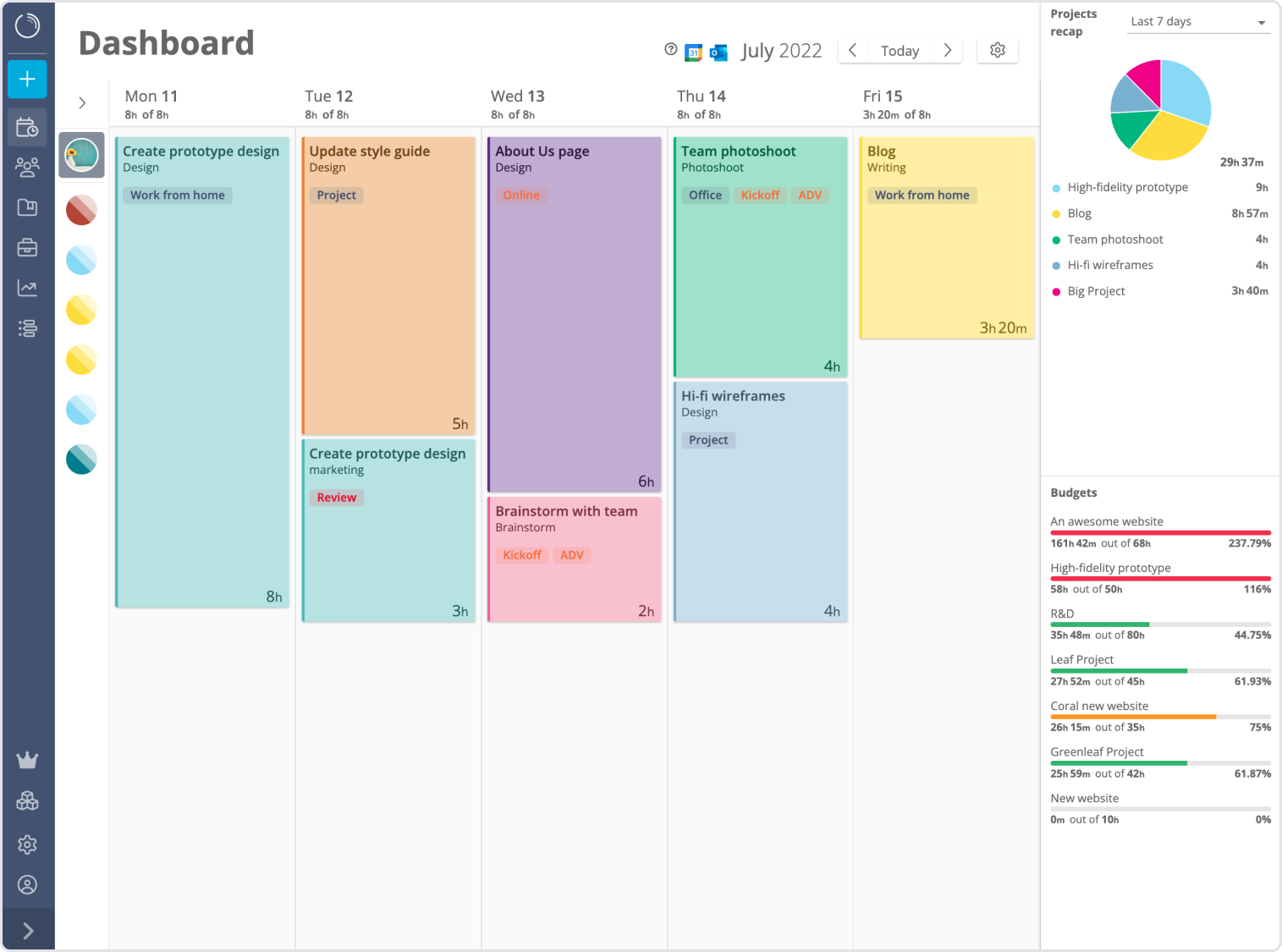
Source: timeneye.com
Not only does Timeneye help with monitoring the performance of freelancers, but it also generates useful project reports for managers.
A typical report includes such indicators as budget spending, billable time, total time spent implementing the project, and time a specific freelancer spent on which tasks.
Other common digital marketing areas both B2C and B2B companies tend to delegate are:
So, consider using them if you’re sure that your business needs external help to continue growing.
For your business to grow quickly and efficiently, some processes/process steps/roles might need to be eliminated.
They can inhibit the growth of your business by:
In the long term, these processes can turn into a serious budget problem.
Here’s an example of a process that can require too much money in the long term.
A successful startup is using third-party services to do accounting, accepting payments, make video calls, and developing websites.
As the company continues its rapid growth, the management realizes they had underestimated potential expenditures on third-party services.
Just to show you how serious this could get, Uber paid Google for mapping services $58 million in three years. That equals about $53,000 per day.
That’s why try your best to estimate the payments to third-party service providers based on different projections about your customer base and financial performance.
Another important thing is to find processes and projects that need too much time and resources but generate low returns.
They might affect your business in the long run by having you focused on the wrong things.
Once again, you can use Timeneye to track the completion times of projects and find out what takes a lot of time and eats your budget.
One way you can assess process performance more efficiently is with weekly project recap email reports. In Timeneye, you can set up specific performance-related indicators to be sent to you as a weekly summary.
Having these emails after project completion might be a great help with evaluating its weak points as well as the value to your business.
No path to growth is smooth all the way.
To keep up with your success and increase customer loyalty with top-notch service, you need to scale your business by evaluating all processes, projects, and roles.
Do it right and you’ll be able to handle a major increase in customer support queries, sales, marketing projects in a very cost-effective and efficient way.
Discover the best project management tool for your agency by comparing Microsoft Planner and Asana. Learn their features, benefits, and how to...
Keep up your motivation and time management skills with these powerful quotes about time and productivity.
Boost your productivity with Microsoft To Do. Learn how to create, prioritize, and organize tasks, and track time for your tasks.