October has almost come and gone, which means we’re officially preparing the final productivity rush of 2017.
Today, we’re ready to release a few updates that may seem small, but we think they will make a big difference in the way you track time on Timeneye every day.
Specifically, we’ve been working on an easier and quicker way of creating projects.
So without further hesitation: what’s new with Timeneye? Let’s begin!
A smarter way to create your projects
The New project dialog has gone through some restyling because we wanted to make it clearer and easier to use:
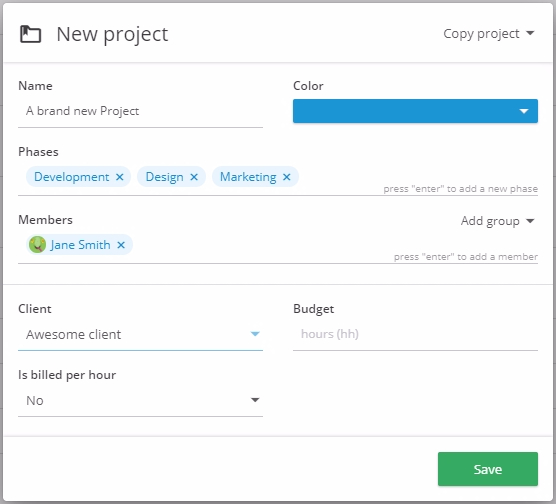
Now admins can create projects in just a few clicks!
To create a phase, simply start typing and the system will suggest similar and most used phases. This way, you’ll have more consistency in the phases for your projects. If a phase is not present yet, simply type the name and hit “enter” to add it.
Moreover, it’s now possible to add users to a project directly from the new project dialog: simply start typing the user’s name and the system will suggest your team members’ names.
For Group managers only: you can now add your entire group to a specific project in just one click (the “Add group” option).
You will also notice a Copy project function on the top right: you can create the new project by copying the same phases and members from another project of your choice.
Introducing: using existing projects as templates
How many times have you created the same type of project over and over again? We wanted to speed up such a tedious procedure, so we’ve added the possibility to create multiple projects using your existing projects as templates. Admins will find this option in the Projects section of the account, by clicking the drop-down arrow next to “New project”:
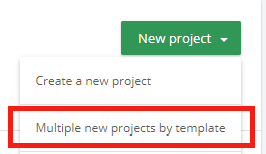
Choose a name for the project, then simply select the existing project that you want to use as a template. The new project will be an exact duplicate of the template (name aside).
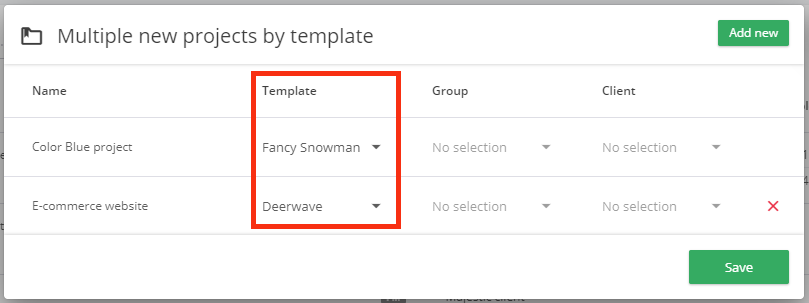
Faster mobile apps
Last but not least, we’ve worked on our apps for iOS and Android as well. First of all, we’ve improved the overall app performance.
We’ve also made two important changes: first of all, we’ve added a start/pause button on the active timers to make it easier to start or stop them on-the-go.
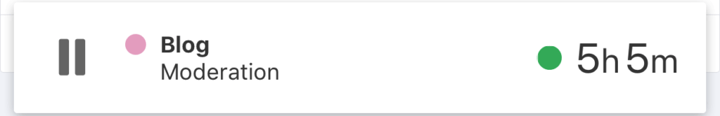
In addition, if you want to modify a timer or an entry, from now on simply tap on it to open the Edit panel.
We’d love to hear from you on our latest updates, so feel free to reach out at support@timeneye.com if you have any questions, comments, or suggestions.
Happy tracking!