We’re happy to announce that we’ve added a new service among the Timeneye Browser Widget integrations: Zenkit.
Don’t use the Timeneye Browser Widget yet? Download it and install it for Google Chrome and Firefox.
Easy time tracking for Zenkit
Zenkit is a versatile productivity tool: it can be used for project management, database, CRM, task management, document management…
With this integration, we wanted to give users the possibility to track time for their items in Zenkit, without having to switch back and forth between the two apps.
How to start timers in your Zenkit items
First, if you haven’t done that already, download and install the Timeneye Widget on your browser.
After you have done that, open your Zenkit account, go inside a collection, and click on any item:
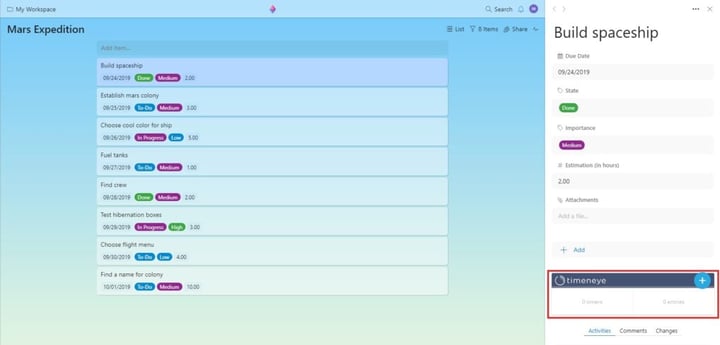
One the panel on the side you should see a little Timeneye box. This is where you go to track your time!
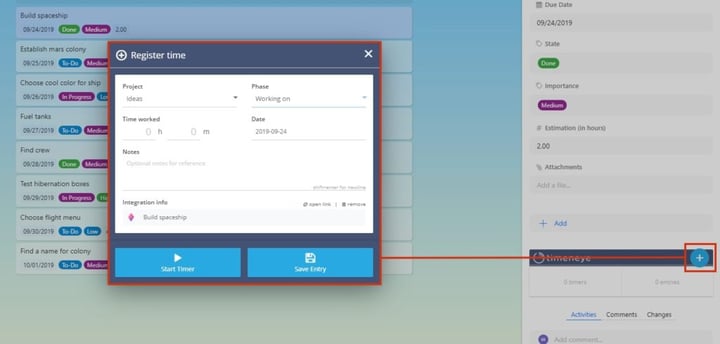
Tracking time with timers:
Click on the “+” button, select a project and a phase, then click Start timer.
The timer will run while you work and when you’ve finished, you can stop it or save it as an entry.
Manually entering time entries:
If you don’t want to use the timer but you’d like to add the time manually, just click on the “+” button, select the project phase, then enter the time you have spent, and save it as an entry.
How to find your Zenkit time in Timeneye
The time cards you track using the integration will be visible in Timeneye thanks to the Zenkit logo on the card. The card will also show you the name of the item next to the logo:
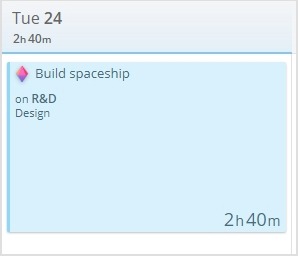
At the moment, the integration only adds the Timeneye panel inside the item. So you’ll have to manually replicate the Zenkit projects inside Timeneye, so that you can select them when tracking time.
(Would you like us to add the possibility automatically synch projects from Zenkit to Timeneye? Let us know in the comments!)
Make sure to give this integration a try! And don’t forget to check the services Timeneye integrates with: you may find your next favorite productivity tool!