We’ve just released a much-requested update to our Google Calendar and Outlook Calendar integrations: Timeneye now supports tracking time for recurring calendar events.
How to track time for recurring Calendar events
Thanks to our integration with Google Calendar and Outlook Calendar, our users can track time for their events in just a few clicks. Using an online calendar is the best way to keep track of meetings, daily commitments, tasks, and so on. It’s hard to remember everything that goes on during the busiest of days.
We built our time tracking integration with Google Calendar and Outlook Calendar so that users can track time for all these events and make sure no minute is wasted.
Until today, though, the integrations only worked for single, one-time events. Now, the integration will also retrieve recurring events for the current day.
First, make sure the integrations are correctly linked from the Integration section of the Workspace.

Then, you can go ahead and create your recurring events in your calendar. Google Calendar, for example, lets you create an event and make it repeat daily, weekly, monthly, and so on.
When you have created your events the integration will start retrieving them and show them as suggestions.

As always, suggestions for calendar events only appear for the current day, and don’t work for events that took place in the past.
So if already have some events recurring events on your calendar that you set up before this update, you won’t see them appear in the past days of your dashboard, but you’ll definitely see the other events pop up in the days they’re planned to. The suggestions follow the timezone you have set uo for your Timeneye workspace.
You can accept the suggestion, or ignore it, or use it to start a timer and track the event as it goes on.
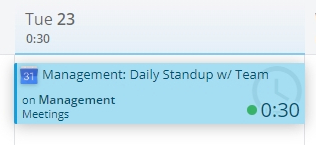
Building productivity day by day
Time tracking shouldn’t disrupt your workflow but should seamlessly integrate with it. Thanks to this new update you’ll be able to keep track of monthly project meetings, daily stand-ups, weekly updates with your team, and build a productivity routine for your daily work.
It’s part of our effort to make Timeneye smarter, quicker, and more efficient in automating your everyday work.
Make sure to give this new feature a try and let us know what you think in the comments. Also, what other tool would you like to see us integrate with? Any suggestion is welcome!
What are you waiting for? Sign up for a free 30-day Timeneye trial!