If you have just logged into Timeneye you might have noticed quite a few changes.
The main purpose of this update was to make Timeneye faster, more flexible, and to provide our users with a simpler and more effective time tracking.We have been working on a few cool new features, and after months of coding and testing, today we’re happy to share them with everyone.
“Cool! So, what’s new with Timeneye?”
Short answer: a lot. 😛
For the long answer, keep reading starting from the list below:
A new Dashboard
We’ve redesigned the dashboard to give it a cleaner, simpler look so that you can focus on one thing only: time tracking.
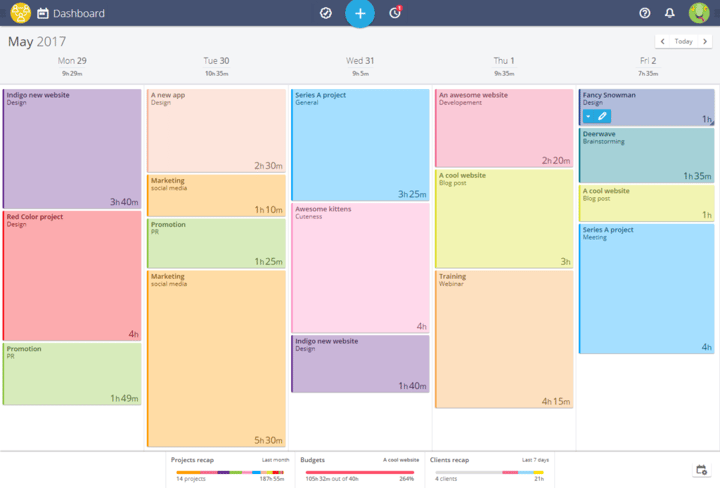
To start a timer, use the big button on the top bar. Or, double click on any day of the calendar to open the register time dialog.
You can also do some other cool stuff on your dashboard, such as: drag and drop time entries around the calendar; quick edit them by resizing them, or copy them to any date (SHIFT+drag&drop). Managing your dashboard has never been easier!
Also, we made a few changes to the old Entries log as well: you can now filter the time entries to better manage and organize them.
Last but not least: don’t forget to customize your dashboard by clicking the Dashboard options icon on the bottom right.
Better project management
When working on a project, it’s crucial to keep an eye on the project’ status and to visualize clearly the time spent by anyone involved. This is why we have redesigned the project view to provide a clear overview of who’s doing what and when. The Effort graph provides a clear visualization of the all-time effort on the project. It’s also possible to view the team members’ time entries and to manage the billable time.
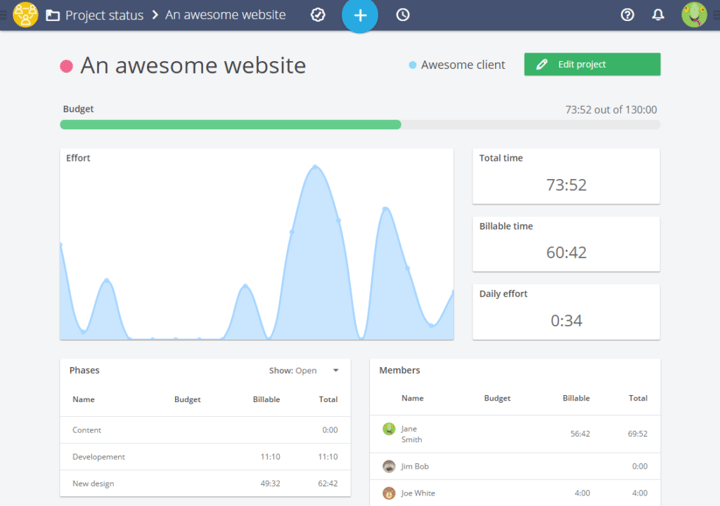
We also solved a few pain points that gave our users big headaches, specifically:
- removing a user from a project caused the loss of all the data entered as well: now, he/she simply will not be able to track any more time for the project, the time entries will be safe and sound and he/she will still be able to see them.
- we’ve added the possibility to select multiple projects to archive/delete all at once.
Manage your team
Until today, there were only two possible roles in Timeneye: Admin and Team Member. We felt that this limited a bit too much the level of permission for users, while also creating confusion on the what actions could be performed by whom. We also wanted to help big teams who needed to divide clearly the work.
This is why we have added two new roles that you can assign inside Timeneye, specifically:
- Account owner: has the possibility to perform the old Admin functions, plus he/she will be the only one able to manage payments and delete the account. Admins remain as a role inside Timeneye, only without the Account owner functionalities.
- Group Manager: did you know that you can create Groups in Timeneye? Now you can assign one or more group managers, too!
You can set up all these roles from the Team Mangement section of the account.
Importing Data into Timeneye
We added the possibility to import data directly into Timeneye from a CSV file. Admins probably noticed an “Import data” section the menu on the left:
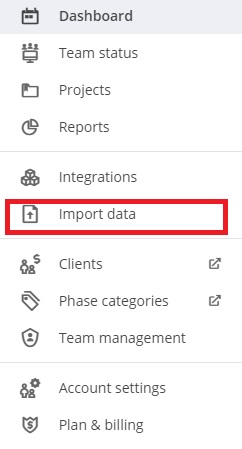
Many users have been asking for a feature to import a list of time entries into Timeneye. At the same time, users also asked for a quicker way to create projects and phases, so we thought: “Why not doing BOTH?”
So we created an Import function that allows two types actions, specifically:
1) Importing projects and phases: it’s the CSV – Projects section inside Import data
2) Importing time entries: it’s the CSV- Entries section inside Import data
New integrations: Basecamp 3 and Outlook Calendar
Earlier on, our integration with Basecamp 3 was only provided by the Timeneye Widget for Chrome. We’ve built a native integration to sync your Timeneye and Basecamp 3 accounts: you’ll be able to track time directly by commenting your to-dos. It’s just like our integration with Basecamp 2!
And for those who can’t live without their digital calendar, we’ve added the Outlook Calendar integration to the list.
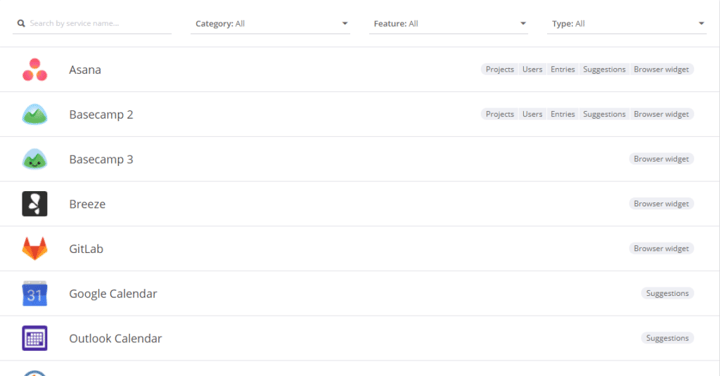
New mobile apps
Last but not least, we wanted to make sure our users could track time anywhere, anytime. We completely redesigned and rebuilt our apps for both iOS and Android: they are now officially available.
As you can see, there’s been quite a lot of changes and we can’t wait to hear what you think!
***
TL;DR: double click on the calendar to start a timer or use the blue button on top, the project status now shows you the effort, you can now appoint Account owners and group managers, check out the new mobile apps for Android and iOS.
Make sure to give all these new features a try and to let us know what you think: write us at support@timeneye.com or chat with us on Twitter.
Happy tracking!