Agile teams need to use smart tools to deliver excellent software without too much hassle.
In the software development market, there are two major players: Azure and Jira. If you're wondering which one to choose for your team, it's time to find out in this comparison article!
The basics of Agile development
Agile development is a project management approach that is based on flexibility, collaboration, and iterative development. It focuses on delivering value to customers through frequent and incremental releases, allowing for quick adaptation to changing requirements.
Agile teams rely on tools that enable effective communication, task tracking, and collaboration. These tools should support the principles of agile development, such as transparency, self-organization, and continuous improvement.
Now, let's take a closer look at Azure DevOps and Jira to see how they align with these principles.
What is Azure DevOps?
Azure DevOps is Microsoft's SaaS platform for developing, testing, and deploying software. Technically it is comprised of two distinct products: Azure Devops Server and Azure Devops Sevices. This article covers the latter, but for simplicity, we'll simply refer to it as Azure DevOps.
Azure DevOps is built to integrate seamlessly into Microsoft 365, and it offers a range of features that support the entire development lifecycle: from planning and coding to testing and deployment.
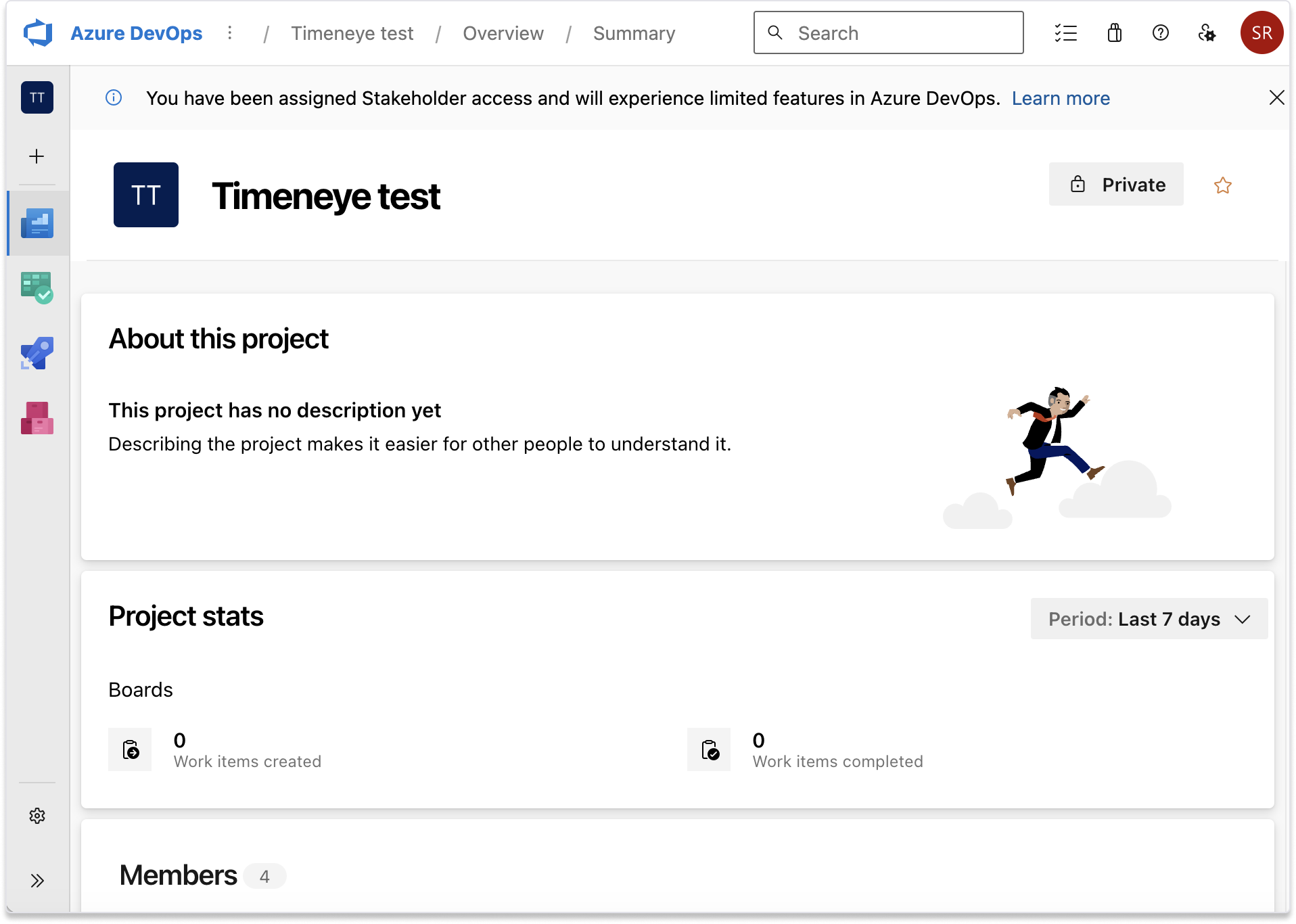
Features, pros and cons of Azure DevOps
Azure DevOps features cover sprint planning, backlog management, task tracking, version control, continuous integration, and release management. These features are organized into different modules: Boards (for tracking work items), Repos (for version control), Pipelines (for automation), Test Plans (for testing), and Artifacts (for package management).
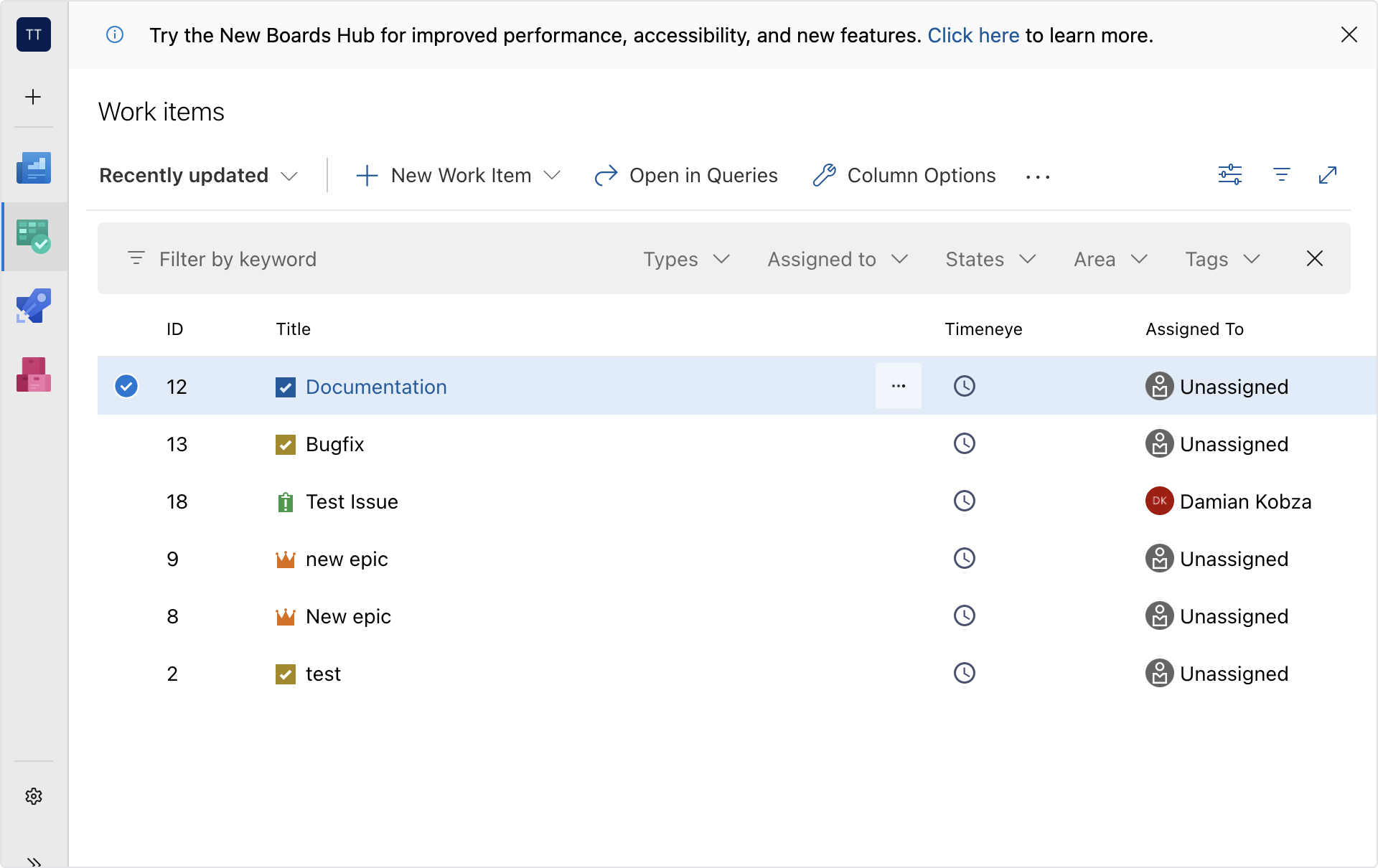
Its feature-rich offer along with the integration with Microsoft are the biggest pros of Azure DevOps. However, the software's biggest drawback is that it requires quite a learning curve to be used effectively. Azure DevOps is also not as customizable as some people expect - and the pricing point may be too much for startups and small businesses.
What is Jira?
Developed by Atlassian, Jira is a solid project management tool whose scope goes beyond simply software development.
Jira is a flexible option that not only covers the basic features for effective software development, but it can be used in a variety of scenarios and use cases, as a project management tool not necessarily linked to development.
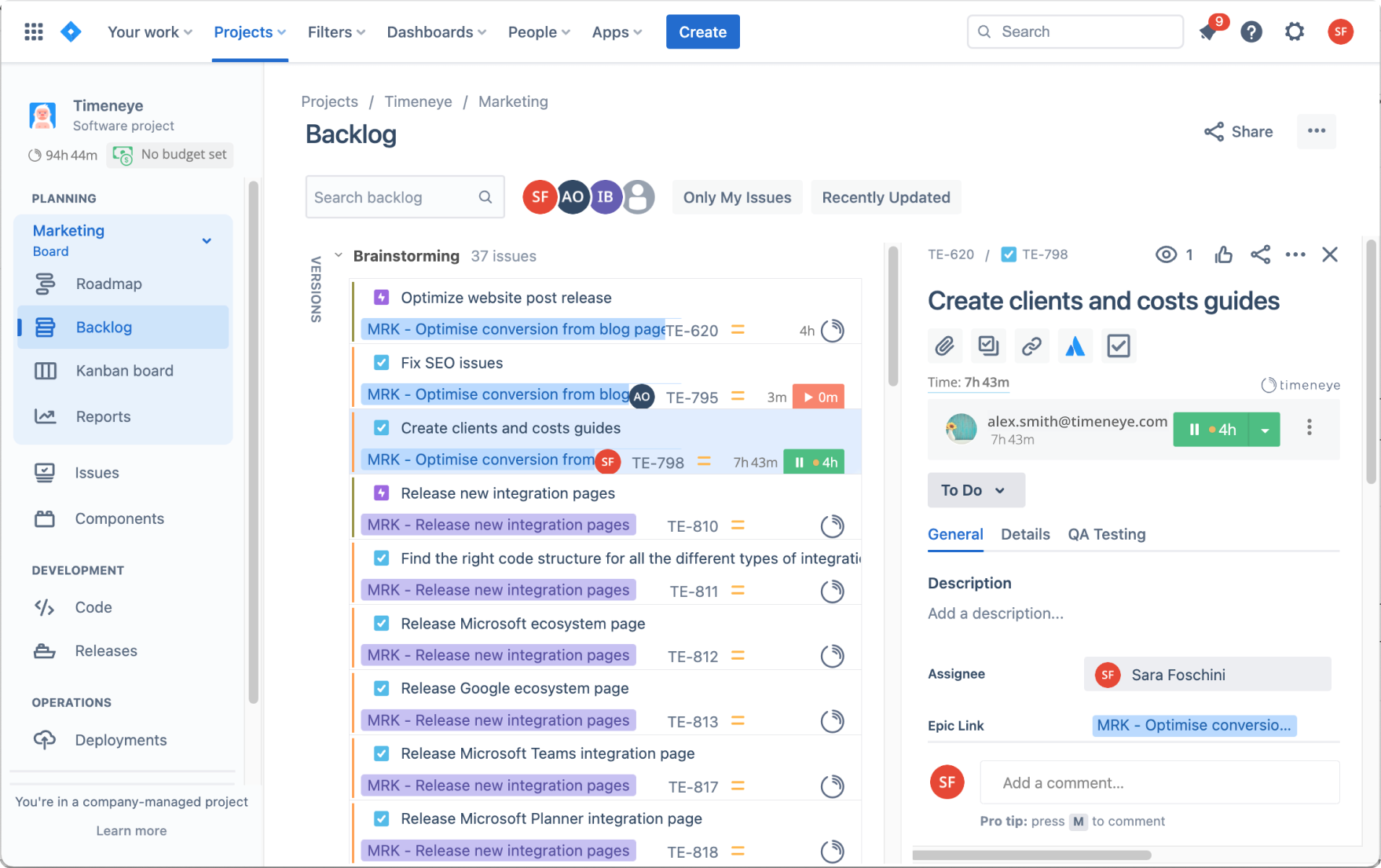
Jira is integrated with the rest of Atlassian's products, as well as a variety of other software thanks to its impressive marketplace of plugins.
Features, pros and cons of Jira
Jira's core features include issue tracking, task management, project planning, and reporting. It offers a visual representation of work items through boards, allowing teams to organize and prioritize tasks effectively. Jira also offers a wide range of plugins and integrations, providing ways for users to add the functionalities they need, and extending the tool's capabilities.
Jira's flexibility allows teams to define their own workflows, issue types, and custom fields, giving them the freedom to adapt the tool to their specific agile processes. This flexibility makes Jira a popular choice for teams with unique requirements or complex project structures.
While Jira still requires a lot of learning to be used effectively, it's nowhere near as hard as Azure DevOps. Jira is, primarily, a project management tool, so it's flexible enough to be used for other use cases that aren't strictly software development.
Its flexibility can be both an upside and a downside: sometimes, the vast options of customization may become overwhelming and difficult to manage.
Which one do you need: Azure or Jira?
Both Azure DevOps and Jira present roughly the same features, but they differ in terms of integrations and customizations.
For example, for a dev team already working in the Microsft Suite, using Azure DevOps seems like a no-brainer.
On the other hand, a small startup working in a very specific field that requires a personalized workflow may benefit from Jira's flexibility.
How to choose the best solution for your team? Take these factors into consideration:
- Size of the team who will need to use the software
- Size of the project(s) to be managed
- The team's workflow types and needs
- Integration with other software
- Access to learning resources for training and onboarding
- Costs
How to implement the next software for your team
Onboarding the team on new software takes time (believe me, we know). It's not just a matter of installing the software and providing a quick tutorial. It requires training and support to ensure that the team uses the tool daily, and make sure they don't abandon it.
One of the key aspects of successful onboarding is clear communication. It's important to clearly explain the reasons for implementing the new software and how it will improve the team's productivity and efficiency.
In addition to communication, providing comprehensive training resources is essential. This can include documentation, video tutorials, and hands-on workshops.
Lastly, it's crucial to involve the team in the evaluation process. Encourage their input and feedback, and give them opportunities to explore the software and ask questions.
Gathering feedback from the team regularly and adjusting as needed, ensures the software meets team needs and remains a valuable asset in agile development.
Conclusions
Both Azure DevOps and Jira offer a range of features that align with the principles of agile development, but they differ in terms of integrations and customizations. With this guide, and a lot of testing, you can make an informed choice and empower your team to deliver excellent software without hassle!