In our latest update, we introduced a new PRO feature, the possibility to set an hourly rate for the different team members, from the “Edit project” mode.
Now, users will be able to set up their hourly rates right when they create the project.
Let’s see how!
Meet the new Create project view
Adding this feature in the Create project view required a little restyling.
So we reorganized that view as you can see below:
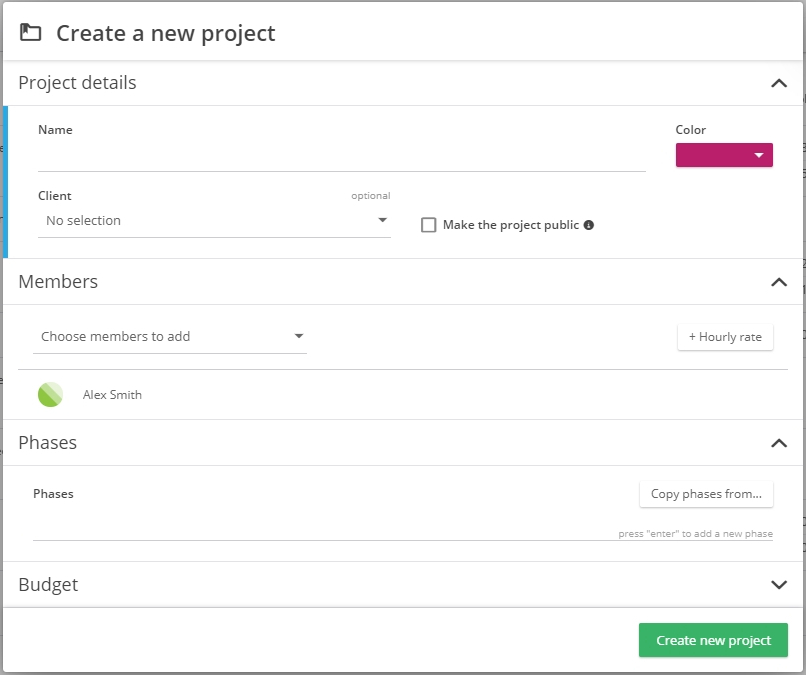
The basic Project details, like the name and the color, are always first.
Then comes the interesting part:
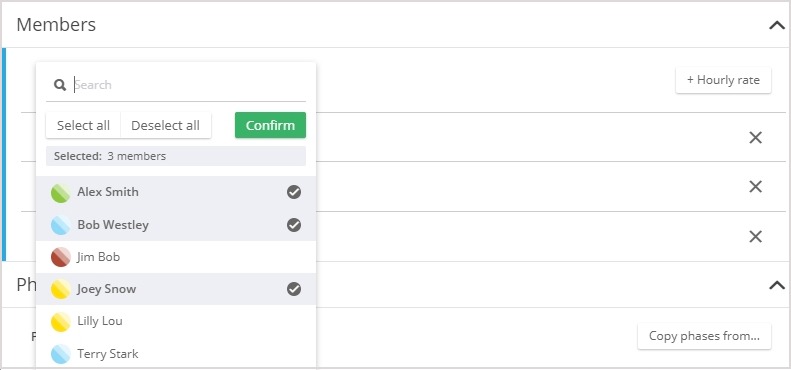
You can add the team members who will be part of the project from the tiny dropdown menu in the Members section.
By default, the person who creates the project is always included.
How to add the hourly rates
There’s a new button to set up your project’s hourly rates:
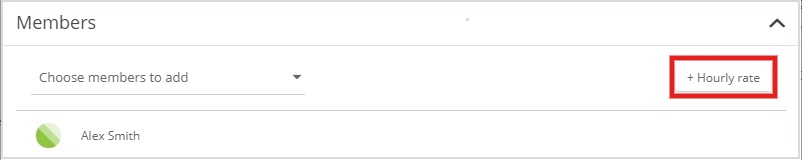
If you want to set up the same rate for the whole project, select the option “Project only”.
To set up a rate for each member, select “Individual rates“. You can manually add the rates in the field next to each members’ name.
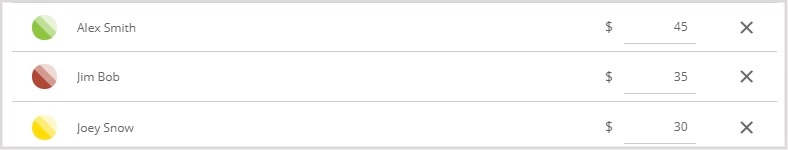
NEW! Importing phases from other projects
Tired of manually creating your phases over and over again? Do you usually work on similar projects with always the same phases?
Now you can import phases easily from your existing projects:
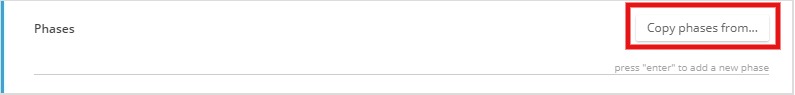
“But this is the first project I create. I don’t know what phases to put.”
We hear this often from our recently signed up users.
This is why we added a few project templates that you can pick from when creating your projects:
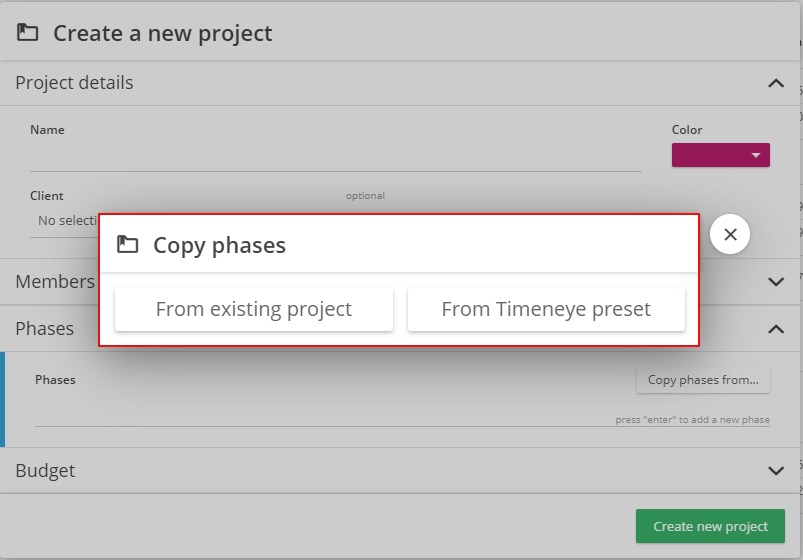
Just click on the preset you need and the phases will be added to your project. You can edit, add, or remove phases afterwards, of course.
If, on the other hand, you already have projects you want to import from, click on “From existing project”. You’ll see the list of projects and phases to import. If you have any projects on your workspace, there’s a handy “Search” option available.
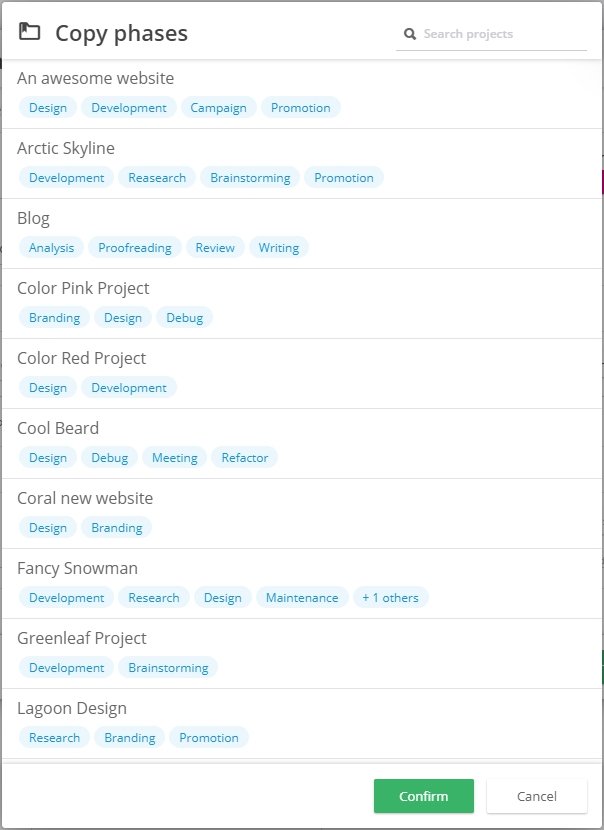
We hope this update will help you start your projects on the right foot! Let us know what you think.
But wait.
There’s more in this update.
We didn’t want to spoil everything at once and we wanted to give the new features the attention they deserved.
So go to read part 2 of this update and meet a brand new feature we’re introducing. Spoiler alert: it’s all about profitability.
Go To Part 2