When it comes to productivity software, it’s important to pick a tool that fits into your workflow without disrupting it. After all, time tracking tools shouldn’t end up wasting your time. This is why when we created Timeneye we decided to make time tracking as simple as possible so that it could fit into everybody’s workflow and productivity routines.
Here are a few ways in which you can seamlessly integrate Timeneye in your daily workflow – saving you lots of headaches and, most importantly, time.
#1 Integrate Timeneye with your project management tools
Timeneye integrates with several popular project management tools, like Asana, Basecamp, and ClickUp. If you use these tools and want to add time tracking to them, you can do it by connecting your account with the Timeneye workspace. In the Integrations section of your workspace, you can automatically import your projects and users from those services, so that you don’t lose any time connecting the accounts.
The automation options in the integration panel will then make sure that every new project or user is automatically imported in Timeneye.
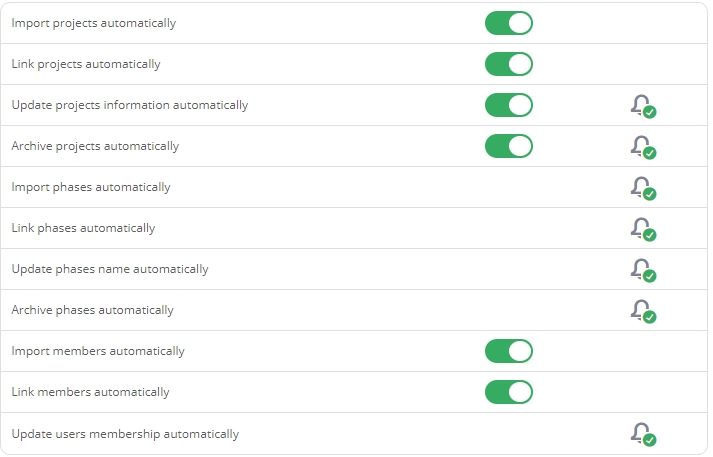
#2 Use the Timeneye Mobile apps for tracking on the go
If you’re working remotely, or you have to go on the field and out of the office, you won’t always be able to access a laptop to log in the Timeneye web app. This is where our Timeneye mobile apps for Android and iOS come in handy.
You can track your time wherever you are, and make sure all the activities you do on the go is not lost. You can also create new projects and phases while you’re at it, directly from your phone. The mobile apps also work in offline mode.
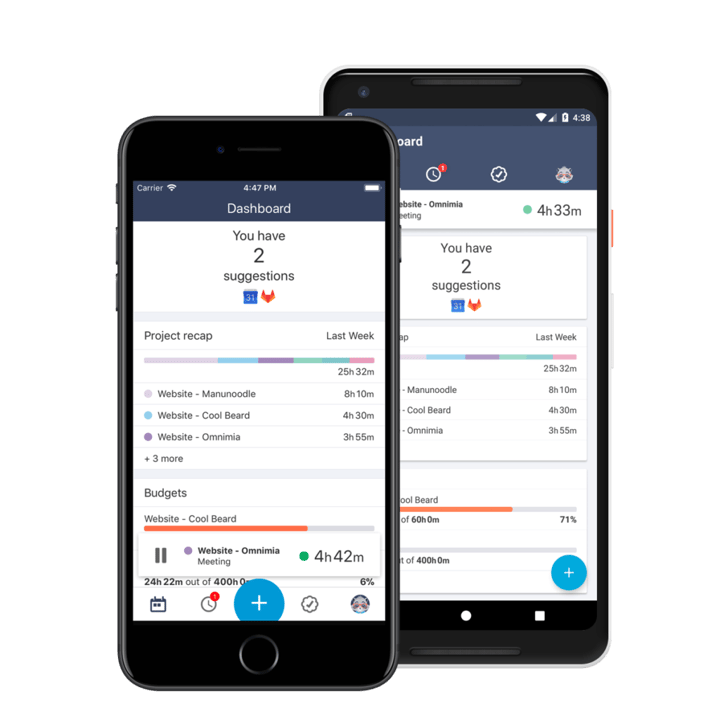
#3 Download the Timeneye Widget for Chrome and Firefox
Speaking of tracking on-the-go, those who work browsing around multiple open tabs might want to check out the Timeneye Browser Widget (available for Chrome and for Firefox). I personally use it all the time, as I spend a lot of time surfing on the web doing content and marketing research. With the Widget it’s easy for me to start and stop timers or register entries wherever I am on the web.
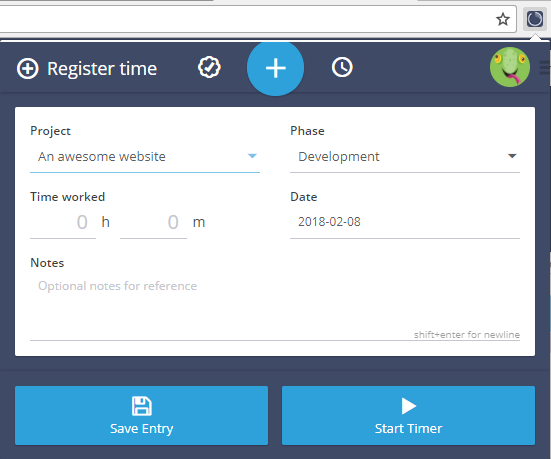
As a plus, the Widget offers a great variety of integrations with others services, and add a little Timeneye button directly inside the service to track time with no more switching from app to app, disturbing your workflow.
#4 Save your favorite reports so you’ll find them when you need them
In Timeneye you can analyze where the time really goes to make smarter choices for your business and your activities. By regularly running one of the Reports available in the web app, you can monitor how the work is progressing and where there is room for improvement for your business.
To make reporting a habit that is less time-consuming as possible, you can save the most common reports you run as favorites. Then, when you go back to run the report, you can simply click on the reports under the favorite category. The report you saved as a favorite will have the same filters you set up. Easy as that!
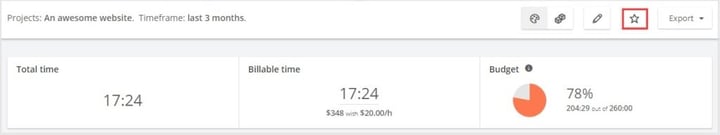
(This feature is available on the PRO plans only)
#5 Auto-save your timers so you don’t forget them
Timers are useful to track as you work, but just as easy as it is to forget to start them, it’s also easy to forget to stop them, messing up the registration of all the day’s time.
To avoid this problem, you can set up the autosave option in the App settings of your account: all your timers will be stored at the time of the day you desire.
#6 Activate the daily Suggestions
Turn on the daily suggestions and start tracking your time. After a while, the system will learn from your time tracking habits and start suggesting the time entries for you:
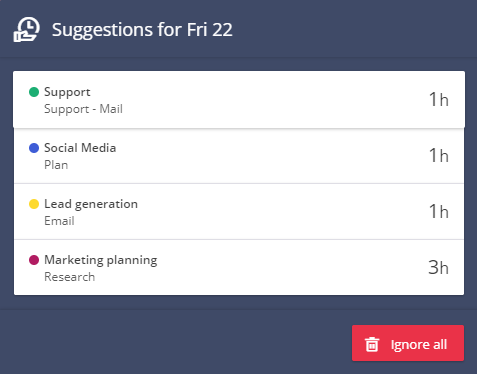
All you have to do is to accept, edit or ignore the suggestion. You can also start a timer for a suggested entry. This feature is very useful when you work routinely on the same projects: the system will suggest the time entries so you can worry less about what to track and more about doing.
“Nice, but what other things does Timeneye do?”
A lot of things, actually! Check out these 5 time-saving Timeneye hacks, and these Timeneye features for project managers!